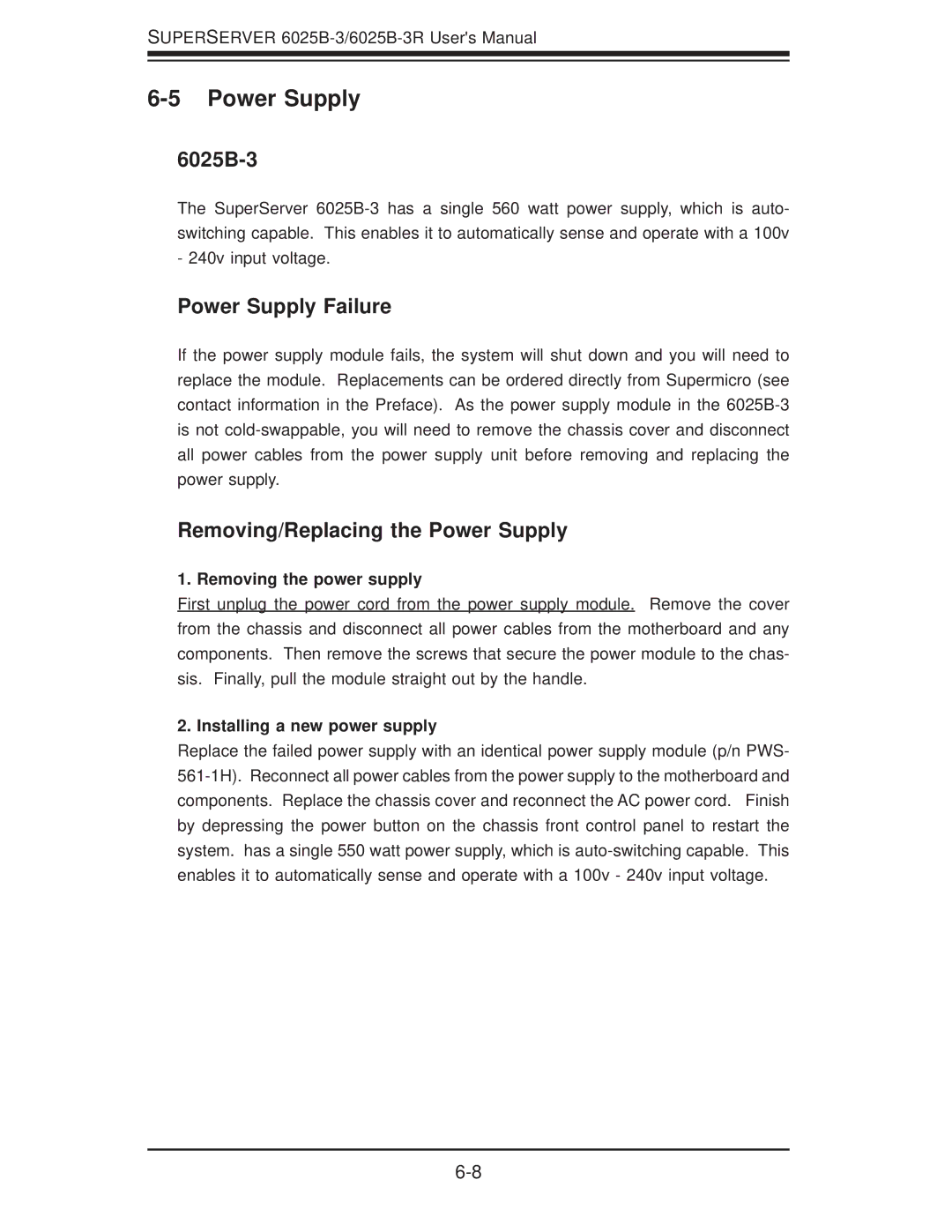SUPERSERVER
6-5 Power Supply
6025B-3
The SuperServer
Power Supply Failure
If the power supply module fails, the system will shut down and you will need to replace the module. Replacements can be ordered directly from Supermicro (see contact information in the Preface). As the power supply module in the
Removing/Replacing the Power Supply
1. Removing the power supply
First unplug the power cord from the power supply module. Remove the cover from the chassis and disconnect all power cables from the motherboard and any components. Then remove the screws that secure the power module to the chas- sis. Finally, pull the module straight out by the handle.
2. Installing a new power supply
Replace the failed power supply with an identical power supply module (p/n PWS-