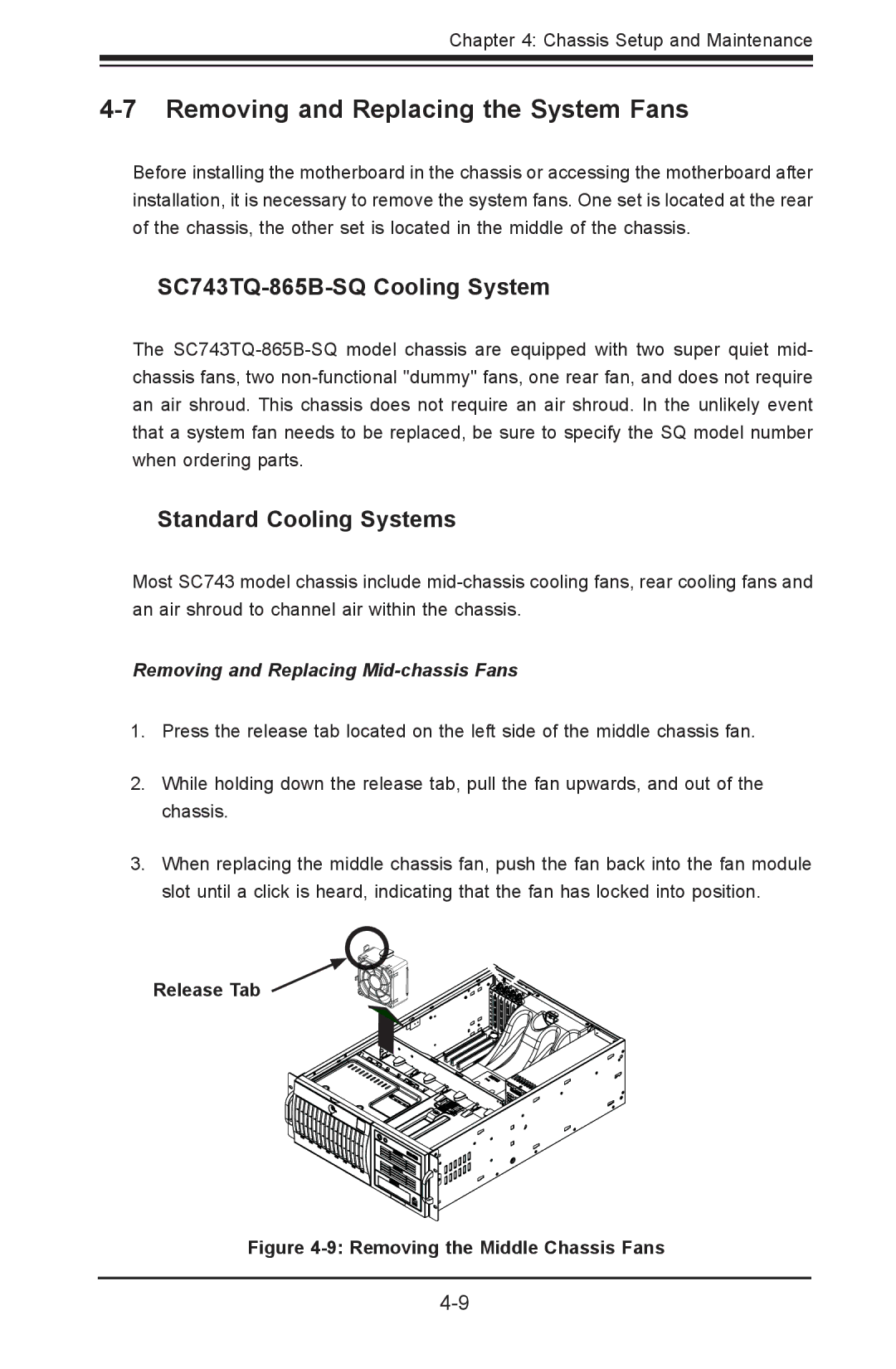Chapter 4: Chassis Setup and Maintenance
4-7 Removing and Replacing the System Fans
Before installing the motherboard in the chassis or accessing the motherboard after installation, it is necessary to remove the system fans. One set is located at the rear of the chassis, the other set is located in the middle of the chassis.
SC743TQ-865B-SQ Cooling System
The
Standard Cooling Systems
Most SC743 model chassis include
Removing and Replacing Mid-chassis Fans
1.Press the release tab located on the left side of the middle chassis fan.
2.While holding down the release tab, pull the fan upwards, and out of the chassis.
3.When replacing the middle chassis fan, push the fan back into the fan module slot until a click is heard, indicating that the fan has locked into position.