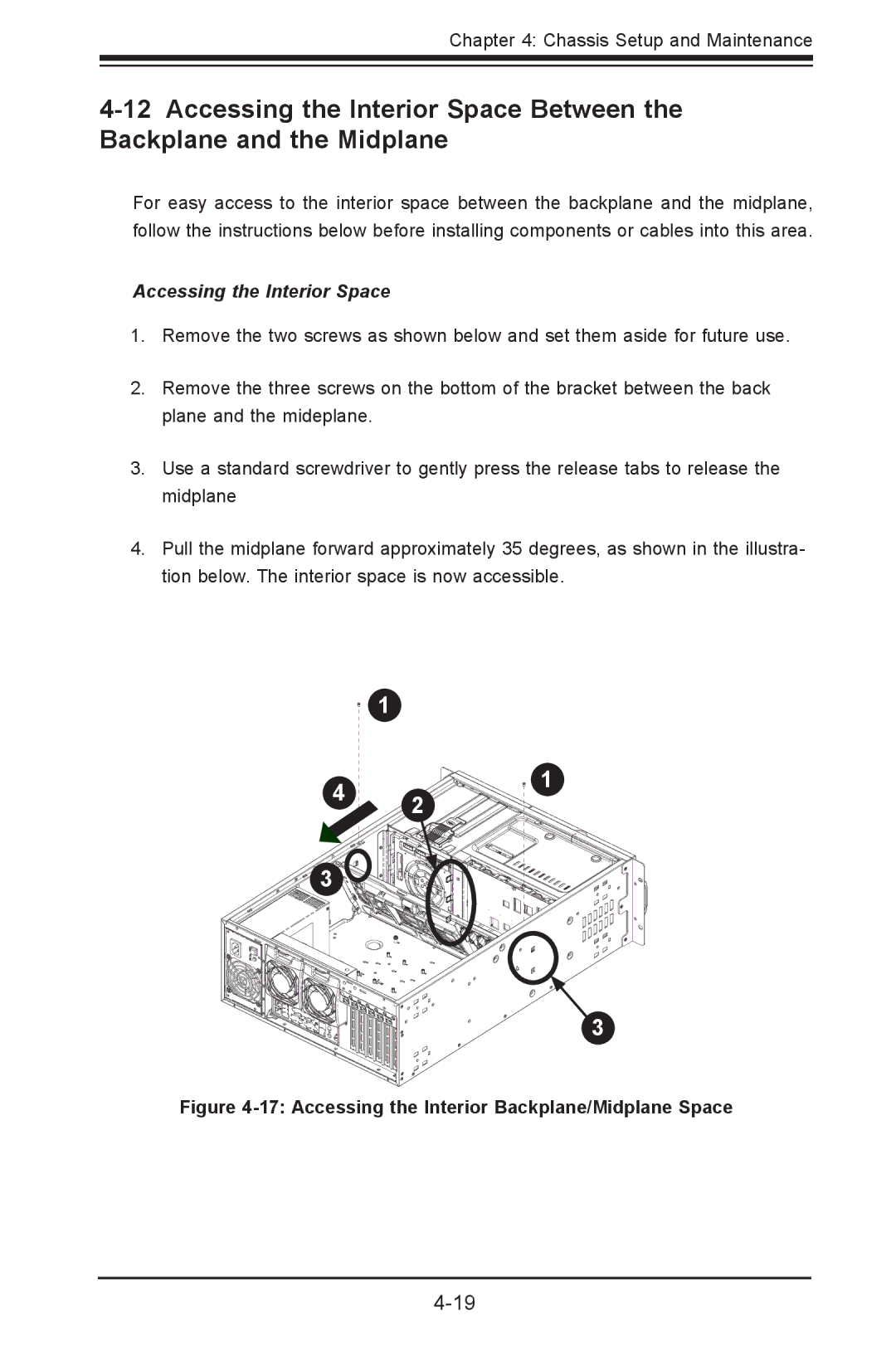Chapter 4: Chassis Setup and Maintenance
For easy access to the interior space between the backplane and the midplane, follow the instructions below before installing components or cables into this area.
Accessing the Interior Space
1.Remove the two screws as shown below and set them aside for future use.
2.Remove the three screws on the bottom of the bracket between the back plane and the mideplane.
3.Use a standard screwdriver to gently press the release tabs to release the midplane
4.Pull the midplane forward approximately 35 degrees, as shown in the illustra- tion below. The interior space is now accessible.
| 1 | |
4 | 1 | |
2 | ||
|
3 |
3