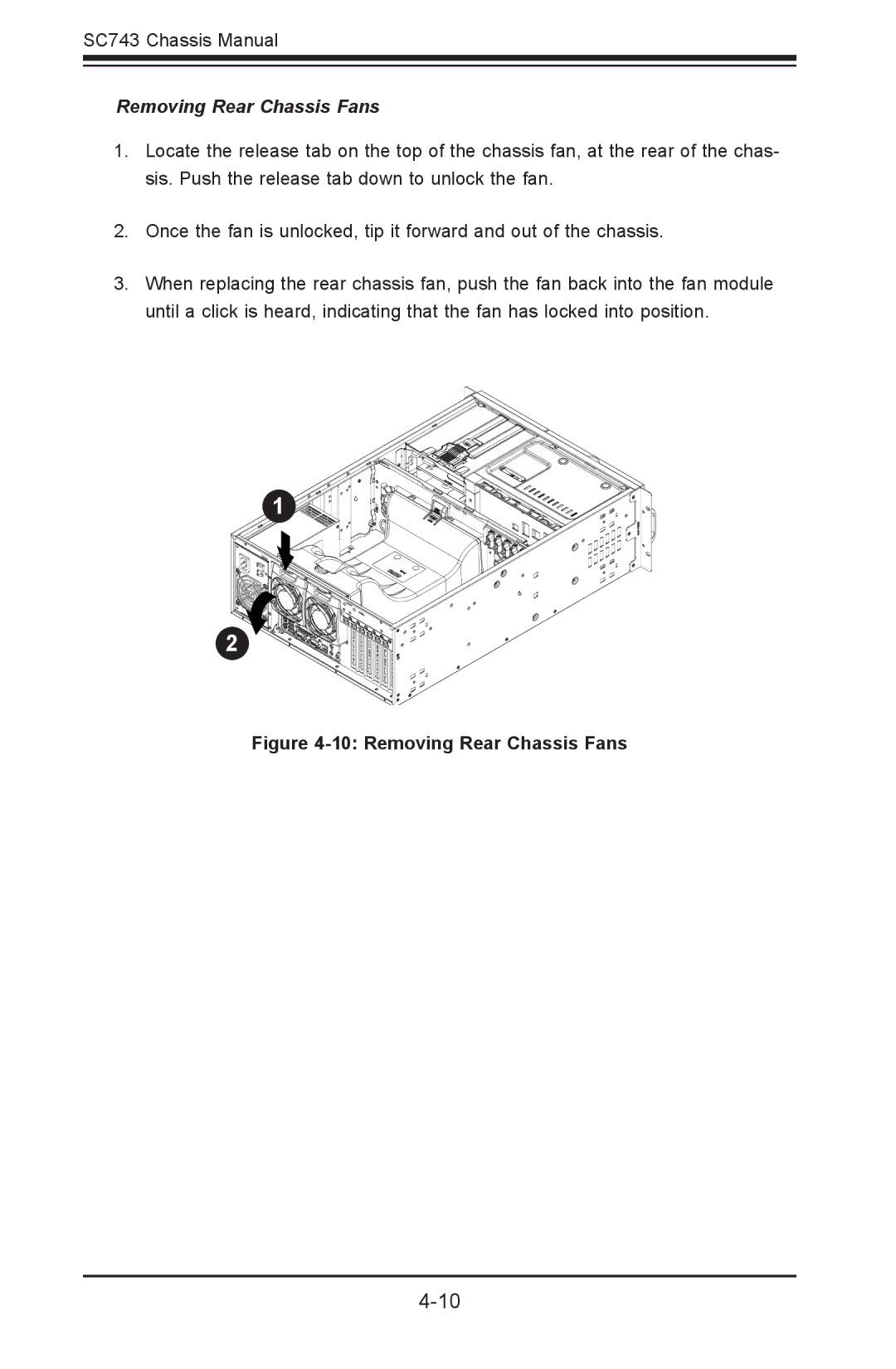SC743 Chassis Manual
Removing Rear Chassis Fans
1.Locate the release tab on the top of the chassis fan, at the rear of the chas- sis. Push the release tab down to unlock the fan.
2.Once the fan is unlocked, tip it forward and out of the chassis.
3.When replacing the rear chassis fan, push the fan back into the fan module until a click is heard, indicating that the fan has locked into position.
1 ![]()
2