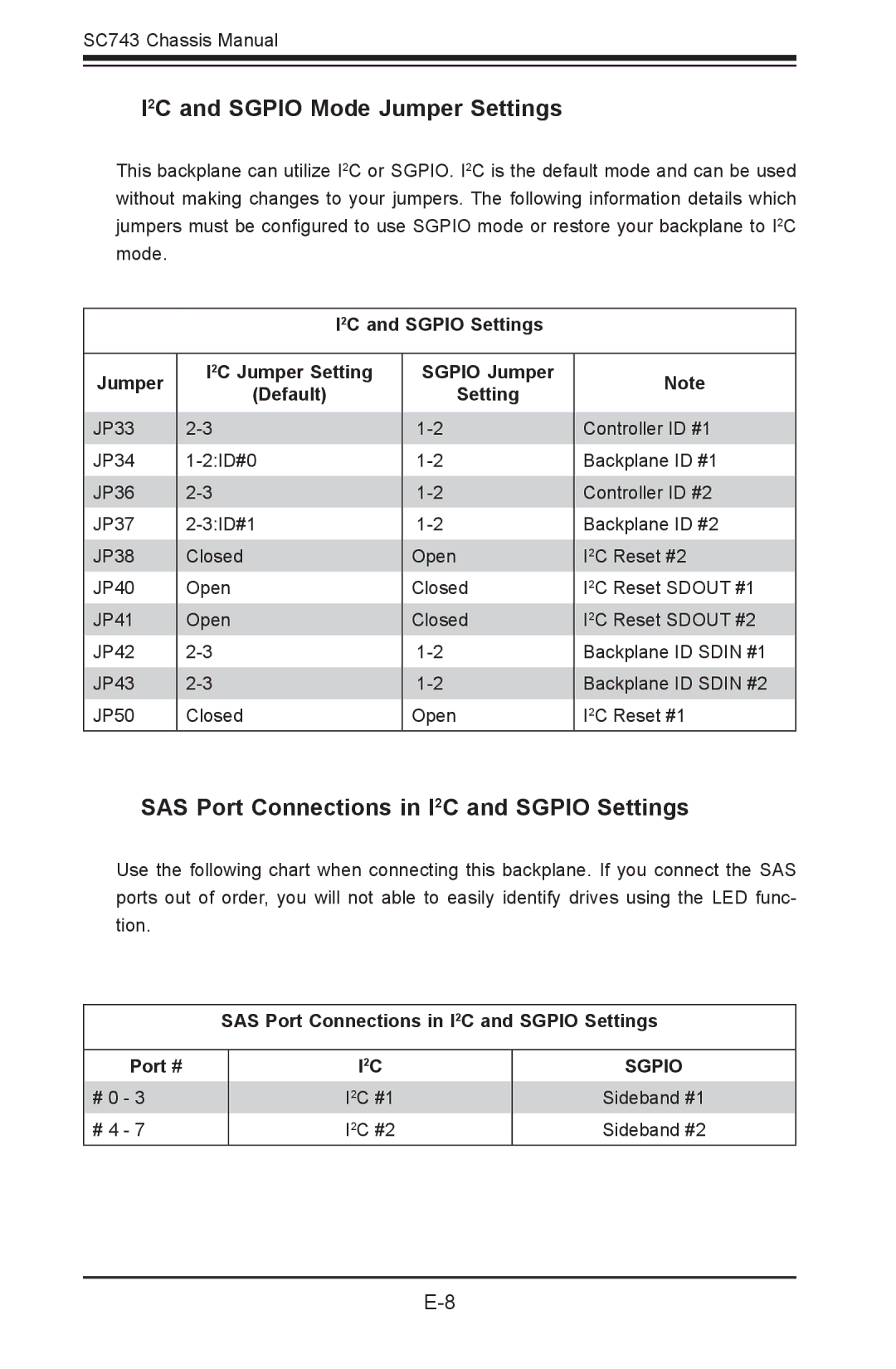SC743 Chassis Manual
I2C and SGPIO Mode Jumper Settings
This backplane can utilize I2C or SGPIO. I2C is the default mode and can be used without making changes to your jumpers. The following information details which jumpers must be configured to use SGPIO mode or restore your backplane to I2C mode.
I2C and SGPIO Settings
Jumper
JP33
JP34
JP36
JP37
JP38
JP40
JP41
JP42
JP43
JP50
I2C Jumper Setting
(Default)
Open
Open
Closed
SGPIO Jumper
Setting
Closed
Closed
Open
Note
Controller ID #1
Backplane ID #1
Controller ID #2
Backplane ID #2
I2C Reset #2
I2C Reset SDOUT #1
I2C Reset SDOUT #2 Backplane ID SDIN #1
Backplane ID SDIN #2
I2C Reset #1
SAS Port Connections in I2C and SGPIO Settings
Use the following chart when connecting this backplane. If you connect the SAS ports out of order, you will not able to easily identify drives using the LED func- tion.
SAS Port Connections in I2C and SGPIO Settings
Port #
#0 - 3
#4 - 7
I2C
I2C #1
I2C #2
SGPIO
Sideband #1
Sideband #2