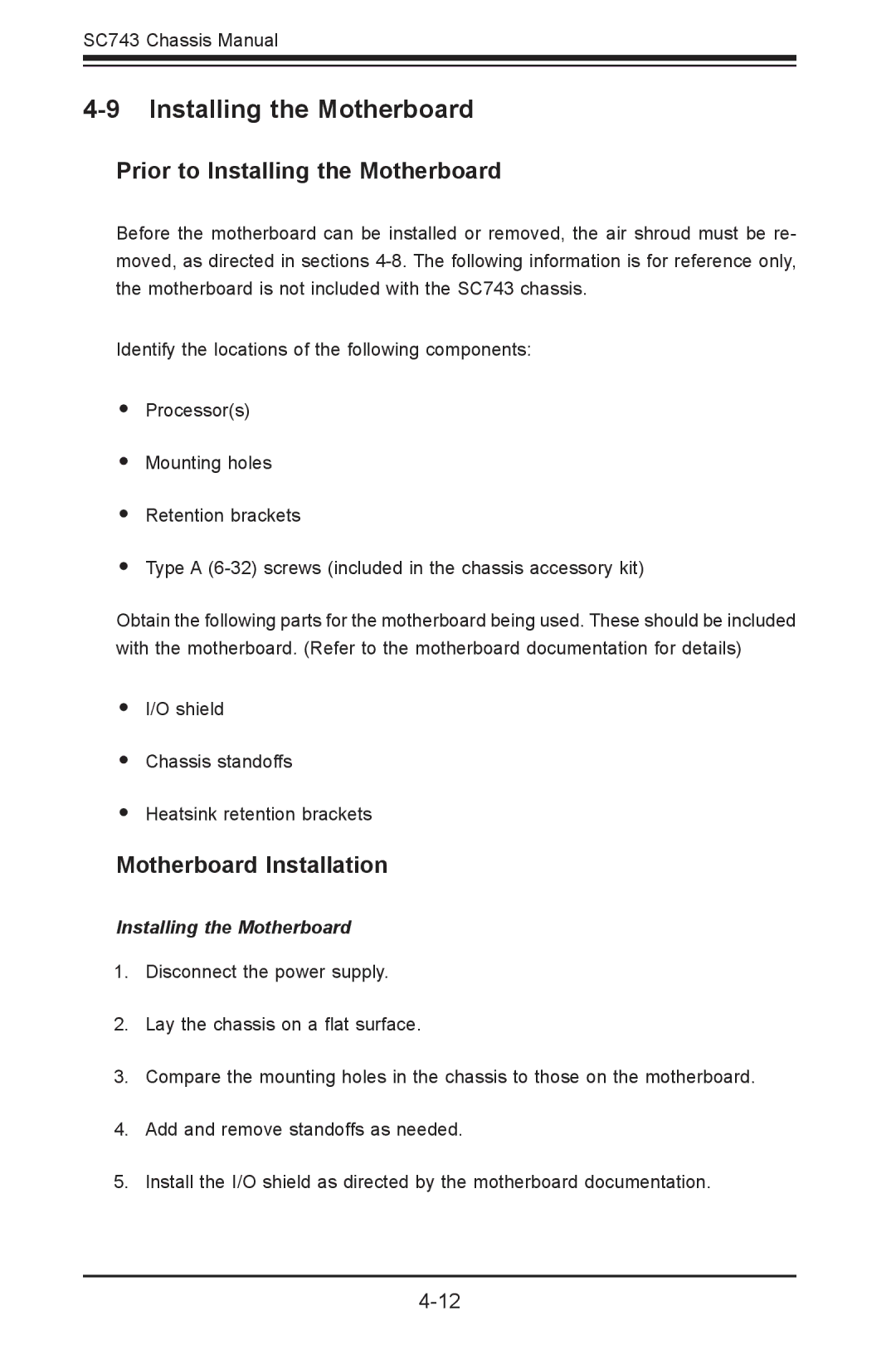SC743 Chassis Manual
4-9 Installing the Motherboard
Prior to Installing the Motherboard
Before the motherboard can be installed or removed, the air shroud must be re- moved, as directed in sections
Identify the locations of the following components:
•
•
•
•
Processor(s)
Mounting holes
Retention brackets
Type A
Obtain the following parts for the motherboard being used. These should be included with the motherboard. (Refer to the motherboard documentation for details)
•
•
•
I/O shield
Chassis standoffs
Heatsink retention brackets
Motherboard Installation
Installing the Motherboard
1.Disconnect the power supply.
2.Lay the chassis on a flat surface.
3.Compare the mounting holes in the chassis to those on the motherboard.
4.Add and remove standoffs as needed.
5.Install the I/O shield as directed by the motherboard documentation.