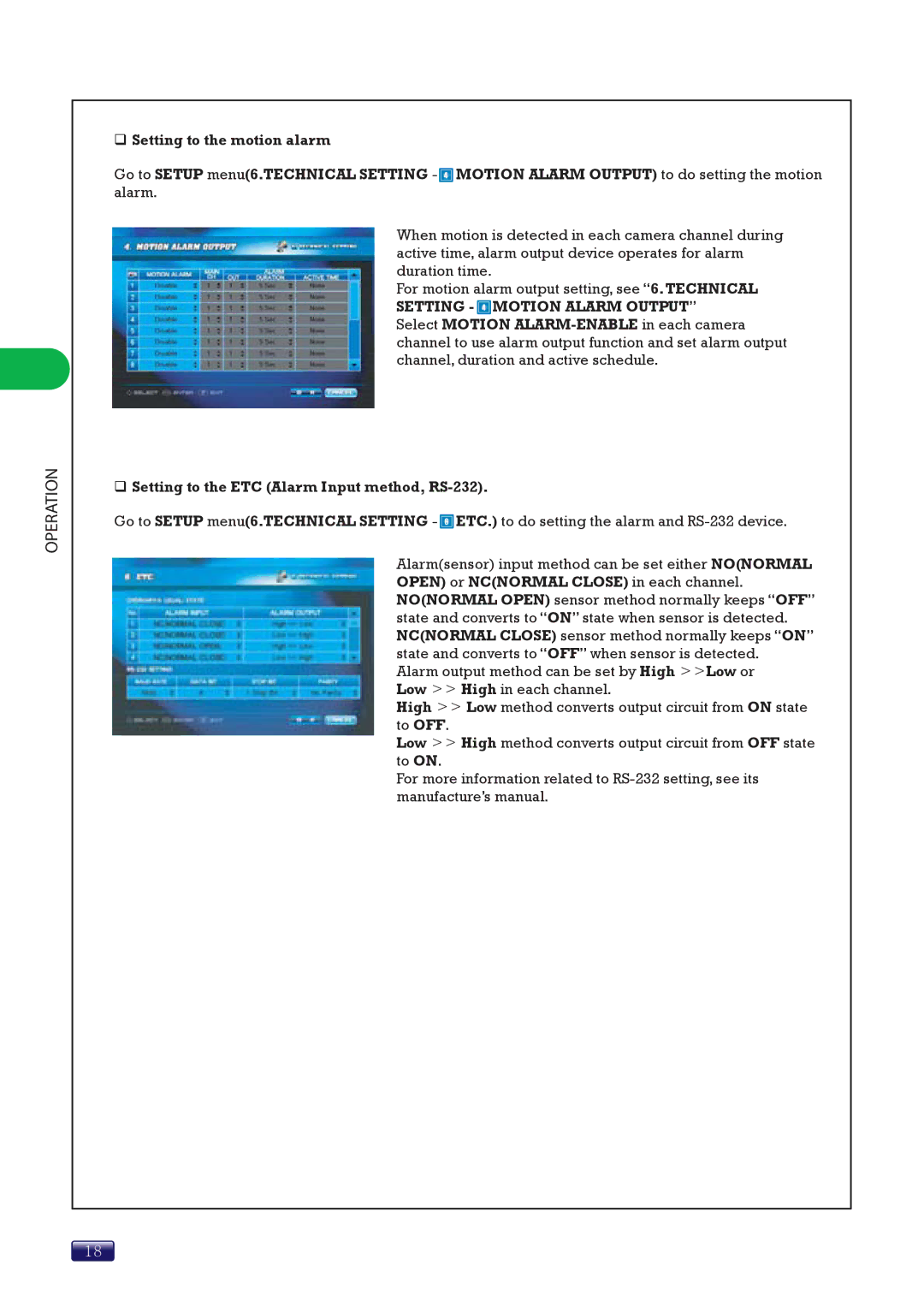OPERATION
Setting to the motion alarm
Go to SETUP menu(6.TECHNICAL SETTING - ![]() MOTION ALARM OUTPUT) to do setting the motion alarm.
MOTION ALARM OUTPUT) to do setting the motion alarm.
When motion is detected in each camera channel during active time, alarm output device operates for alarm duration time.
For motion alarm output setting, see “6.TECHNICAL SETTING - ![]()
![]()
![]()
![]()
![]() MOTION ALARM OUTPUT” Select MOTION
MOTION ALARM OUTPUT” Select MOTION
Setting to the ETC (Alarm Input method,
Go to SETUP menu(6.TECHNICAL SETTING - ![]()
![]()
![]()
![]()
![]() ETC.) to do setting the alarm and
ETC.) to do setting the alarm and
Alarm(sensor) input method can be set either NO(NORMAL OPEN) or NC(NORMAL CLOSE) in each channel. NO(NORMAL OPEN) sensor method normally keeps “OFF” state and converts to “ON” state when sensor is detected. NC(NORMAL CLOSE) sensor method normally keeps “ON” state and converts to “OFF” when sensor is detected.
Alarm output method can be set by High >>Low or Low >> High in each channel.
High >> Low method converts output circuit from ON state to OFF.
Low >> High method converts output circuit from OFF state to ON.
For more information related to
18