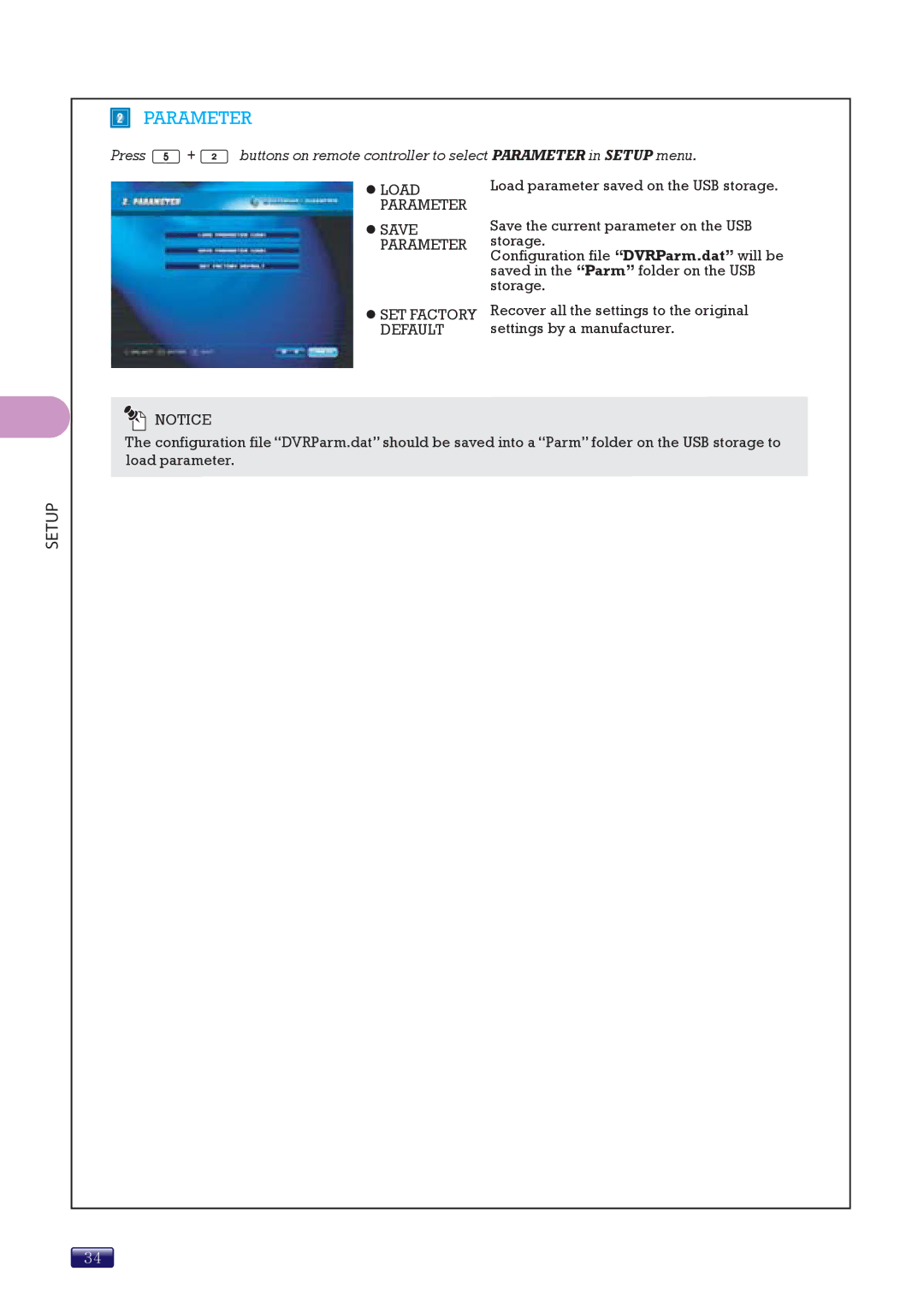PARAMETER
Press ![]() +
+ ![]() buttons on remote controller to select PARAMETER in SETUP menu.
buttons on remote controller to select PARAMETER in SETUP menu.
zLOAD PARAMETER
zSAVE PARAMETER
zSET FACTORY DEFAULT
Load parameter saved on the USB storage.
Save the current parameter on the USB storage.
Configuration file “DVRParm.dat” will be saved in the “Parm” folder on the USB storage.
Recover all the settings to the original settings by a manufacturer.
SETUP
NOTICE
The configuration file “DVRParm.dat” should be saved into a “Parm” folder on the USB storage to load parameter.
34