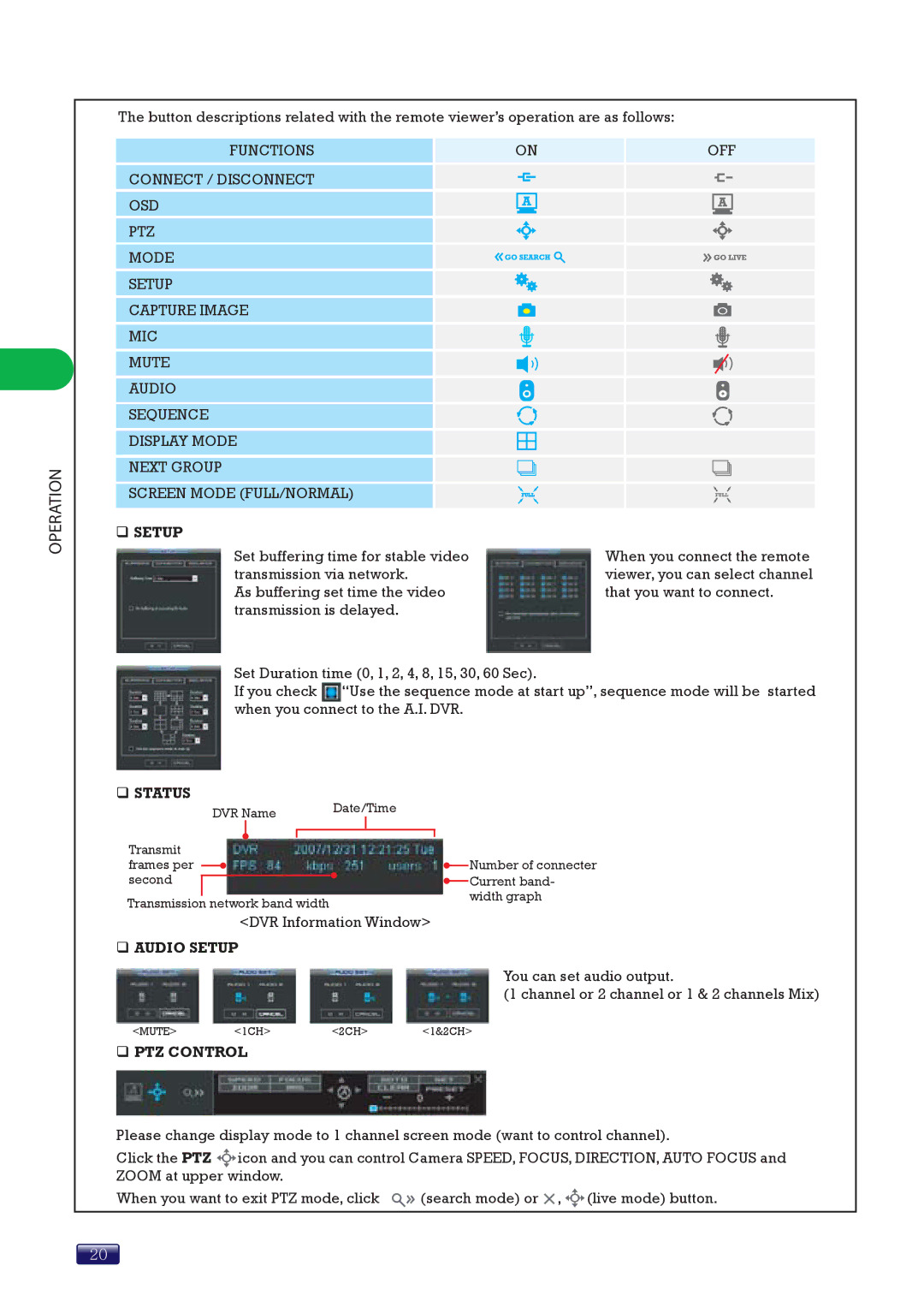OPERATION
The button descriptions related with the remote viewer’s operation are as follows:
FUNCTIONS | ON | OFF |
CONNECT / DISCONNECT |
|
|
OSD |
|
|
PTZ |
|
|
MODE |
|
|
SETUP |
|
|
CAPTURE IMAGE |
|
|
MIC |
|
|
MUTE |
|
|
AUDIO |
|
|
SEQUENCE |
|
|
DISPLAY MODE |
|
|
NEXT GROUP |
|
|
SCREEN MODE (FULL/NORMAL) |
| |
SETUP |
|
|
Set buffering time for stable video | When you connect the remote | |
transmission via network. | viewer, you can select channel | |
As buffering set time the video | that you want to connect. | |
transmission is delayed. |
| |
Set Duration time (0, 1, 2, 4, 8, 15, 30, 60 Sec). |
| |
If you check | “Use the sequence mode at start up”, sequence mode will be started | |
when you connect to the A.I. DVR.
STATUS
| DVR Name | Date/Time | |||||||||
|
|
|
|
|
|
| |||||
|
|
|
|
|
|
|
|
|
|
|
|
Transmit |
|
|
|
|
|
| |||||
frames per |
|
|
|
|
|
|
| Number of connecter | |||
|
|
|
|
|
| ||||||
second |
|
|
|
|
|
| Current band- | ||||
|
|
|
|
|
| ||||||
|
|
|
|
| |||||||
|
|
|
|
|
|
|
|
|
|
| width graph |
Transmission network band width |
|
|
|
|
| ||||||
|
|
|
|
|
| ||||||
<DVR Information Window>
AUDIO SETUP
You can set audio output.
(1 channel or 2 channel or 1 & 2 channels Mix)
<MUTE> | <1CH> | <2CH> | <1&2CH> |
PTZ CONTROL
Please change display mode to 1 channel screen mode (want to control channel).
Click the PTZ ![]()
![]()
![]() icon and you can control Camera SPEED, FOCUS, DIRECTION, AUTO FOCUS and ZOOM at upper window.
icon and you can control Camera SPEED, FOCUS, DIRECTION, AUTO FOCUS and ZOOM at upper window.
When you want to exit PTZ mode, click | (search mode) or , (live mode) button. |
20