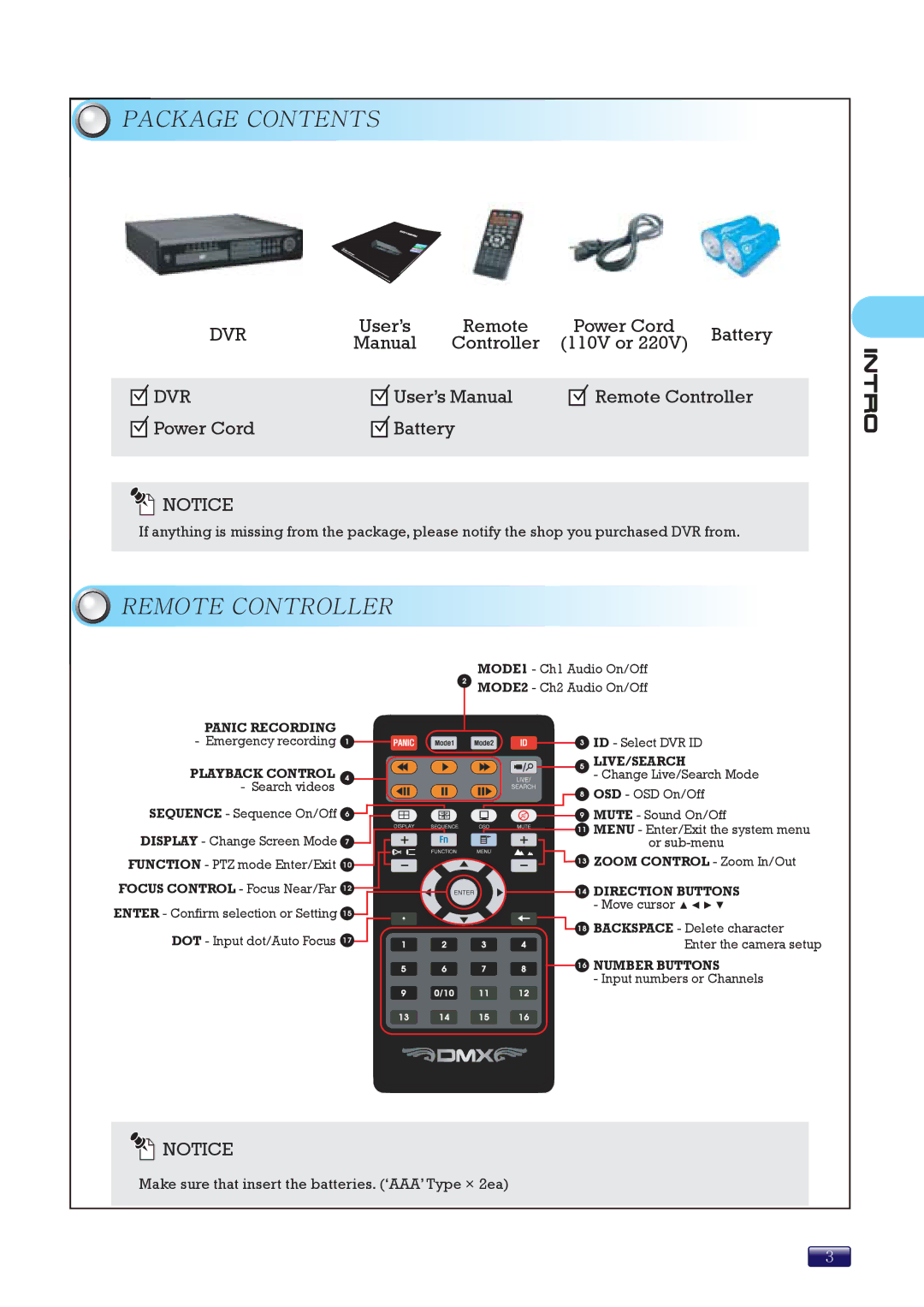PACKAGE CONTENTS
PACKAGE CONTENTS
|
| DVR | User’s | Remote |
| Power Cord | Battery | |||
|
| Manual | Controller | (110V or 220V) | ||||||
|
|
|
| |||||||
|
|
|
|
|
|
|
|
| ||
|
| DVR |
|
| User’s Manual |
|
| Remote Controller | ||
|
|
|
| |||||||
|
| Power Cord |
|
| Battery |
|
|
|
| |
|
|
|
|
|
|
| ||||
|
|
|
|
|
|
|
|
|
|
|
![]()
![]() NOTICE
NOTICE
If anything is missing from the package, please notify the shop you purchased DVR from.
 REMOTE CONTROLLER
REMOTE CONTROLLER
|
|
|
|
|
|
|
|
|
|
|
|
|
|
|
|
|
|
| MODE1 - Ch1 Audio On/Off | ||||||||
PANIC RECORDING |
|
|
|
|
| MODE2 - Ch2 Audio On/Off | |||||||||||||||||||||
|
|
|
|
| |||||||||||||||||||||||
|
|
|
|
|
|
|
|
|
|
|
|
|
| ||||||||||||||
|
|
|
|
|
|
|
|
|
|
|
|
|
| ||||||||||||||
- Emergency recording |
|
|
|
|
|
|
|
|
|
|
|
|
|
|
|
|
|
|
|
|
|
|
|
| ID - Select DVR ID | ||
|
|
|
|
|
|
|
|
|
|
|
|
|
|
|
|
|
|
|
|
|
|
| |||||
PLAYBACK CONTROL |
|
|
|
|
|
|
|
|
|
|
|
|
|
|
|
|
|
|
|
|
|
|
|
| LIVE/SEARCH | ||
|
|
|
|
|
|
|
|
|
|
|
|
|
|
|
|
|
|
|
|
|
|
|
| - Change Live/Search Mode | |||
- Search videos |
|
|
|
|
|
|
|
|
|
|
|
|
|
|
|
|
|
|
|
|
|
|
|
| OSD - OSD On/Off | ||
|
|
|
|
|
|
|
|
|
|
|
|
| |||||||||||||||
SEQUENCE - Sequence On/Off |
|
|
|
|
|
|
|
|
|
|
|
|
|
|
|
|
|
|
|
|
|
|
| ||||
|
|
|
|
|
|
|
|
|
|
|
|
|
|
|
|
|
|
|
|
| MUTE - Sound On/Off | ||||||
|
|
|
|
|
|
|
|
|
|
|
|
|
|
|
|
|
|
|
|
|
|
| |||||
DISPLAY - Change Screen Mode |
|
|
|
|
|
|
|
|
|
|
|
|
|
|
|
|
|
|
|
|
|
| MENU - Enter/Exit the system menu | ||||
|
|
|
|
|
|
|
|
|
|
|
|
|
|
|
|
|
|
|
|
|
| ||||||
|
|
|
|
|
|
|
|
|
|
|
|
|
|
|
|
|
| or | |||||||||
|
|
|
|
|
|
|
|
|
|
|
|
|
|
|
|
|
| ||||||||||
FUNCTION - PTZ mode Enter/Exit |
|
|
|
|
|
|
|
|
|
|
|
|
|
|
|
|
|
|
|
|
|
| ZOOM CONTROL - Zoom In/Out | ||||
|
|
|
|
|
|
|
|
|
|
|
|
|
|
|
|
| |||||||||||
|
|
|
|
|
|
|
|
|
|
|
|
|
|
|
|
| |||||||||||
FOCUS CONTROL - Focus Near/Far |
|
|
|
|
|
|
|
|
|
|
|
|
|
|
|
|
|
|
|
| DIRECTION BUTTONS | ||||||
|
|
|
|
|
|
|
|
|
|
|
|
|
|
|
|
|
|
|
|
| |||||||
ENTER - Confirm selection or Setting |
|
|
|
|
|
|
|
|
|
|
|
|
|
|
|
|
|
|
|
|
|
|
|
|
| - Move cursor | |
|
|
|
|
|
|
|
|
|
|
|
|
|
|
|
|
|
| BACKSPACE - Delete character | |||||||||
DOT - Input dot/Auto Focus |
|
|
|
|
|
|
|
|
|
|
|
|
|
|
|
|
|
|
|
|
|
|
|
|
| ||
|
|
|
|
|
|
|
|
|
|
|
|
|
|
|
|
|
| Enter the camera setup | |||||||||
|
|
|
|
|
|
|
|
|
|
|
|
|
|
|
|
|
| ||||||||||
![]()
![]()
![]()
![]()
![]() NUMBER BUTTONS
NUMBER BUTTONS
- Input numbers or Channels
![]()
![]() NOTICE
NOTICE
Make sure that insert the batteries. (‘AAA’ Type × 2ea)
3