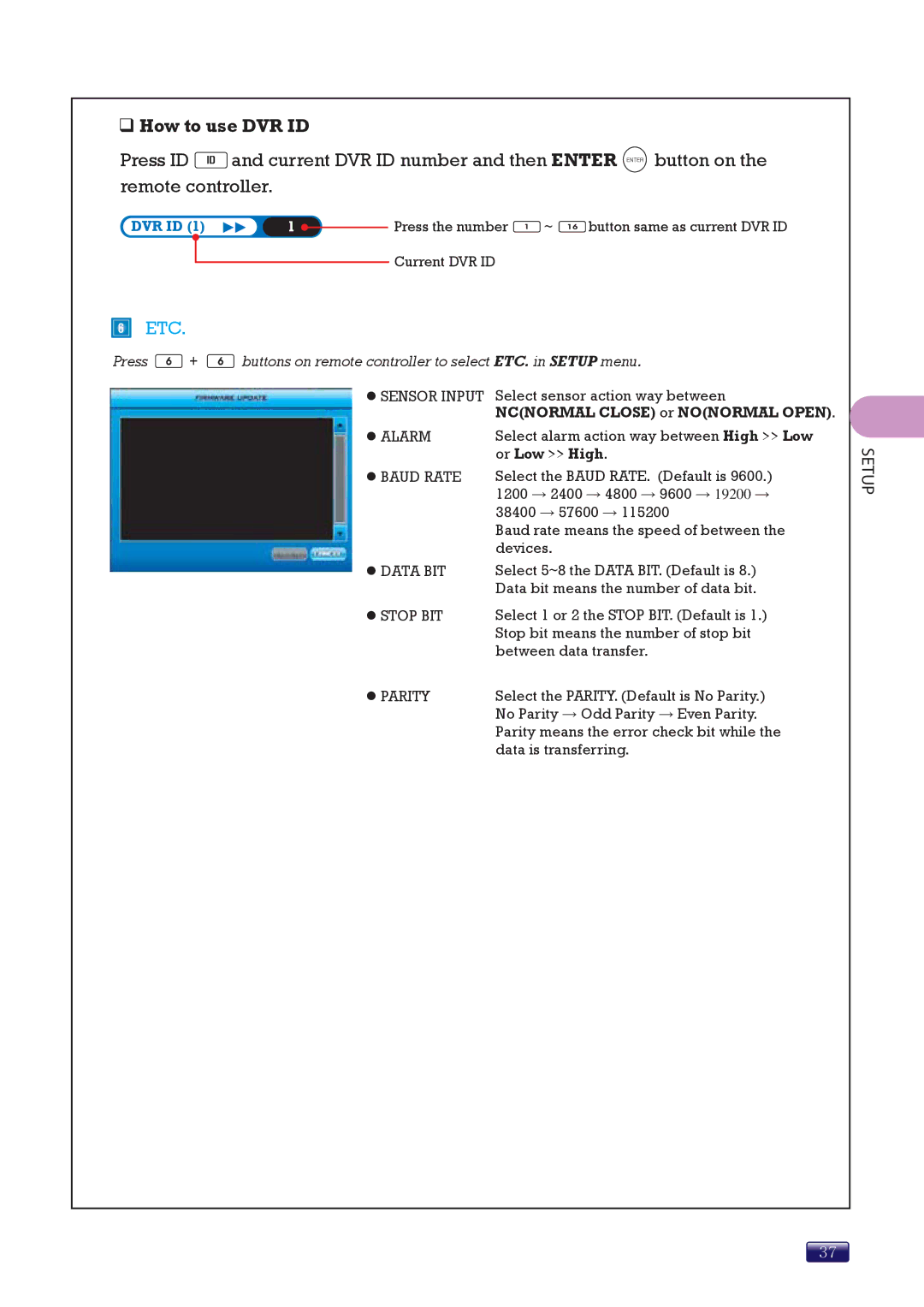How to use DVR ID
Press ID ![]() and current DVR ID number and then ENTER
and current DVR ID number and then ENTER ![]() button on the remote controller.
button on the remote controller.
DVR ID (1) | 1 |
| Press the number | ~ | button same as current DVR ID |
|
Current DVR ID
ETC.
Press ![]() +
+ ![]() buttons on remote controller to select ETC. in SETUP menu.
buttons on remote controller to select ETC. in SETUP menu.
zSENSOR INPUT Select sensor action way between NC(NORMAL CLOSE) or NO(NORMAL OPEN).
z ALARM | Select alarm action way between High >> Low |
| or Low >> High. |
z BAUD RATE | Select the BAUD RATE. (Default is 9600.) |
| 1200 → 2400 → 4800 → 9600 → 19200 → |
| 38400 → 57600 → 115200 |
| Baud rate means the speed of between the |
| devices. |
z DATA BIT | Select 5~8 the DATA BIT. (Default is 8.) |
| Data bit means the number of data bit. |
z STOP BIT | Select 1 or 2 the STOP BIT. (Default is 1.) |
| Stop bit means the number of stop bit |
| between data transfer. |
z PARITY | Select the PARITY. (Default is No Parity.) |
| No Parity → Odd Parity → Even Parity. |
| Parity means the error check bit while the |
| data is transferring. |
SETUP
37