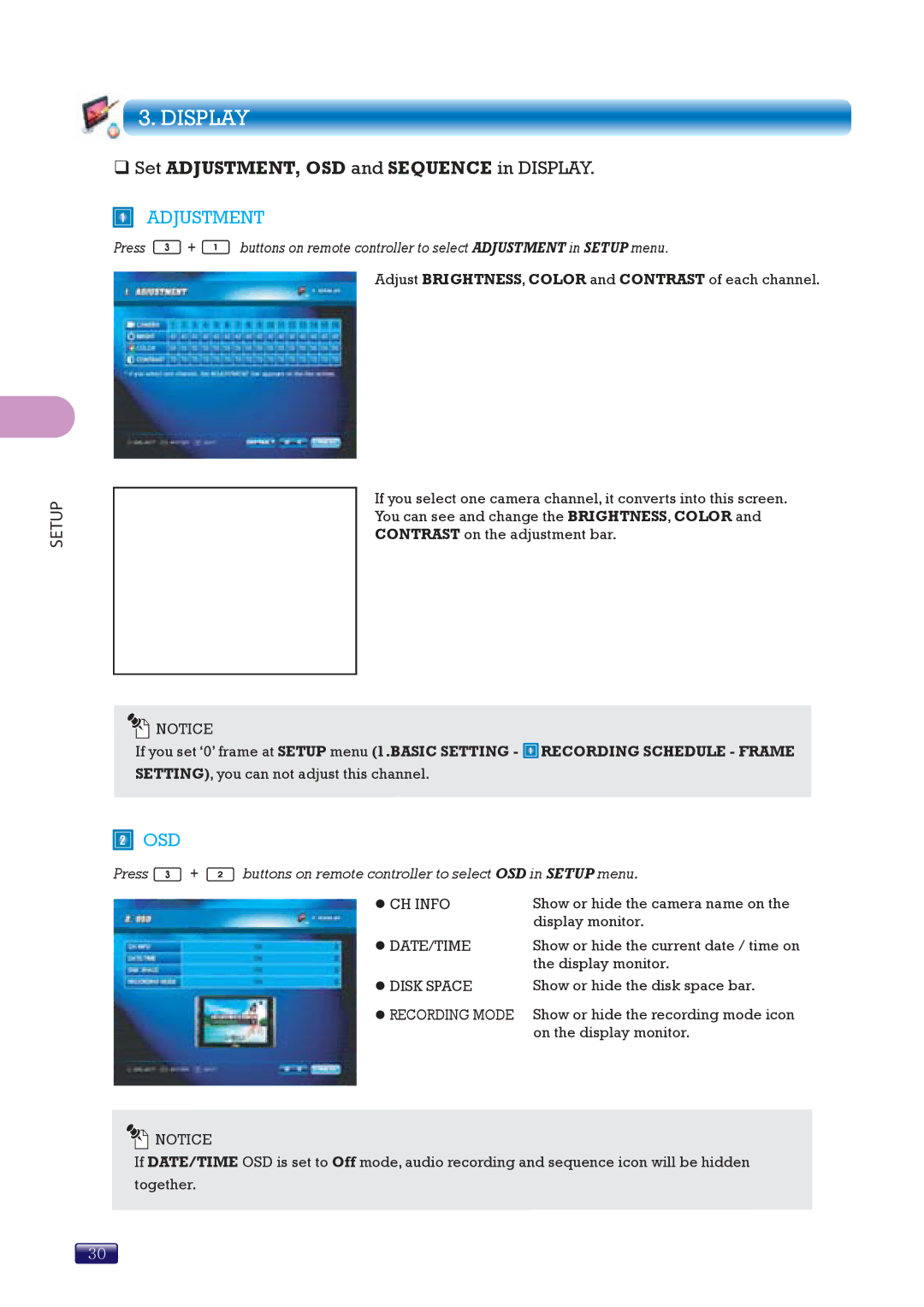SETUP
3.DISPLAY
Set ADJUSTMENT, OSD and SEQUENCE in DISPLAY.
ADJUSTMENT
Press ![]() +
+ ![]() buttons on remote controller to select ADJUSTMENT in SETUP menu.
buttons on remote controller to select ADJUSTMENT in SETUP menu.
Adjust BRIGHTNESS, COLOR and CONTRAST of each channel.
If you select one camera channel, it converts into this screen.
You can see and change the BRIGHTNESS, COLOR and
CONTRAST on the adjustment bar.
![]()
![]() NOTICE
NOTICE
If you set ‘0’ frame at SETUP menu (1.BASIC SETTING - ![]() RECORDING SCHEDULE - FRAME
RECORDING SCHEDULE - FRAME
SETTING), you can not adjust this channel.
 OSD
OSD
Press ![]() +
+ ![]() buttons on remote controller to select OSD in SETUP menu.
buttons on remote controller to select OSD in SETUP menu.
z CH INFO | Show or hide the camera name on the |
| display monitor. |
z DATE/TIME | Show or hide the current date / time on |
| the display monitor. |
z DISK SPACE | Show or hide the disk space bar. |
z RECORDING MODE | Show or hide the recording mode icon |
| on the display monitor. |
![]()
![]() NOTICE
NOTICE
If DATE/TIME OSD is set to Off mode, audio recording and sequence icon will be hidden together.
30