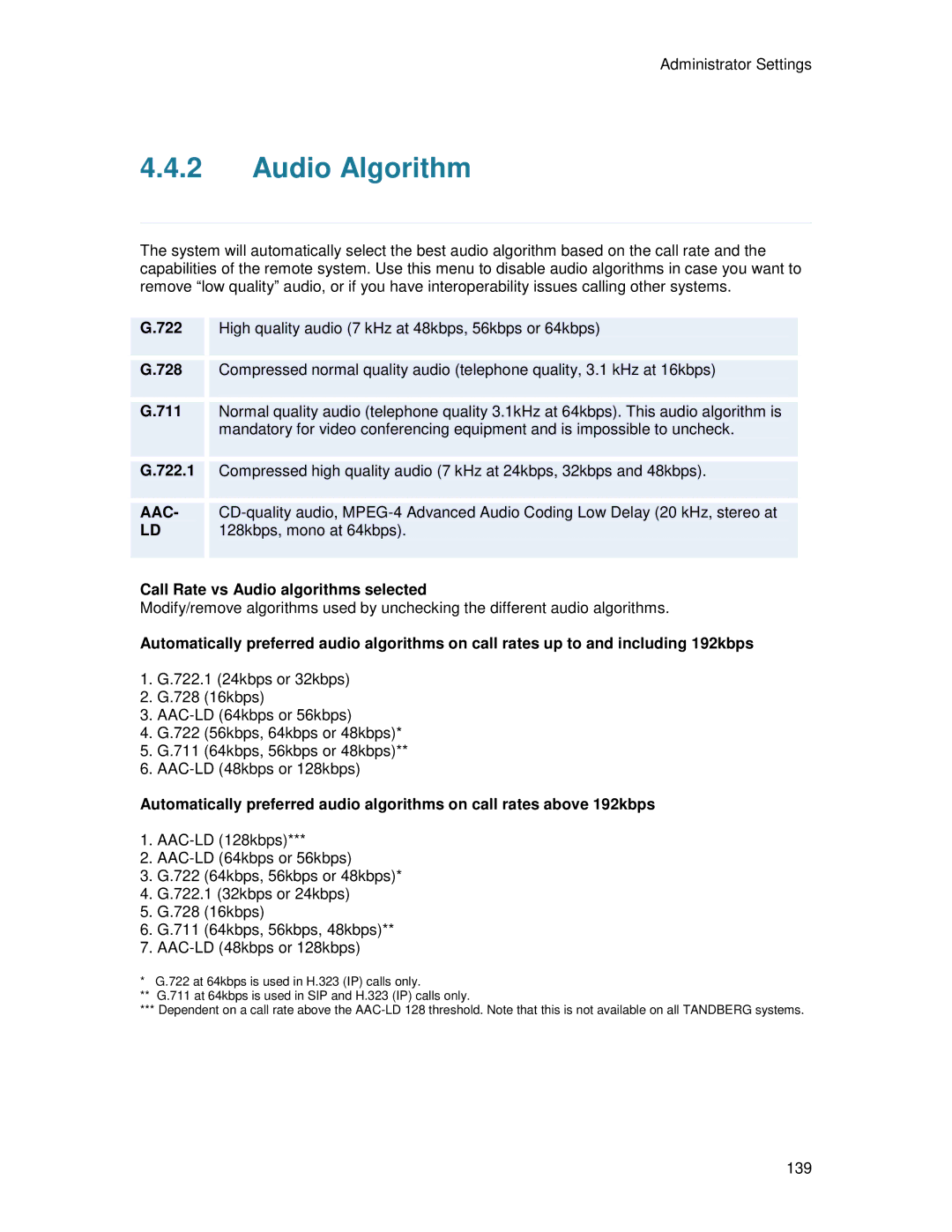Administrator Settings
4.4.2Audio Algorithm
The system will automatically select the best audio algorithm based on the call rate and the capabilities“ of the remote” system. Use this menu to disable audio algorithms in case you want to remove low quality audio, or if you have interoperability issues calling other systems.
G.722
High quality audio (7 kHz at 48kbps, 56kbps or 64kbps)
G.728
Compressed normal quality audio (telephone quality, 3.1 kHz at 16kbps)
G.711
Normal quality audio (telephone quality 3.1kHz at 64kbps). This audio algorithm is mandatory for video conferencing equipment and is impossible to uncheck.
G.722.1
Compressed high quality audio (7 kHz at 24kbps, 32kbps and 48kbps).
AAC-
LD
Call Rate vs Audio algorithms selected
Modify/remove algorithms used by unchecking the different audio algorithms.
Automatically preferred audio algorithms on call rates up to and including 192kbps
1.G.722.1 (24kbps or 32kbps)
2.G.728 (16kbps)
3.
4.G.722 (56kbps, 64kbps or 48kbps)*
5.G.711 (64kbps, 56kbps or 48kbps)**
6.
Automatically preferred audio algorithms on call rates above 192kbps
1.
2.
3.G.722 (64kbps, 56kbps or 48kbps)*
4.G.722.1 (32kbps or 24kbps)
5.G.728 (16kbps)
6.G.711 (64kbps, 56kbps, 48kbps)**
7.
*G.722 at 64kbps is used in H.323 (IP) calls only.
**G.711 at 64kbps is used in SIP and H.323 (IP) calls only.
***Dependent on a call rate above the
139