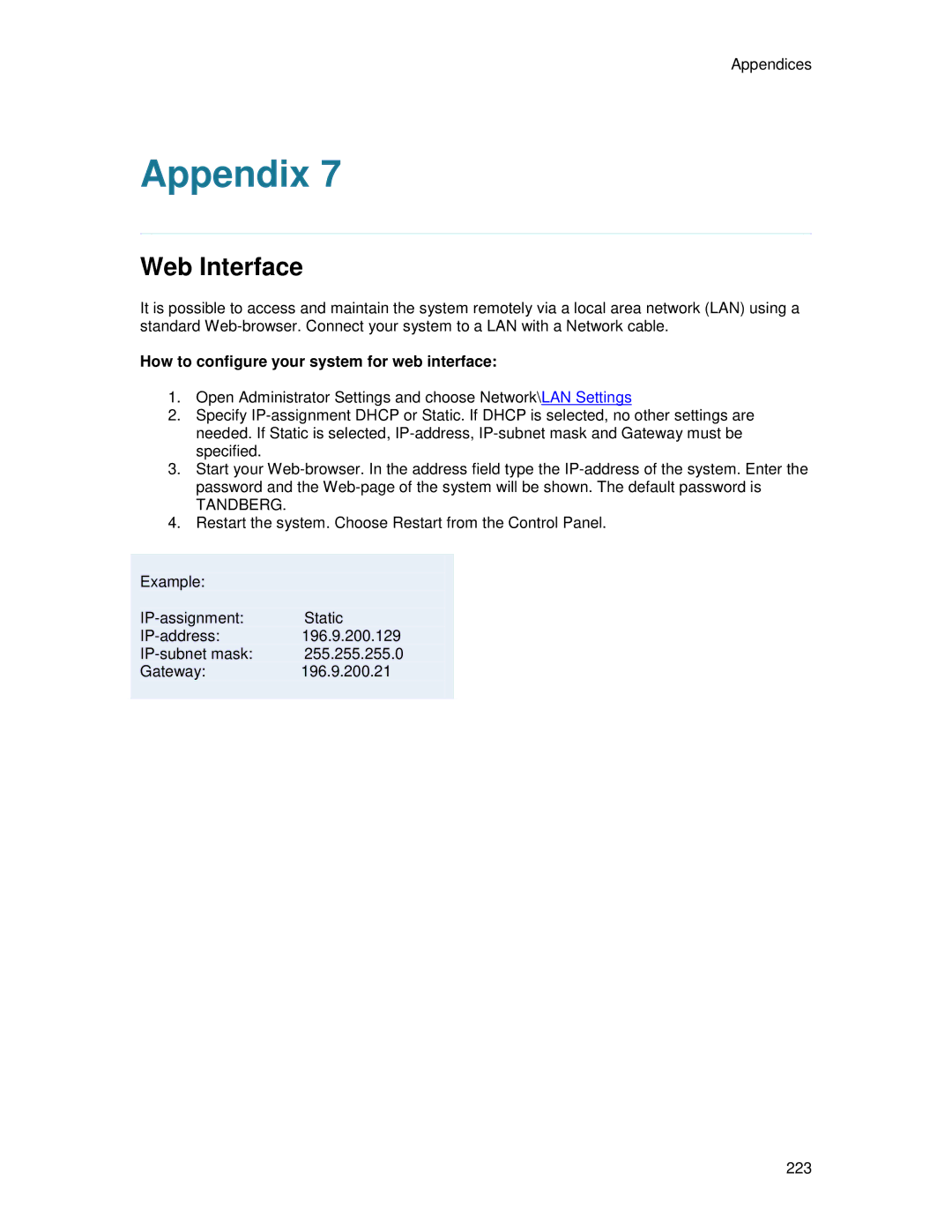Appendices
Appendix 7
Web Interface
It is possible to access and maintain the system remotely via a local area network (LAN) using a standard
How to configure your system for web interface:
1.Open Administrator Settings and choose Network\LAN Settings
2.Specify
3.Start your
TANDBERG.
4.Restart the system. Choose Restart from the Control Panel.
Example:
Gateway:196.9.200.21
223