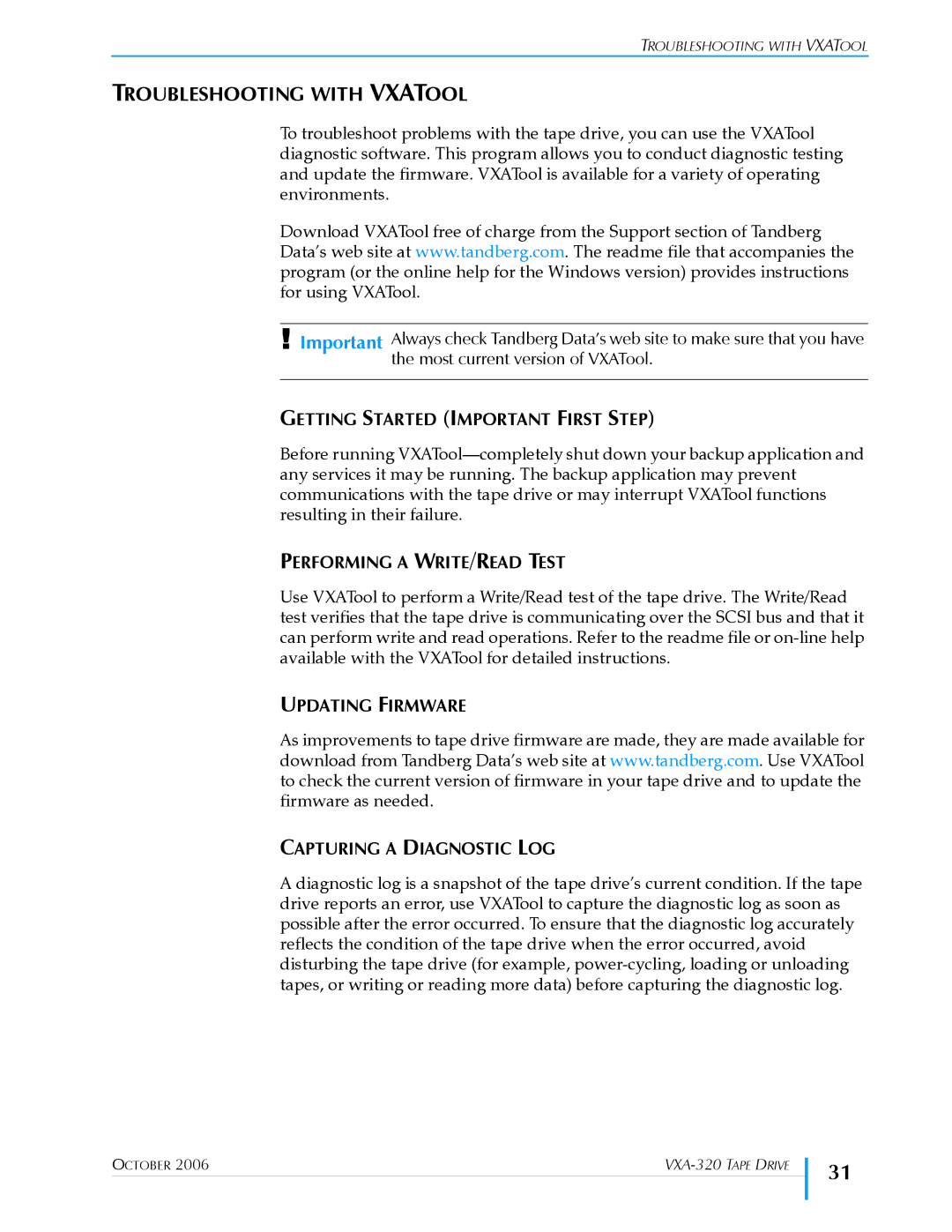VXA-320 (VXA-3) specifications
Tandberg Data VXA-320 (VXA-3) is a sophisticated backup solution designed for businesses seeking reliable data storage and backup capabilities. It is part of the renowned VXA series, heralded for its innovative approach to data archiving and its robust performance in diverse operating environments.One of the standout features of the VXA-320 is its impressive data transfer rate, which reaches up to 36 GB per hour. This capability significantly enhances backup speed, making it a suitable choice for organizations with extensive data storage needs. The device supports a native capacity of 160 GB per cartridge, which can be expanded to 320 GB when data is compressed. This dual-layer cartridge system ensures that users can efficiently manage large volumes of data without constantly needing to interchange tapes.
The VXA-320 employs the unique VXA tape format, characterized by its advanced error correction and data integrity features. This format minimizes data loss risks and ensures reliable restoration of information. Additionally, the VXA-3 incorporates a one-inch data path, allowing it to handle higher track counts and thereby achieve better storage density. This design improves the efficiency of data retrieval and archiving processes.
Another significant aspect of the VXA-320 is its compatibility with a myriad of operating systems and backup applications, making it a versatile addition to various IT infrastructures. Businesses can integrate the VXA-3 into existing systems without the need for extensive reconfiguration. This flexibility enhances its appeal to organizations looking for a straightforward backup solution.
The device also includes an intelligent tape management system that tracks the status of backup jobs and the usage of tapes. This feature facilitates easier management of the backup process and ensures users remain informed about the condition of their storage media.
Tandberg Data offers extensive support documentation and tools that facilitate straightforward operation of the VXA-320. Combined with reliable performance and innovative storage technologies, the VXA-320 (VXA-3) stands out as a robust solution for data protection needs. Overall, it represents an effective investment for businesses seeking dependable data backup and archiving solutions.