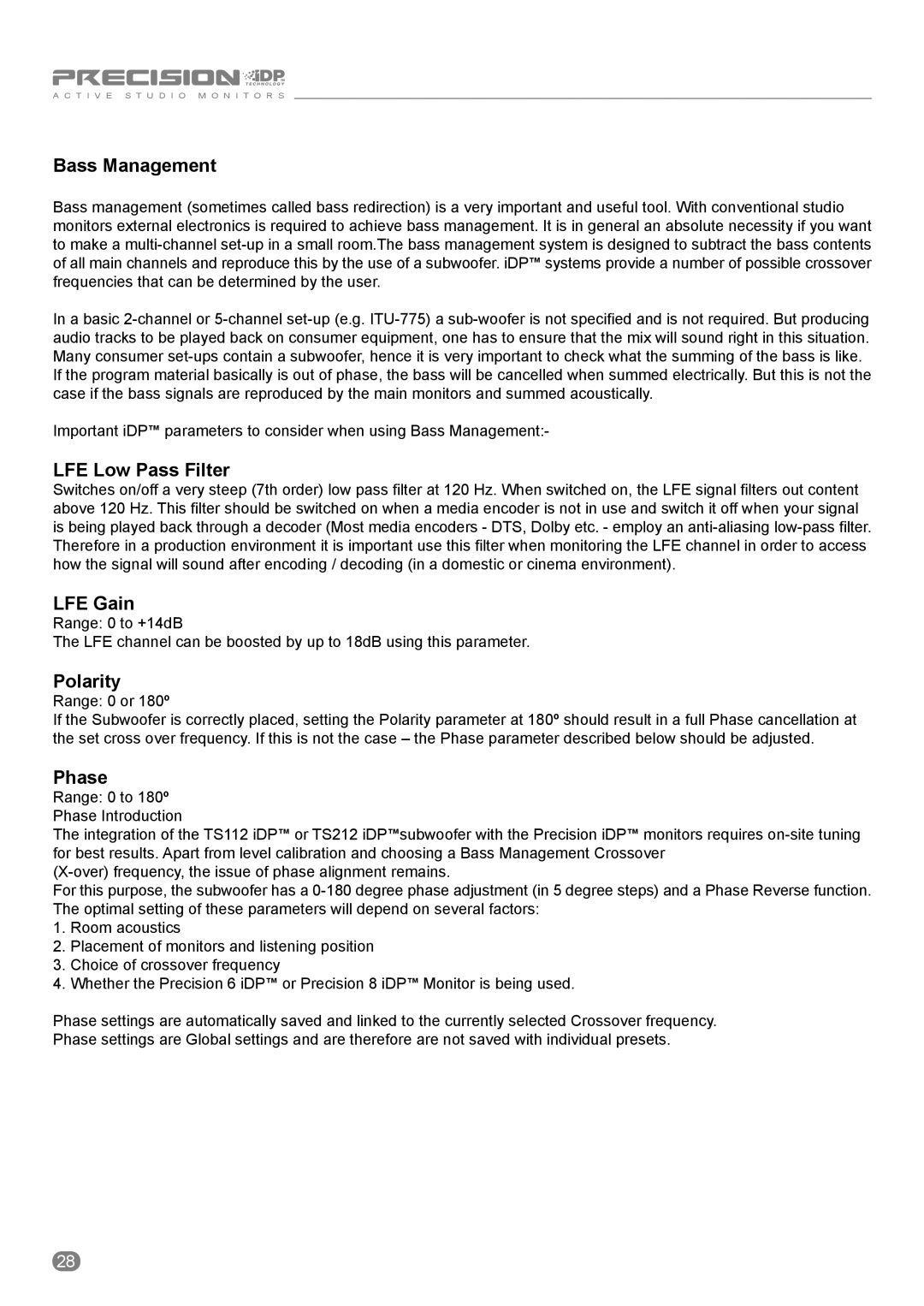A C T I V E S T U D I O M O N I T O R S
Bass Management
Bass management (sometimes called bass redirection) is a very important and useful tool. With conventional studio monitors external electronics is required to achieve bass management. It is in general an absolute necessity if you want to make a
In a basic
If the program material basically is out of phase, the bass will be cancelled when summed electrically. But this is not the case if the bass signals are reproduced by the main monitors and summed acoustically.
Important iDP™ parameters to consider when using Bass Management:-
LFE Low Pass Filter
Switches on/off a very steep (7th order) low pass filter at 120 Hz. When switched on, the LFE signal filters out content above 120 Hz. This filter should be switched on when a media encoder is not in use and switch it off when your signal is being played back through a decoder (Most media encoders - DTS, Dolby etc. - employ an
LFE Gain
Range: 0 to +14dB
The LFE channel can be boosted by up to 18dB using this parameter.
Polarity
Range: 0 or 180º
If the Subwoofer is correctly placed, setting the Polarity parameter at 180º should result in a full Phase cancellation at the set cross over frequency. If this is not the case – the Phase parameter described below should be adjusted.
Phase
Range: 0 to 180º Phase Introduction
The integration of the TS112 iDP™ or TS212 iDP™subwoofer with the Precision iDP™ monitors requires
For this purpose, the subwoofer has a
1.Room acoustics
2.Placement of monitors and listening position
3.Choice of crossover frequency
4.Whether the Precision 6 iDP™ or Precision 8 iDP™ Monitor is being used.
Phase settings are automatically saved and linked to the currently selected Crossover frequency. Phase settings are Global settings and are therefore are not saved with individual presets.
28