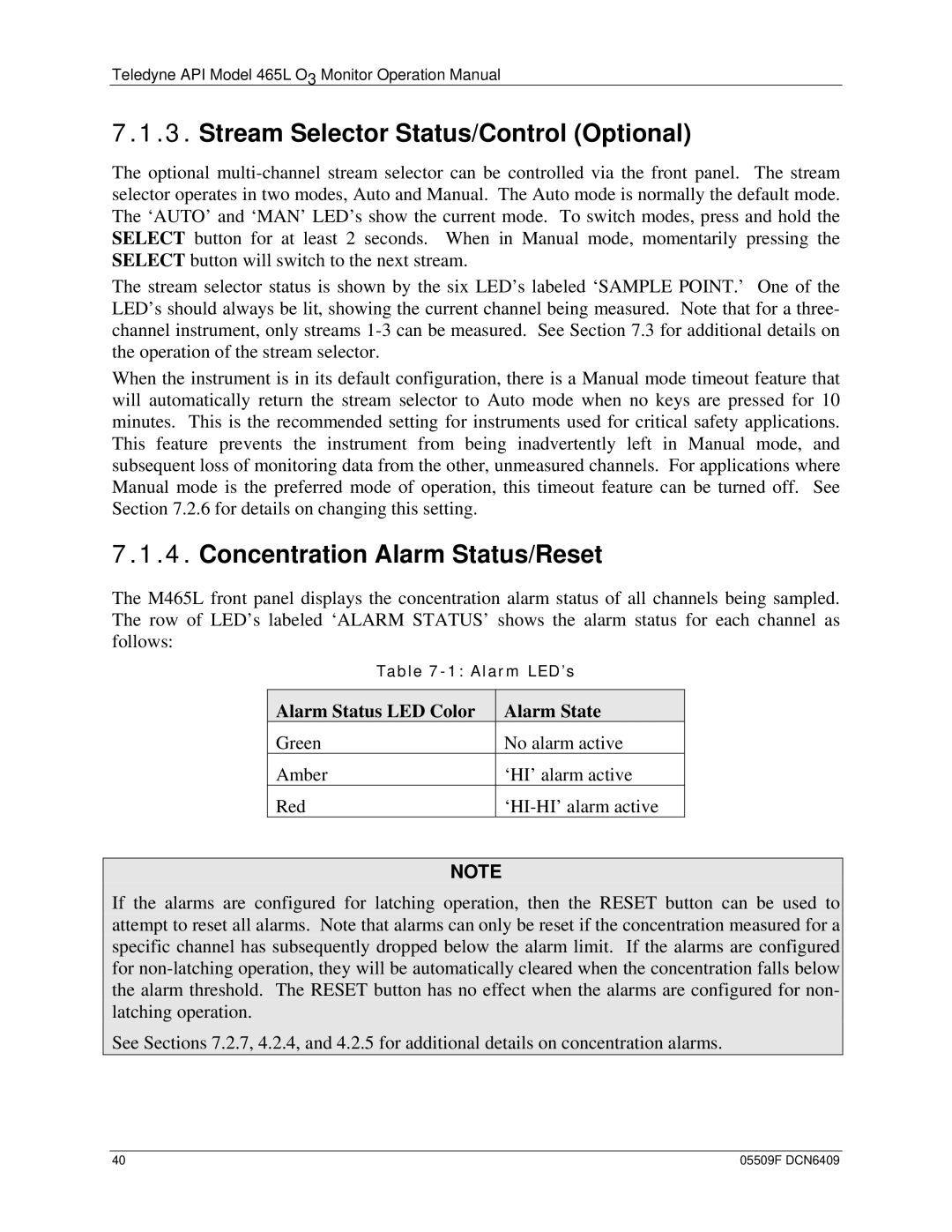Teledyne API Model 465L O3 Monitor Operation Manual
7.1.3.Stream Selector Status/Control (Optional)
The optional
The stream selector status is shown by the six LED’s labeled ‘SAMPLE POINT.’ One of the LED’s should always be lit, showing the current channel being measured. Note that for a three- channel instrument, only streams
When the instrument is in its default configuration, there is a Manual mode timeout feature that will automatically return the stream selector to Auto mode when no keys are pressed for 10 minutes. This is the recommended setting for instruments used for critical safety applications. This feature prevents the instrument from being inadvertently left in Manual mode, and subsequent loss of monitoring data from the other, unmeasured channels. For applications where Manual mode is the preferred mode of operation, this timeout feature can be turned off. See Section 7.2.6 for details on changing this setting.
7.1.4.Concentration Alarm Status/Reset
The M465L front panel displays the concentration alarm status of all channels being sampled. The row of LED’s labeled ‘ALARM STATUS’ shows the alarm status for each channel as follows:
Table
Alarm Status LED Color | Alarm State |
Green | No alarm active |
Amber | ‘HI’ alarm active |
Red |
NOTE
If the alarms are configured for latching operation, then the RESET button can be used to attempt to reset all alarms. Note that alarms can only be reset if the concentration measured for a specific channel has subsequently dropped below the alarm limit. If the alarms are configured for
See Sections 7.2.7, 4.2.4, and 4.2.5 for additional details on concentration alarms.
40 | 05509F DCN6409 |