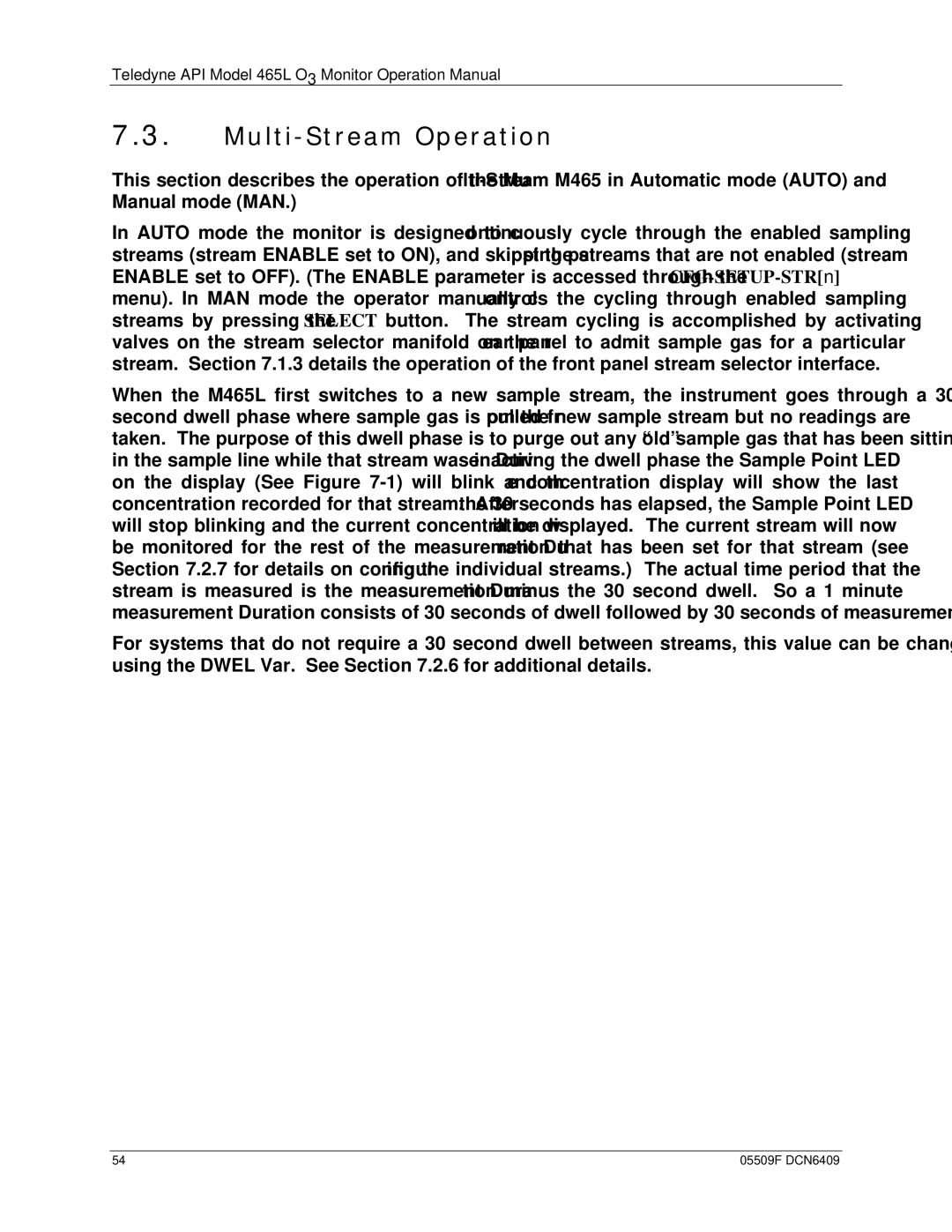Teledyne API Model 465L O3 Monitor Operation Manual
7.3.Multi-Stream Operation
This section describes the operation of the Multi-Stream M465 in Automatic mode (AUTO) and Manual mode (MAN.)
In AUTO mode the monitor is designed to continuously cycle through the enabled sampling streams (stream ENABLE set to ON), and skipping past the streams that are not enabled (stream ENABLE set to OFF). (The ENABLE parameter is accessed through the CFG-SETUP-STR[n]menu). In MAN mode the operator manually controls the cycling through enabled sampling streams by pressing the SELECT button. The stream cycling is accomplished by activating valves on the stream selector manifold on the rear panel to admit sample gas for a particular stream. Section 7.1.3 details the operation of the front panel stream selector interface.
When the M465L first switches to a new sample stream, the instrument goes through a 30- second dwell phase where sample gas is pulled from the new sample stream but no readings are taken. The purpose of this dwell phase is to purge out any “old” sample gas that has been sitting in the sample line while that stream was inactive. During the dwell phase the Sample Point LED on the display (See Figure 7-1) will blink and the concentration display will show the last concentration recorded for that stream. After the 30 seconds has elapsed, the Sample Point LED will stop blinking and the current concentration will be displayed. The current stream will now be monitored for the rest of the measurement Duration that has been set for that stream (see Section 7.2.7 for details on configuring the individual streams.) The actual time period that the stream is measured is the measurement Duration minus the 30 second dwell. So a 1 minute measurement Duration consists of 30 seconds of dwell followed by 30 seconds of measurement.
For systems that do not require a 30 second dwell between streams, this value can be changed using the DWEL Var. See Section 7.2.6 for additional details.