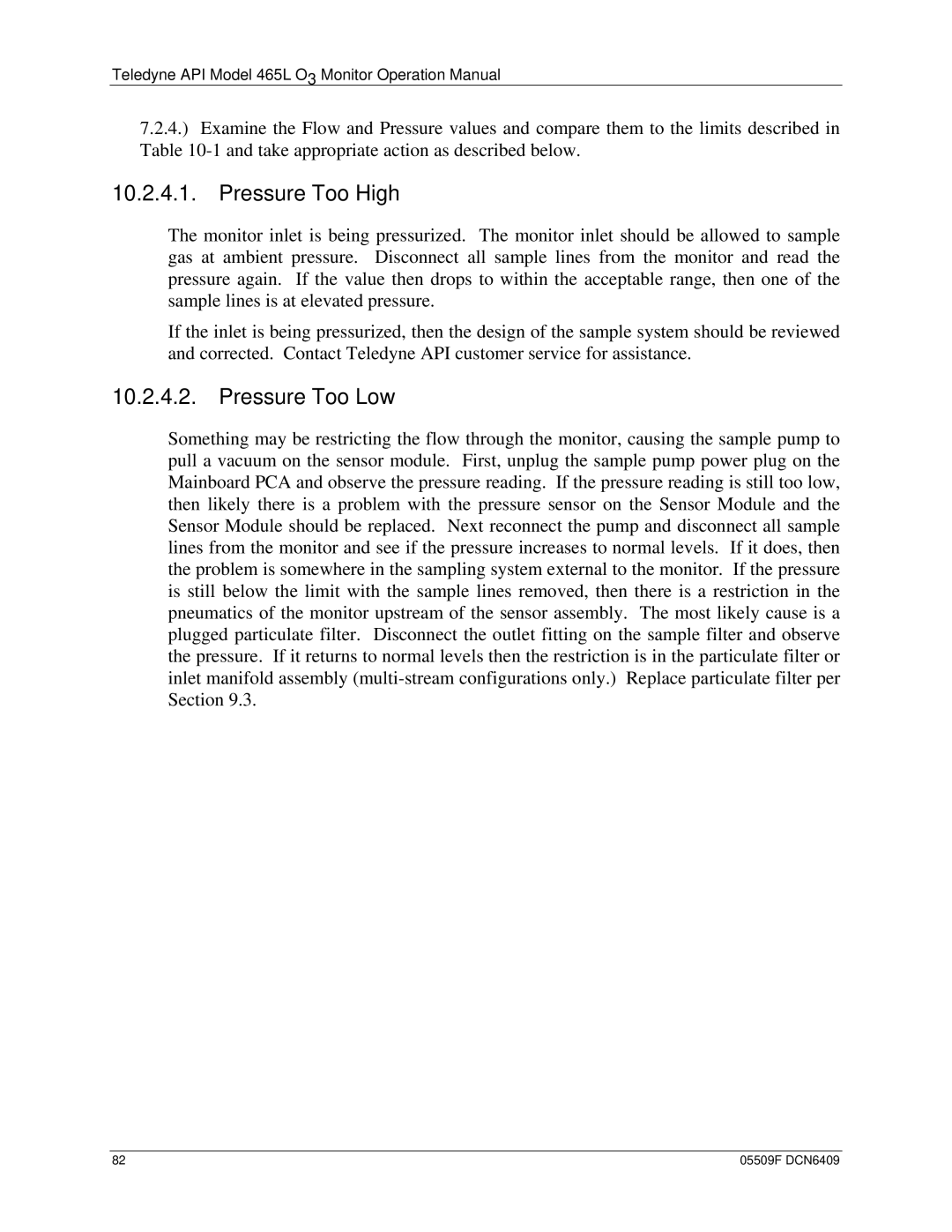Teledyne API Model 465L O3 Monitor Operation Manual
7.2.4.) Examine the Flow and Pressure values and compare them to the limits described in Table
10.2.4.1. Pressure Too High
The monitor inlet is being pressurized. The monitor inlet should be allowed to sample gas at ambient pressure. Disconnect all sample lines from the monitor and read the pressure again. If the value then drops to within the acceptable range, then one of the sample lines is at elevated pressure.
If the inlet is being pressurized, then the design of the sample system should be reviewed and corrected. Contact Teledyne API customer service for assistance.
10.2.4.2. Pressure Too Low
Something may be restricting the flow through the monitor, causing the sample pump to pull a vacuum on the sensor module. First, unplug the sample pump power plug on the Mainboard PCA and observe the pressure reading. If the pressure reading is still too low, then likely there is a problem with the pressure sensor on the Sensor Module and the Sensor Module should be replaced. Next reconnect the pump and disconnect all sample lines from the monitor and see if the pressure increases to normal levels. If it does, then the problem is somewhere in the sampling system external to the monitor. If the pressure is still below the limit with the sample lines removed, then there is a restriction in the pneumatics of the monitor upstream of the sensor assembly. The most likely cause is a plugged particulate filter. Disconnect the outlet fitting on the sample filter and observe the pressure. If it returns to normal levels then the restriction is in the particulate filter or inlet manifold assembly
82 | 05509F DCN6409 |