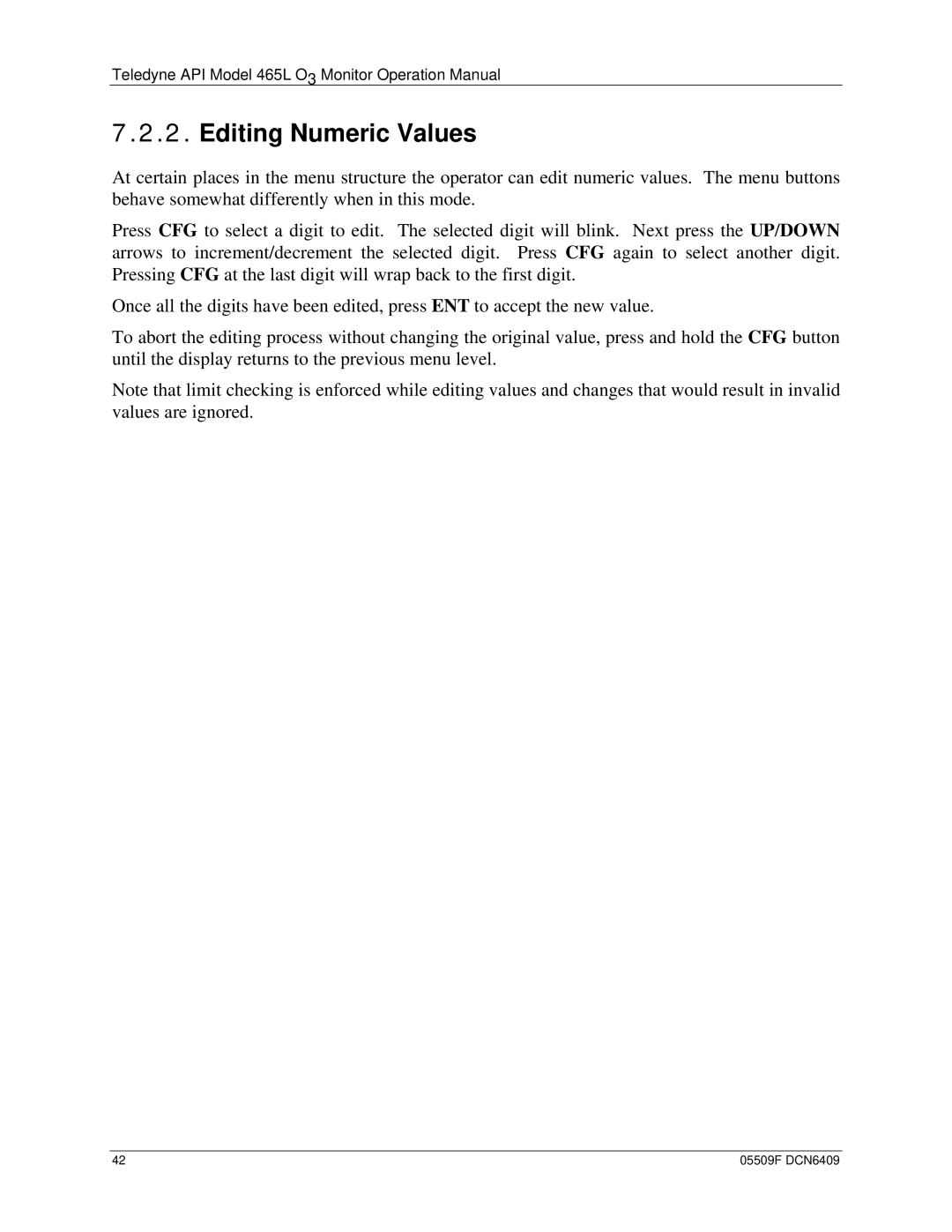Teledyne API Model 465L O3 Monitor Operation Manual
7.2.2.Editing Numeric Values
At certain places in the menu structure the operator can edit numeric values. The menu buttons behave somewhat differently when in this mode.
Press CFG to select a digit to edit. The selected digit will blink. Next press the UP/DOWN arrows to increment/decrement the selected digit. Press CFG again to select another digit. Pressing CFG at the last digit will wrap back to the first digit.
Once all the digits have been edited, press ENT to accept the new value.
To abort the editing process without changing the original value, press and hold the CFG button until the display returns to the previous menu level.
Note that limit checking is enforced while editing values and changes that would result in invalid values are ignored.
42 | 05509F DCN6409 |