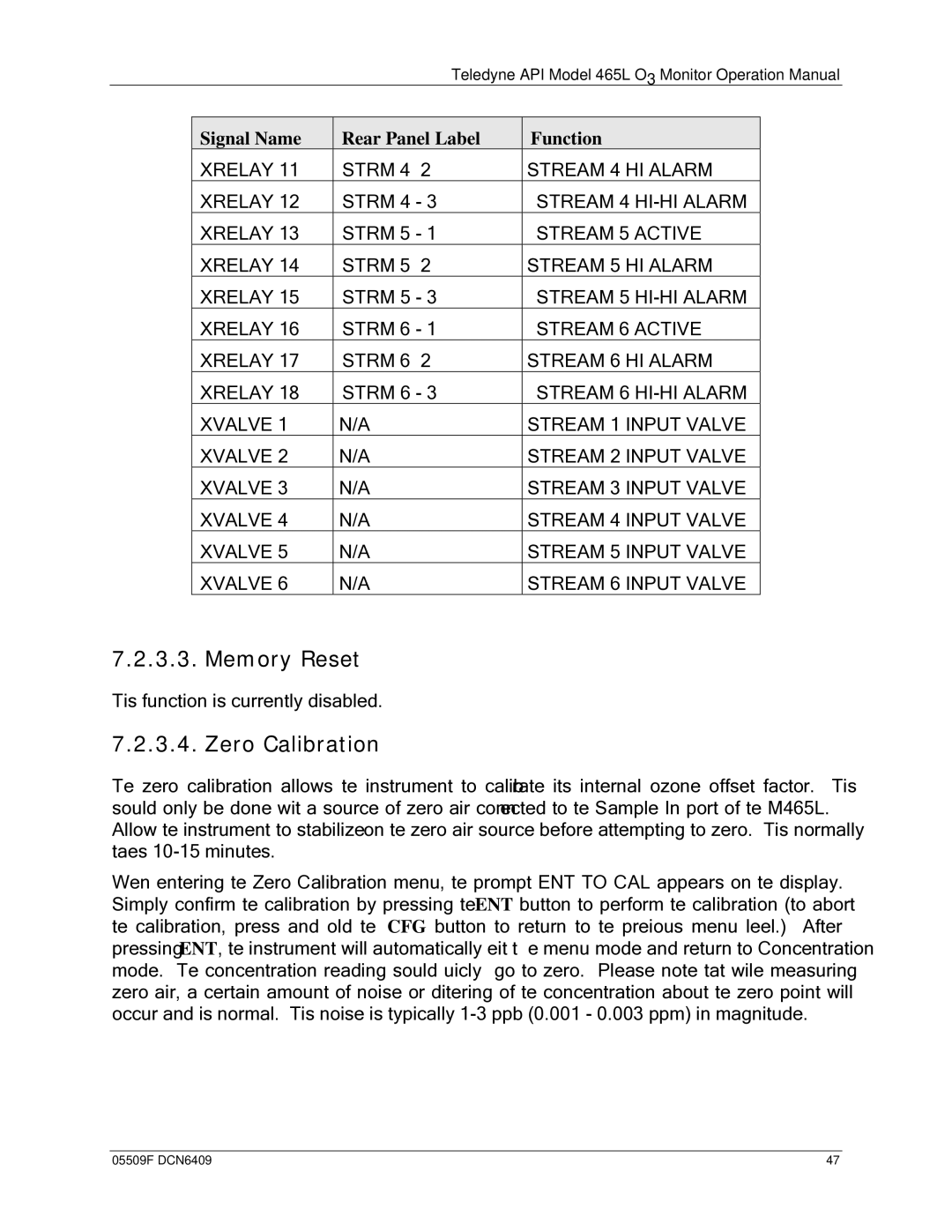Teledyne API Model 465L O3 Monitor Operation Manual
Signal Name | Rear Panel Label | Function |
XRELAY 11 | STRM 4 – 2 | STREAM 4 HI ALARM |
XRELAY 12 | STRM 4 - 3 | STREAM 4 |
XRELAY 13 | STRM 5 - 1 | STREAM 5 ACTIVE |
XRELAY 14 | STRM 5 – 2 | STREAM 5 HI ALARM |
XRELAY 15 | STRM 5 - 3 | STREAM 5 |
XRELAY 16 | STRM 6 - 1 | STREAM 6 ACTIVE |
XRELAY 17 | STRM 6 – 2 | STREAM 6 HI ALARM |
XRELAY 18 | STRM 6 - 3 | STREAM 6 |
XVALVE 1 | N/A | STREAM 1 INPUT VALVE |
XVALVE 2 | N/A | STREAM 2 INPUT VALVE |
XVALVE 3 | N/A | STREAM 3 INPUT VALVE |
XVALVE 4 | N/A | STREAM 4 INPUT VALVE |
XVALVE 5 | N/A | STREAM 5 INPUT VALVE |
XVALVE 6 | N/A | STREAM 6 INPUT VALVE |
7.2.3.3. Memory Reset
This function is currently disabled.
7.2.3.4. Zero Calibration
The zero calibration allows the instrument to calibrate its internal ozone offset factor. This should only be done with a source of zero air connected to the “Sample In” port of the M465L. Allow the instrument to stabilize on the zero air source before attempting to zero. This normally takes
When entering the Zero Calibration menu, the prompt “ENT TO CAL” appears on the display. Simply confirm the calibration by pressing the ENT button to perform the calibration (to abort the calibration, press and hold the CFG button to return to the previous menu level.) After pressing ENT, the instrument will automatically exit the menu mode and return to Concentration mode. The concentration reading should quickly go to zero. Please note that while measuring zero air, a certain amount of noise or “dithering” of the concentration about the zero point will occur and is normal. This noise is typically
05509F DCN6409 | 47 |