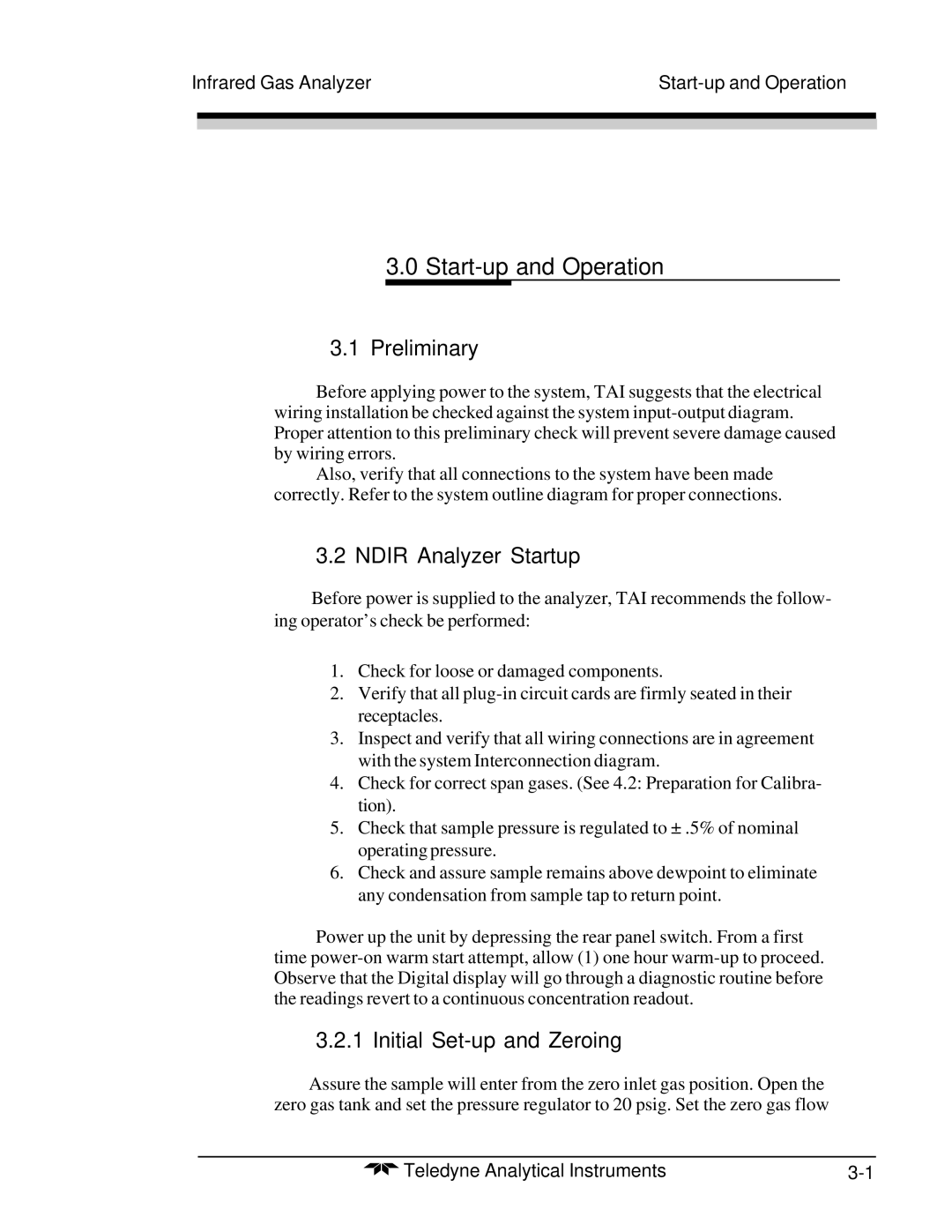Infrared Gas Analyzer |
| |
|
|
|
|
|
|
|
|
|
3.0Start-up and Operation
3.1Preliminary
Before applying power to the system, TAI suggests that the electrical wiring installation be checked against the system
Also, verify that all connections to the system have been made correctly. Refer to the system outline diagram for proper connections.
3.2 NDIR Analyzer Startup
Before power is supplied to the analyzer, TAI recommends the follow- ing operator’s check be performed:
1.Check for loose or damaged components.
2.Verify that all
3.Inspect and verify that all wiring connections are in agreement with the system Interconnection diagram.
4.Check for correct span gases. (See 4.2: Preparation for Calibra- tion).
5.Check that sample pressure is regulated to ± .5% of nominal operating pressure.
6.Check and assure sample remains above dewpoint to eliminate any condensation from sample tap to return point.
Power up the unit by depressing the rear panel switch. From a first time
3.2.1 Initial Set-up and Zeroing
Assure the sample will enter from the zero inlet gas position. Open the zero gas tank and set the pressure regulator to 20 psig. Set the zero gas flow
Teledyne Analytical Instruments |