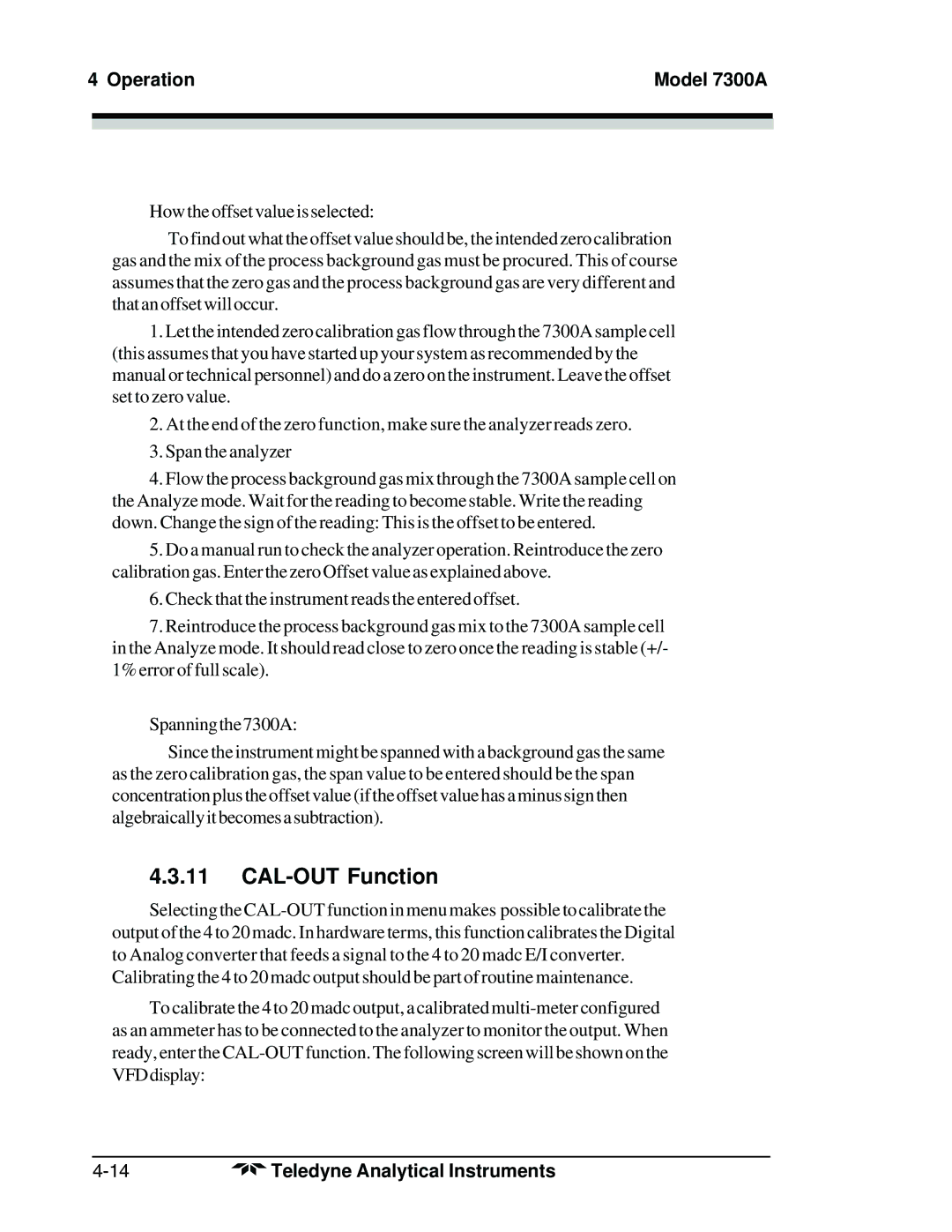4 Operation | Model 7300A | |
|
|
|
|
|
|
|
|
|
How the offset value is selected:
To find out what the offset value should be, the intended zero calibration gas and the mix of the process background gas must be procured. This of course assumes that the zero gas and the process background gas are very different and that an offset will occur.
1.Let the intended zero calibration gas flow through the 7300A sample cell (this assumes that you have started up your system as recommended by the manual or technical personnel) and do a zero on the instrument. Leave the offset set to zero value.
2.At the end of the zero function, make sure the analyzer reads zero.
3.Span the analyzer
4.Flow the process background gas mix through the 7300A sample cell on the Analyze mode. Wait for the reading to become stable. Write the reading down. Change the sign of the reading: This is the offset to be entered.
5.Do a manual run to check the analyzer operation. Reintroduce the zero calibration gas. Enter the zero Offset value as explained above.
6.Check that the instrument reads the entered offset.
7.Reintroduce the process background gas mix to the 7300A sample cell in the Analyze mode. It should read close to zero once the reading is stable (+/- 1% error of full scale).
Spanning the 7300A:
Since the instrument might be spanned with a background gas the same as the zero calibration gas, the span value to be entered should be the span concentration plus the offset value (if the offset value has a minus sign then algebraically it becomes a subtraction).
4.3.11CAL-OUT Function
Selecting the
To calibrate the 4 to 20 madc output, a calibrated
Teledyne Analytical Instruments |