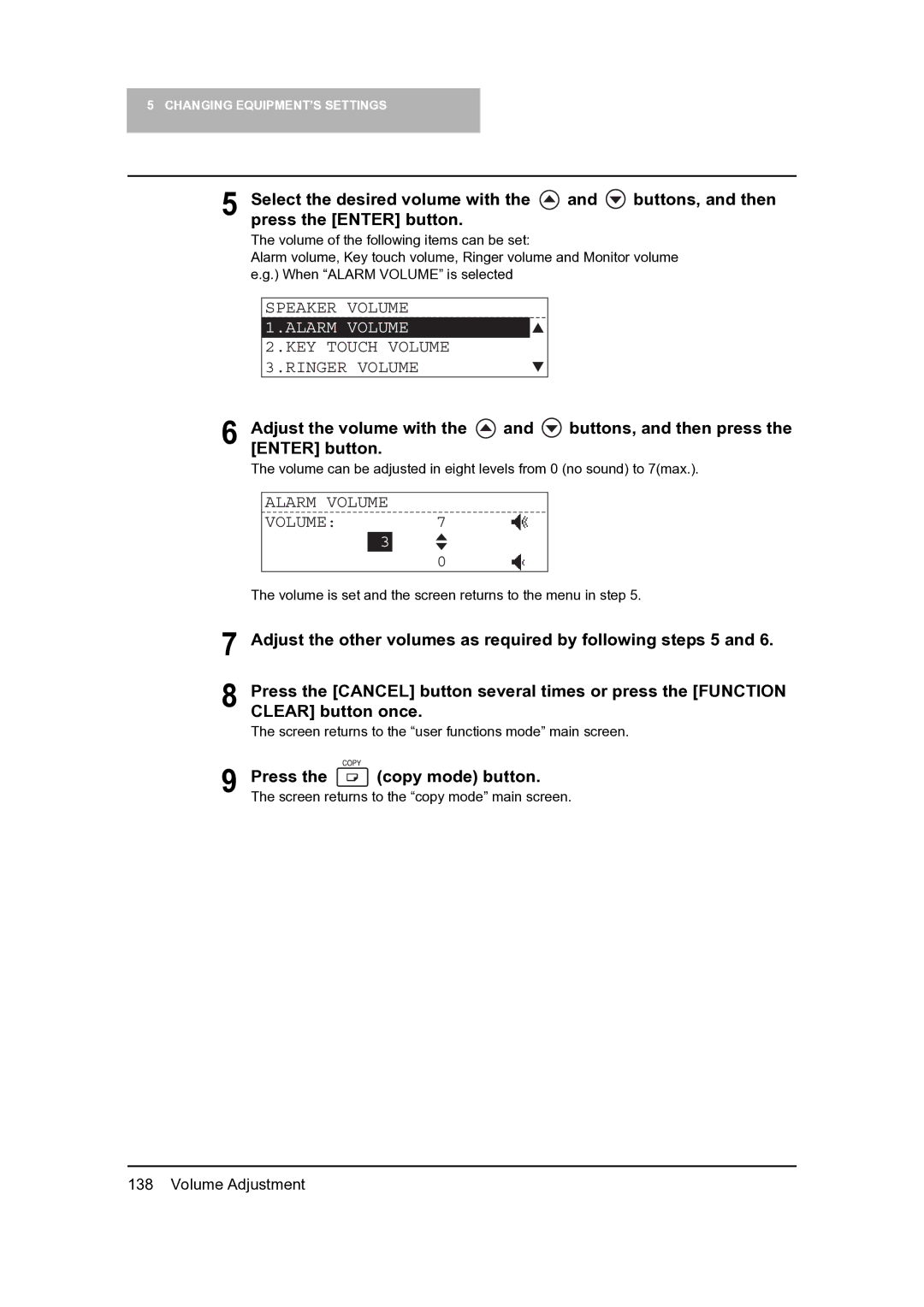Operators Manual for Copying Functions
EPA Energy Star MFD
For EU only
For Germany only
Page
Lineup of Our Manuals
Operator’s Manual for Copying Functions
Precautions in this manual
Before Reading This Manual
Trademarks
Description of original/paper direction
Screens
Before Reading This Manual
Contents
Interrupting copying and making another copy Interrupt copy
101
102
104
Changing EQUIPMENT’S Settings
157
When This Message Appears 170 Paper Jams 172
STUDIO165/205 Specifications 204
ROM Version Display 168
Daily Inspection 198
219
Contents
Toshiba Quality is Second to None
Recommended toner cartridges
Cartridge detecting function
Toner remaining check function
General
Supplies / Parts
Toner
Ecological energy-saving design
Features of e-STUDIO165/205
Functions extended by various options
General Precautions
When installing or moving
Other points
10 cm 80 cm
When using the equipment
Position of Certification label, etc
During maintenance or inspection
When handling supplies
How to Use Antiskid Devices
Disclaimer Notice
Poration
Preparation 2 Placing Copy Paper
Preparation 1 Turning Power on
Description of Each Component
Platen Cover optional, KA-1640PC
Description of Each Component
Front / Right side
Paper size indicator Paper Feed Pedestal optional, KD-1013
Drawer Module optional, MY-1028
Paper Feed Unit optional, MY-1027
Drawer
Left side / Inner side
USB terminal 4-pin
Receiving tray Scanning area
Original scale
Platen sheet
Configuration of options
Control panel
Edit
Cancel button
Original mode button/lamps
Density adjustment buttons/lamps
Data lamp
Copy mode main screen
Custom mode setting
Message area
Copy quantity Reproduction ratio Selecting button display
Preparation 1 Turning Power on
Turning power on
Turning power OFF
Department code function. Key in the department code
Canceling the energy saving mode
Saving energy when not in use Energy saving mode
To turn the equipment into the energy saving mode manually
Feeder Media type Paper size Maximum sheet Capacity *1
Preparation 2 Placing Copy Paper
Acceptable media types
Recommended paper
Paper types not acceptable
Storing paper
Media type Product name
Placing paper in drawers
Press down the paper plate
Widen the gap with both hands
Adjust the side guides to the desired paper size
Place paper in the drawer
Do not let your fingers be caught when closing the drawer
Register the paper size into the equipment
Placing paper in the drawers of Paper Feed Pedestal optional
Adjust the side guides with both hands
Adjust the side guides
Push the left side of the side guide lock to lock it
Register the paper size into the equipment
Preparation 3 Registering Size of Paper Placed
Registering standard size A3, A4, A4-R, A5-R, B4
Press the Enter button. The paper size has been registered
Registering other standard sizes
100% Nonsort
LT-R
Press the Enter button
Making Copies
Using Bypass Tray
Placing Originals
Maximum number of originals scanned in one go
Placing Originals
Acceptable originals
When the built-in memory has become full during scanning
Placing originals on the original glass
When copying highly transparent originals
Placing booklet-type originals such as books or catalogues
Maximum number Paper weight
Media types
When placing a large amount of originals with a long width
When black streaks appear on the copied image
Making Copies
Check if paper is placed in the drawer
Place the original
Select the copy modes as required
When Next original? appears
When the number of sheets exiting has exceeded
When the paper has run out
Press the Start button
Stopping/Resuming copying
Press the CLEAR/STOP button during scanning or copying
Interrupting copying and making another copy Interrupt copy
Press the Interrupt button
Using Bypass Tray
Media type Paper size Maximum sheet Capacity *1
Preparation Registering paper size placed on bypass tray
Press the Enter button. The paper size has been registered
Registering other standard sizes
Paper size has been registered as Other size
Bypass copying on standard size paper
Paper Type
Thick PAPER2 Transparency
Using Bypass Tray
Selecting Image Mode Adjusting Density Level
Before Making Copies
Paper Selection
Zooming In/Out Copy Image
Default settings
Contents Default setting at installation
Before Making Copies
Confirming set functions
Paper Selection
Automatic paper selection APS
Manual paper selection
Place paper in the drawer Place the original
Selecting the drawer of the equipment
Copying Different Sizes in One Go MIXED-SIZE Copying
When Change direction ORG appears
Zooming In/Out Copy Image
Automatic magnification selection AMS
When Change direction ORG appears
Specifying both the sizes of the original and the copy paper
Specifying reproduction ratio manually
Zooming In/Out Copy Image
Selecting Image Mode
Adjusting Density Level
To return it to the automatic copy density mode
Copy Menu
101
102
109
Copy Menu
Operating in copy menu
Duplex
Card
Copy function list
Function Description
Copying in Same Page Order as Originals Sort Copying
Select SORT, and then press the Enter button
Finishing
Nonsort Alternation
Sorting Alternately One Set by One Alternation
Button
Select ALTERNATION, and then press the Enter button
Finishing Sort Nonsort
Finishing Nonsort Alternation
Sorting in Magazine Type Arrangement Magazine Sort
Select Magazine SORT, and then press the Enter button
Magazine Sort
Shifting Paper to Make Margin Image Shift
Enter button
Image Shift Left Margin
OFF
Right Margin
Edge Erase OFF
Erasing Shadow on Edge Edge Erase
Select ON, and then press the Enter button
Edge Erase
Copying on Both Sides Duplex
Simplex P.93 Split P.93 Duplex P.94
Copying on one side
Book 2 P.96
When all the originals have been scanned
Copying on both sides
Tablet Type Open to top
Duplex Simplex
Tablet Type
Copying booklet on both sides
Press the Drawer button to select the drawer to use
Select Book 2, and then press the Enter button
Duplex Split
Right Right Right Left
Book Margin
When copying the last
Yessingle
Copying Right and Left Pages Separately Dual
Place paper in the drawer Place an original
When all the pages are scanned
Dual OFF
Printing Page Number, Date and Time Annotation
Annotation
Changing Copy Setting on Each Job JOB Build
Place the next job
JOB Build OFF
JOB Build
4IN1 Duplex a Side 1, b Side
Copying 2 or 4 Pages into 1 Page 2IN1/4IN1
2IN1 4IN1 2IN1 Duplex a Side 1, b Side
Simplex Duplex
Duplex Book Type
Copying Both Sides of Card into 1 Page ID Card
ID Card OFF
Place a card original on the original glass
100% Sort Zoom Finishing
Tion ratio
XY Zoom
Changing Sizes in Horizontal and Vertical Directions XY Zoom
Registering Functions Frequently Used JOB Memory
Registering combination of functions
Set all functions you want to register
Select JOB Memory in the copy menu, and then press
Recalling combination of functions
Memory MEMORY2 MEMORY3
Select RECALL, and then press the Enter button
Memory
Recall MEMORY2 MEMORY3
Registering Functions Frequently Used JOB Memory
Before Changing the Settings 117
Date and Time 119
Menu Customize 155
157
Page
Before Changing the Settings
Displaying the user functions mode main screen
Lists 03.INITIAL Setup
User Functions
Button
Operating buttons for changing the settings
Returning to the copy mode main screen
Clock setting
Select Initial Setup with
Date and Time
Press the User Functions button
Key in the time
Press Copy mode button
Key in the date
Date and time display
Time display format
Date format
Month format
Display Language Setting
Select Language with Buttons, and then press Enter button
Select the display language with
Buttons, and then
Press Copy mode button
Paper Size Setting
Default Settings
Copy Setup 03.FAX Setup
General Settings
Drawer Size Drawer 1 02.DRAWER
Timers
Walkup Screen Setting
General Settings Drawer Size
Walkup Screen
FAX Scan
Timer Setting
Time of automatic function clear
General Settings Drawer Size 02.WALKUP Screen
Auto Power Save 3.AUTO Sleep
Timers AUTO300SEC
Select Auto Clear with
Time of automatic low power mode
Timers Auto Clear
Timers Auto Power
Auto Sleep
Save 1MIN
Time of automatic sleep mode
Timers Auto Clear 2.AUTO Power Save
Timers AUTO240MIN
Weekly Timer Setting
Select on with and buttons, and then press the Enter button
Page
Volume Adjustment
General Settings Timers 04.WEEKLY Timer
Speaker Volume
KEY Touch Volume 3.RINGER Volume
Adjust the volume with
Adjust the other volumes as required by following steps 5
Touch Key Tone Setting
Touch KEY Tone OFF
Setting department codes
Department Code
Department Code
General Settings Weekly Timer 05.SPEAKER Volume
Department Code Recover OLD Data
Enter the master code name, and then press the Enter button
Master Code Code Number Enter Master Code NAMEMAX20
Key in the master code, and then press the Enter button
Master Code Master Code Number Enter Master Code
Department Code Number
Press the copy mode button
Enter the department name, and then press the Enter button
Changing department names or codes
Retain
Department Code Enter Department NUMBER1-99
Department Code Delete
Enter a new department name, and then press the Enter button
Deleting department codes
Select YES with and buttons, and then press the Enter button
Clearing counter values
Department Code Modify Retain
Count Clear
Press the copy mode button
Lists Initial Setup
Printing out counter values
Select Lists with
Cancelling department management
Function Supply Notice
Select no with and buttons, and then press the Enter button
Department Code YES
Select Copy Setup with
Menu Customize
Menu Customize Image Shift 5.DUAL
Copy Setup Menu Customize
Image Mode
APS/AMS
AMS
Image Mode
Select Default Settings with
Select Copy Setup with Buttons, and then press Enter button
Select Image Mode with Buttons, and then press Enter button
Select the image mode with
Image Mode TEXT/PHOTO Photo
Density Adjustment
Select LIGHT/DARK with Buttons, and then press Enter button
LIGHT2 LIGHT1
LIGHT/DARK
Manual
Finishing Mode
Select Finishing with Buttons, and then press Enter button
Finishing Sort
Various List Printing
Department Code
Select Menu List with
Press the Cancel or Function Clear button
Menu List Printing
Menu List 05.TEST Mode
ROM Version Display
192
When This Message Appears 170 Paper Jams 172
185
When This Message Appears
Message Meaning Countermeasure
Press Start KEY
Message Position of Paper Jam
Paper Jams
Checking position of paper jams
When paper jams occur frequently
When releasing jammed paper
Do not tear jammed paper
Do not touch the photoconductive drum
Paper Jams
Open the Reversing Automatic Document Feeder
Paper Jams
Paper jams on bypass tray
Pull out the paper jammed on the bypass tray
Paper jams within Automatic Duplexing Unit optional
Paper jam behind transfer unit
Close the transfer unit and the side cover
Paper jams within fuser unit
Open the transport guide while holding the knob a
Release the jammed paper
Paper jams within Paper Feed Unit optional
Paper jams within Paper Feed Pedestal optional
Replacing Toner Cartridge
Toner empty Open front cover
Recommended toner cartridges
Replacing Toner Cartridge
Replacing Toner Cartridge
Clean the charger
With the transfer charger wire
Close the front cover
Phenomenon Usual cause Countermeasure
Before Calling Service Technician
General operation
Toner-related items
Original/Copy paper-related items
Image trouble
Image Shift
Maintenance and Inspection
Daily Inspection 198
Daily Inspection
Original glass Guides Platen sheet
Cleaning charger
Open the front cover Clean the charger
Cleaning transfer charger
Daily Inspection
Daily Inspection
STUDIO165/205 Specifications 204
List Print Format 211
STUDIO165/205 Specifications
OPC
Continuous copying speed
Paper size Feeder STUDIO165 STUDIO205
Specifications of Options
Reversing Automatic Document Feeder
Automatic Document Feeder
Automatic Duplexing Unit
Paper Feed Pedestal
Drawer Module
Packing List
Copying Function Combination Matrix
Combination Matrix 1/2
Combination Matrix 2/2
Department code list
List Print Format
Function list
Supply notice list
Supply Notice Form
Mailbox list
Configuration page list
NIC status page list
Menu list
Menu List Program
List Print Format
Index
Numerics
155
DP-1650/2040 OME06003100
Multifunctional Digital Systems

![]() and
and ![]() buttons, and then press the [ENTER] button.
buttons, and then press the [ENTER] button.