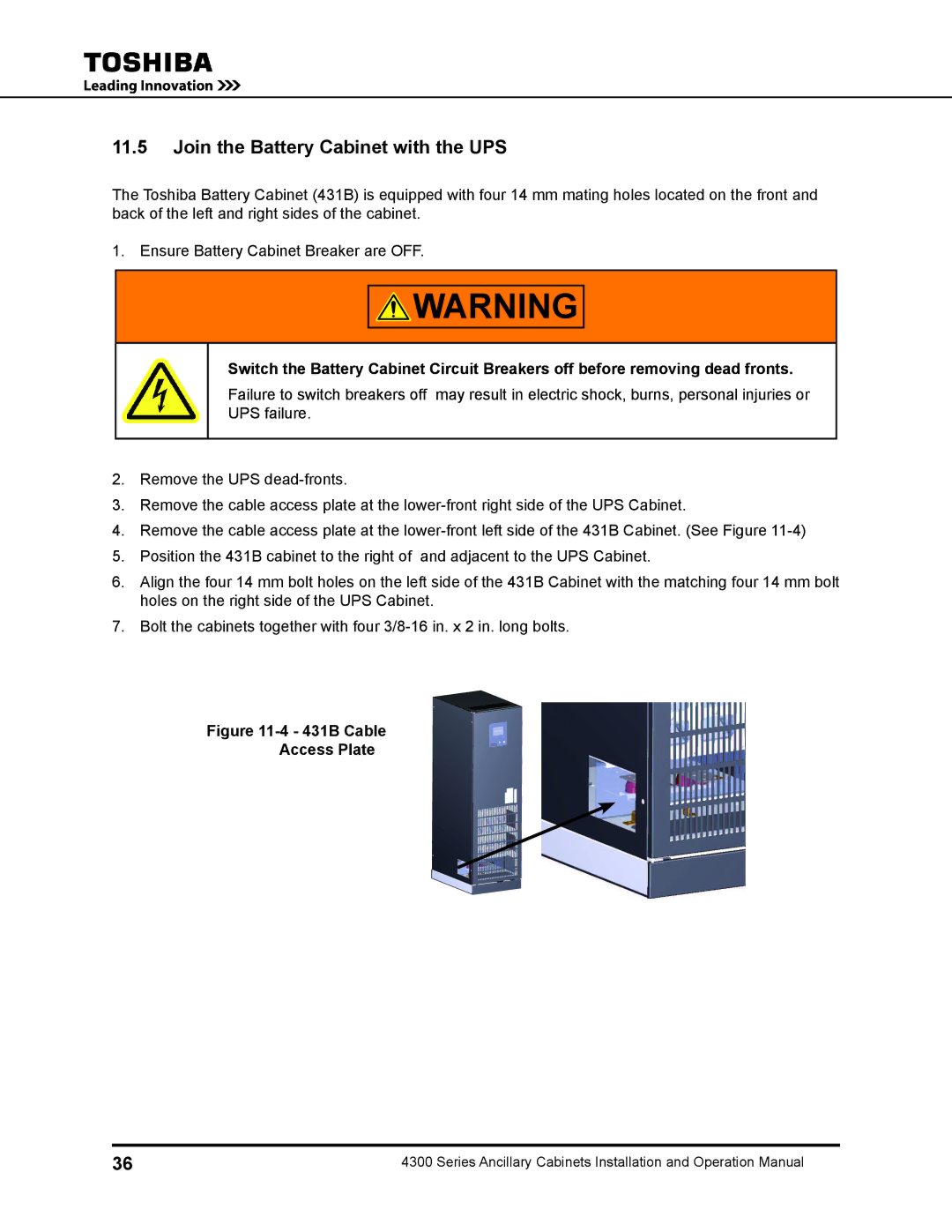11.5Join the Battery Cabinet with the UPS
The Toshiba Battery Cabinet (431B) is equipped with four 14 mm mating holes located on the front and back of the left and right sides of the cabinet.
1. Ensure Battery Cabinet Breaker are OFF.
![]()
![]() WARNING
WARNING
Switch the Battery Cabinet Circuit Breakers off before removing dead fronts.
Failure to switch breakers off may result in electric shock, burns, personal injuries or UPS failure.
2.Remove the UPS
3.Remove the cable access plate at the
4.Remove the cable access plate at the
5.Position the 431B cabinet to the right of and adjacent to the UPS Cabinet.
6.Align the four 14 mm bolt holes on the left side of the 431B Cabinet with the matching four 14 mm bolt holes on the right side of the UPS Cabinet.
7.Bolt the cabinets together with four
Figure 11-4 - 431B Cable
Access Plate
36 | 4300 Series Ancillary Cabinets Installation and Operation Manual |