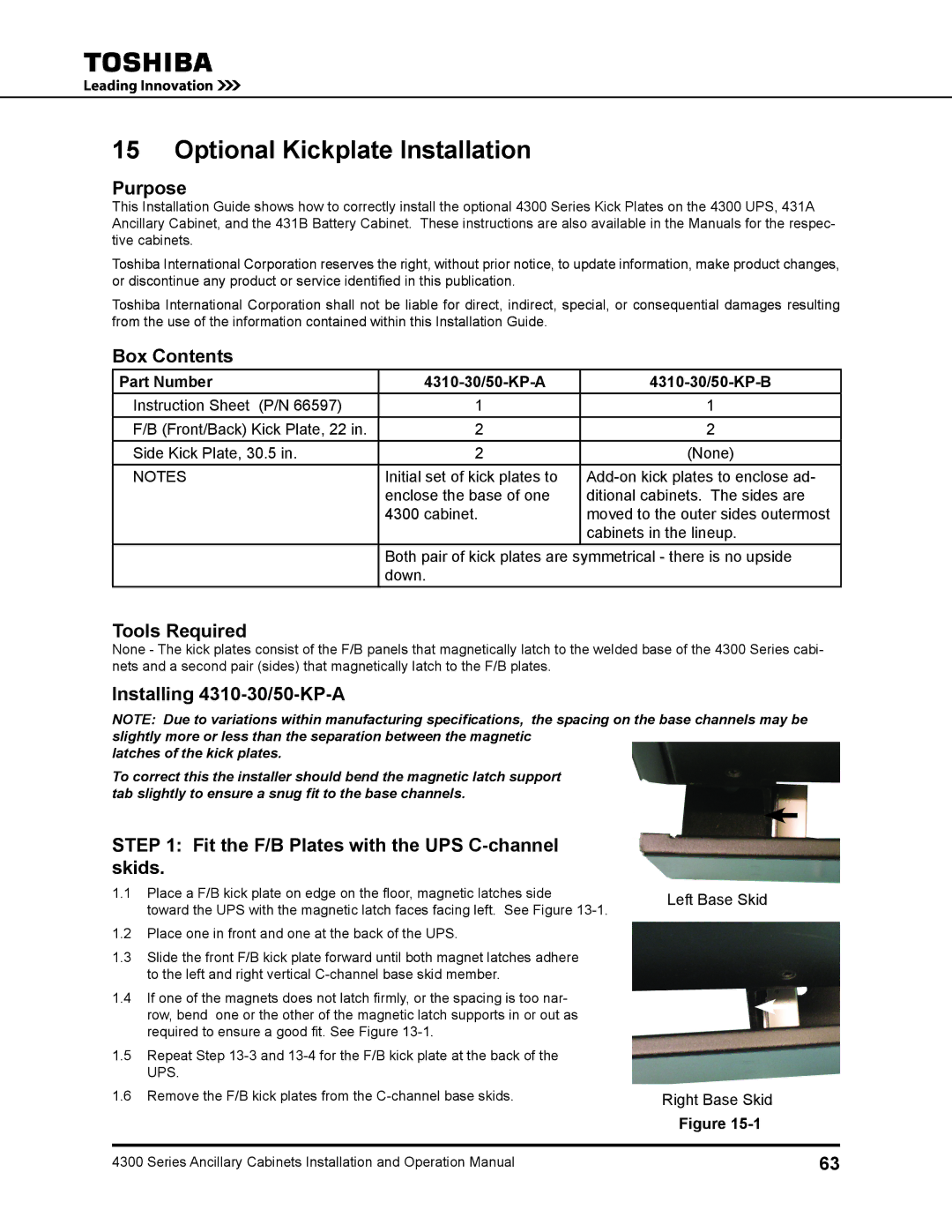15 Optional Kickplate Installation
Purpose
This Installation Guide shows how to correctly install the optional 4300 Series Kick Plates on the 4300 UPS, 431A Ancillary Cabinet, and the 431B Battery Cabinet. These instructions are also available in the Manuals for the respec- tive cabinets.
Toshiba International Corporation reserves the right, without prior notice, to update information, make product changes, or discontinue any product or service identified in this publication.
Toshiba International Corporation shall not be liable for direct, indirect, special, or consequential damages resulting from the use of the information contained within this Installation Guide.
Box Contents
Part Number | ||
Instruction Sheet (P/N 66597) | 1 | 1 |
F/B (Front/Back) Kick Plate, 22 in. | 2 | 2 |
Side Kick Plate, 30.5 in. | 2 | (None) |
NOTES | Initial set of kick plates to | |
| enclose the base of one | ditional cabinets. The sides are |
| 4300 cabinet. | moved to the outer sides outermost |
|
| cabinets in the lineup. |
| Both pair of kick plates are symmetrical - there is no upside | |
| down. |
|
Tools Required
None - The kick plates consist of the F/B panels that magnetically latch to the welded base of the 4300 Series cabi- nets and a second pair (sides) that magnetically latch to the F/B plates.
Installing 4310-30/50-KP-A
NOTE: Due to variations within manufacturing specifications, the spacing on the base channels may be slightly more or less than the separation between the magnetic
latches of the kick plates.
To correct this the installer should bend the magnetic latch support tab slightly to ensure a snug fit to the base channels.
STEP 1: Fit the F/B Plates with the UPS C-channel skids.
1.1Place a F/B kick plate on edge on the floor, magnetic latches side
toward the UPS with the magnetic latch faces facing left. See Figure
1.2Place one in front and one at the back of the UPS.
1.3Slide the front F/B kick plate forward until both magnet latches adhere to the left and right vertical
1.4If one of the magnets does not latch firmly, or the spacing is too nar- row, bend one or the other of the magnetic latch supports in or out as required to ensure a good fit. See Figure
1.5Repeat Step
1.6Remove the F/B kick plates from the
Left Base Skid
Right Base Skid
Figure
4300 Series Ancillary Cabinets Installation and Operation Manual | 63 |