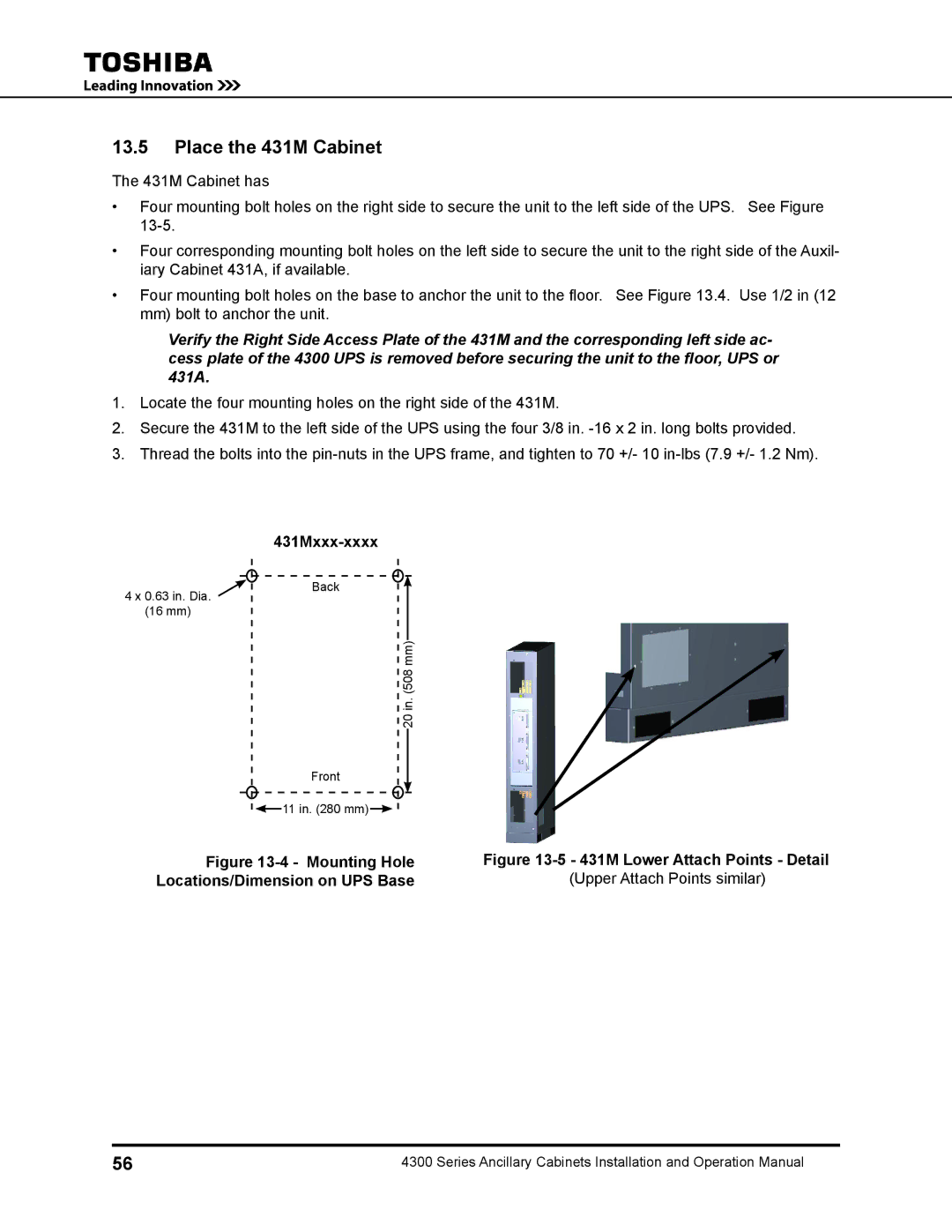13.5Place the 431M Cabinet
The 431M Cabinet has
•Four mounting bolt holes on the right side to secure the unit to the left side of the UPS. See Figure
•Four corresponding mounting bolt holes on the left side to secure the unit to the right side of the Auxil- iary Cabinet 431A, if available.
•Four mounting bolt holes on the base to anchor the unit to the floor. See Figure 13.4. Use 1/2 in (12 mm) bolt to anchor the unit.
Verify the Right Side Access Plate of the 431M and the corresponding left side ac- cess plate of the 4300 UPS is removed before securing the unit to the floor, UPS or 431A.
1.Locate the four mounting holes on the right side of the 431M.
2.Secure the 431M to the left side of the UPS using the four 3/8 in.
3.Thread the bolts into the
|
| ||||||||
4 x 0.63 in. Dia. |
| Back |
|
|
|
| |||
|
|
| |||||||
|
|
|
|
|
|
|
|
| |
(16 mm) |
|
|
|
|
|
|
|
|
|
|
|
|
|
|
|
|
|
|
|
|
|
|
|
| 20 in. (508 mm) |
|
| ||
|
| Front |
|
|
|
| |||
|
|
|
|
|
|
|
|
|
|
|
| 11 in. (280 mm) |
|
|
|
|
|
| Figure |
|
|
| |||||||
Figure | |||||||||
Locations/Dimension on UPS Base | (Upper Attach Points similar) | ||||||||
56 | 4300 Series Ancillary Cabinets Installation and Operation Manual |