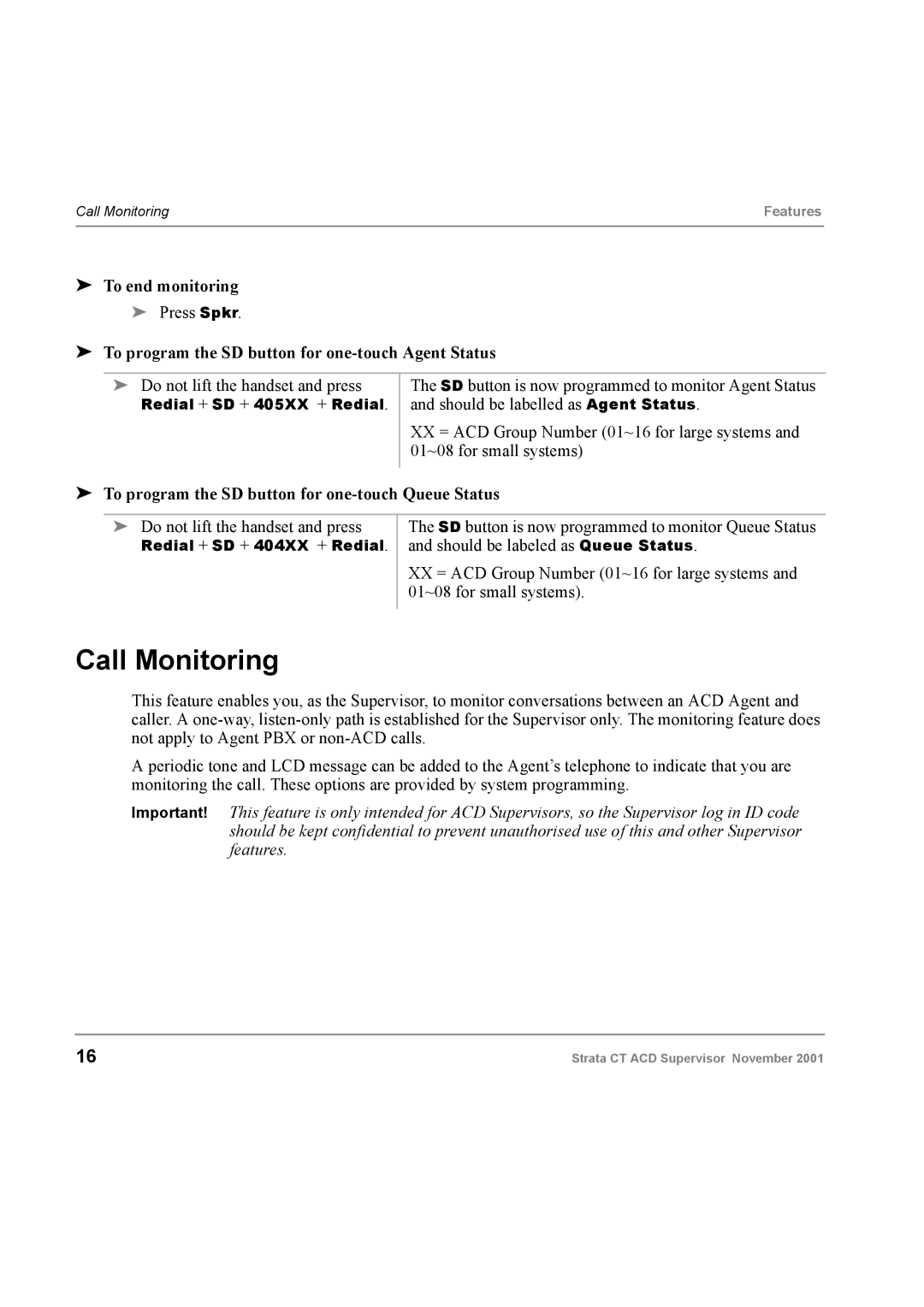Call Monitoring | Features |
|
|
➤To end monitoring
➤Press Spkr.
➤To program the SD button for one-touch Agent Status
➤Do not lift the handset and press
Redial + SD + 405XX + Redial.
The SD button is now programmed to monitor Agent Status and should be labelled as Agent Status.
XX= ACD Group Number (01~16 for large systems and 01~08 for small systems)
➤To program the SD button for one-touch Queue Status
➤Do not lift the handset and press
Redial + SD + 404XX + Redial.
The SD button is now programmed to monitor Queue Status and should be labeled as Queue Status.
XX= ACD Group Number (01~16 for large systems and 01~08 for small systems).
Call Monitoring
This feature enables you, as the Supervisor, to monitor conversations between an ACD Agent and caller. A
A periodic tone and LCD message can be added to the Agent’s telephone to indicate that you are monitoring the call. These options are provided by system programming.
Important! This feature is only intended for ACD Supervisors, so the Supervisor log in ID code should be kept confidential to prevent unauthorised use of this and other Supervisor features.
16 | Strata CT ACD Supervisor November 2001 |