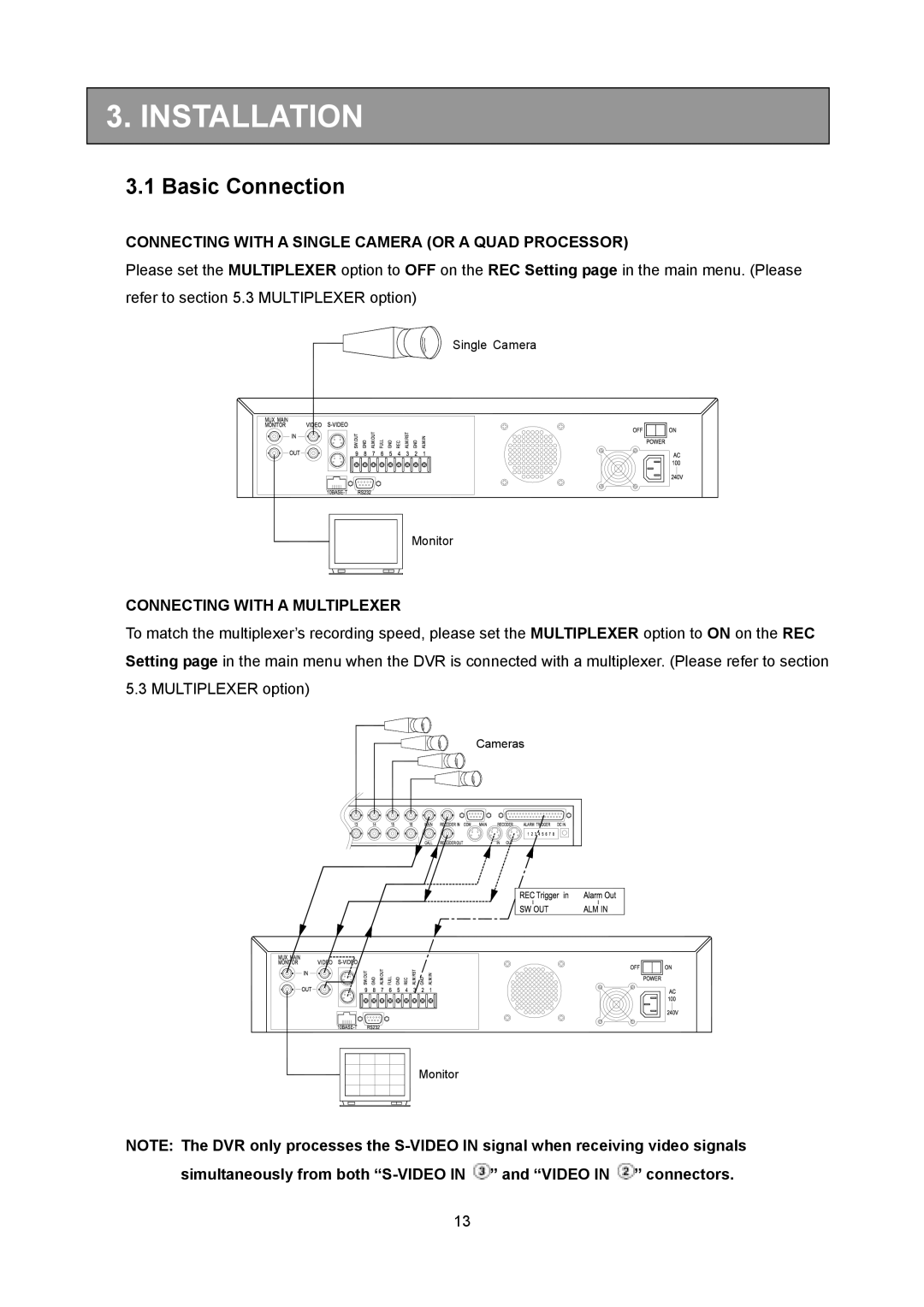3. INSTALLATION
3.1 Basic Connection
CONNECTING WITH A SINGLE CAMERA (OR A QUAD PROCESSOR)
Please set the MULTIPLEXER option to OFF on the REC Setting page in the main menu. (Please refer to section 5.3 MULTIPLEXER option)
Single Camera
Monitor
CONNECTING WITH A MULTIPLEXER
To match the multiplexer’s recording speed, please set the MULTIPLEXER option to ON on the REC Setting page in the main menu when the DVR is connected with a multiplexer. (Please refer to section 5.3 MULTIPLEXER option)
Cameras
Monitor
NOTE: The DVR only processes the ![]() ” and “VIDEO IN
” and “VIDEO IN ![]() ” connectors.
” connectors.
13