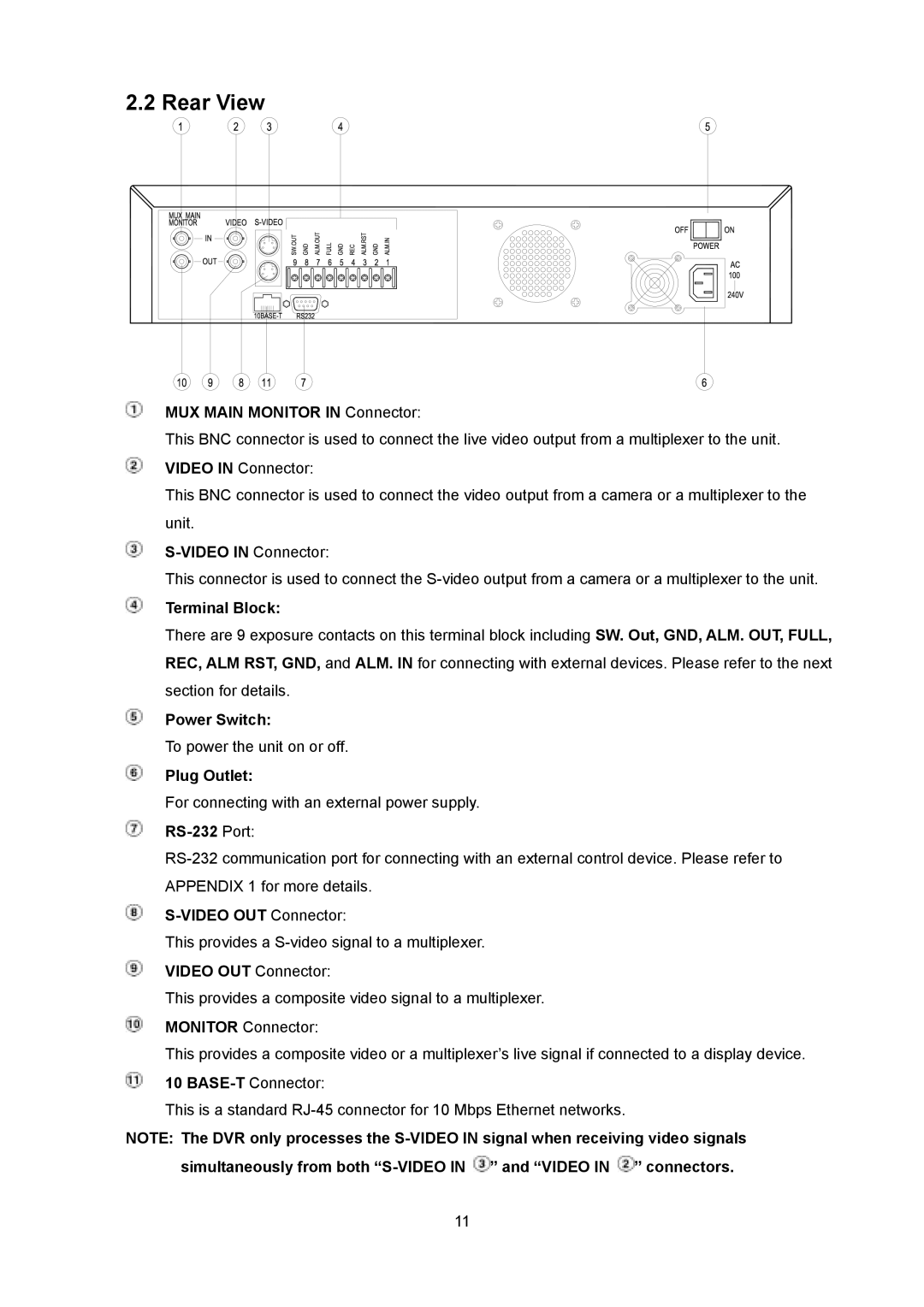2.2 Rear View
MUX MAIN MONITOR IN Connector:
This BNC connector is used to connect the live video output from a multiplexer to the unit. VIDEO IN Connector:
This BNC connector is used to connect the video output from a camera or a multiplexer to the unit.
S-VIDEO IN Connector:
This connector is used to connect the
Terminal Block:
There are 9 exposure contacts on this terminal block including SW. Out, GND, ALM. OUT, FULL, REC, ALM RST, GND, and ALM. IN for connecting with external devices. Please refer to the next section for details.
Power Switch:
To power the unit on or off.
Plug Outlet:
For connecting with an external power supply.
RS-232 Port:
S-VIDEO OUT Connector:
This provides a
This provides a composite video signal to a multiplexer. MONITOR Connector:
This provides a composite video or a multiplexer’s live signal if connected to a display device.
10
This is a standard
NOTE: The DVR only processes the ![]() ” and “VIDEO IN
” and “VIDEO IN ![]() ” connectors.
” connectors.
11