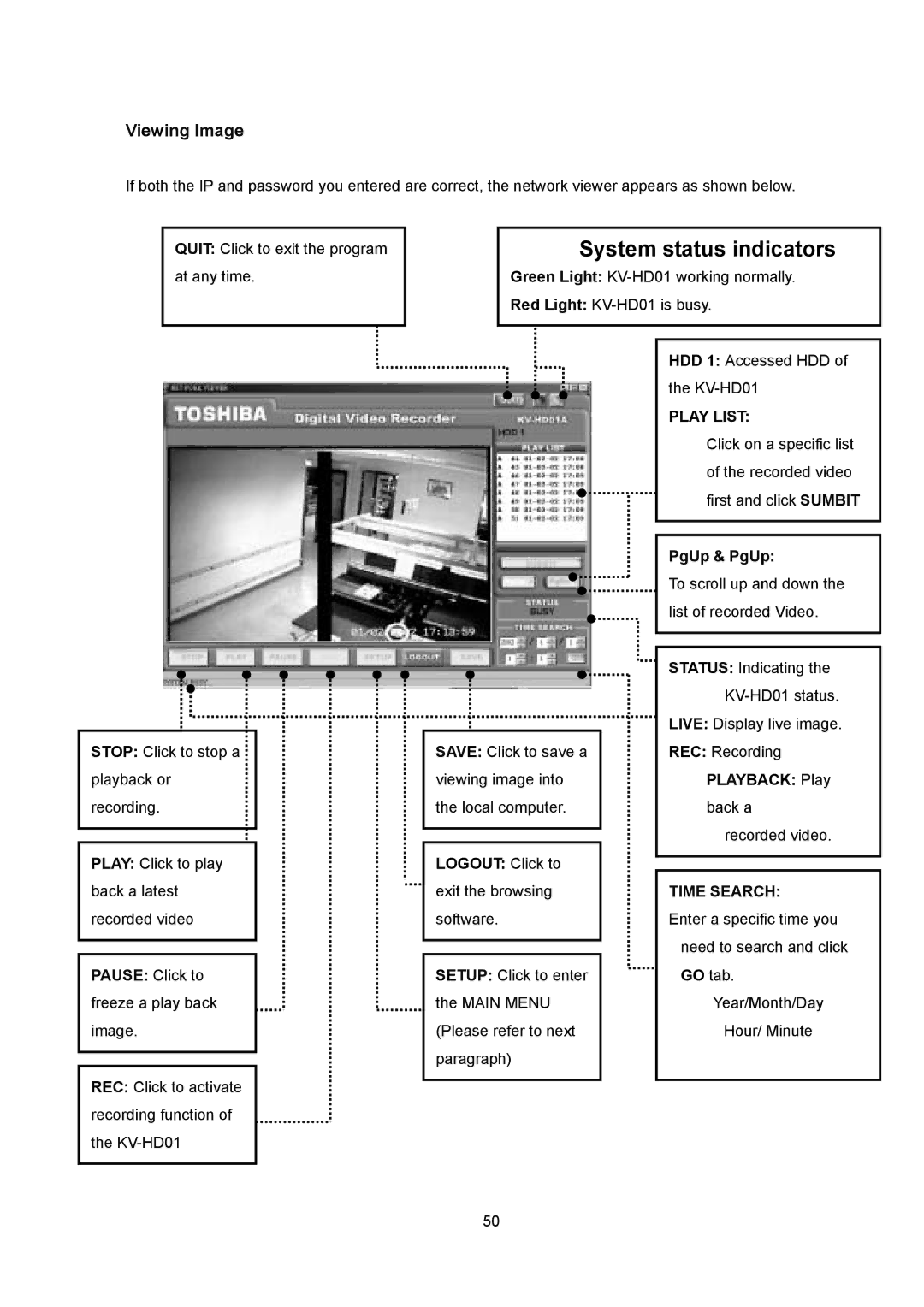Viewing Image
If both the IP and password you entered are correct, the network viewer appears as shown below.
QUIT: Click to exit the program at any time.
System status indicators
Green Light:
Red Light:
STOP: Click to stop a playback or recording.
PLAY: Click to play back a latest recorded video
PAUSE: Click to freeze a play back image.
REC: Click to activate recording function of the
SAVE: Click to save a viewing image into the local computer.
LOGOUT: Click to exit the browsing software.
SETUP: Click to enter the MAIN MENU (Please refer to next paragraph)
HDD 1: Accessed HDD of the
PLAY LIST:
Click on a specific list of the recorded video first and click SUMBIT
PgUp & PgUp:
To scroll up and down the list of recorded Video.
STATUS: Indicating the
LIVE: Display live image.
REC: Recording
PLAYBACK: Play
back a recorded video.
TIME SEARCH:
Enter a specific time you need to search and click GO tab.
Year/Month/Day
Hour/ Minute
50