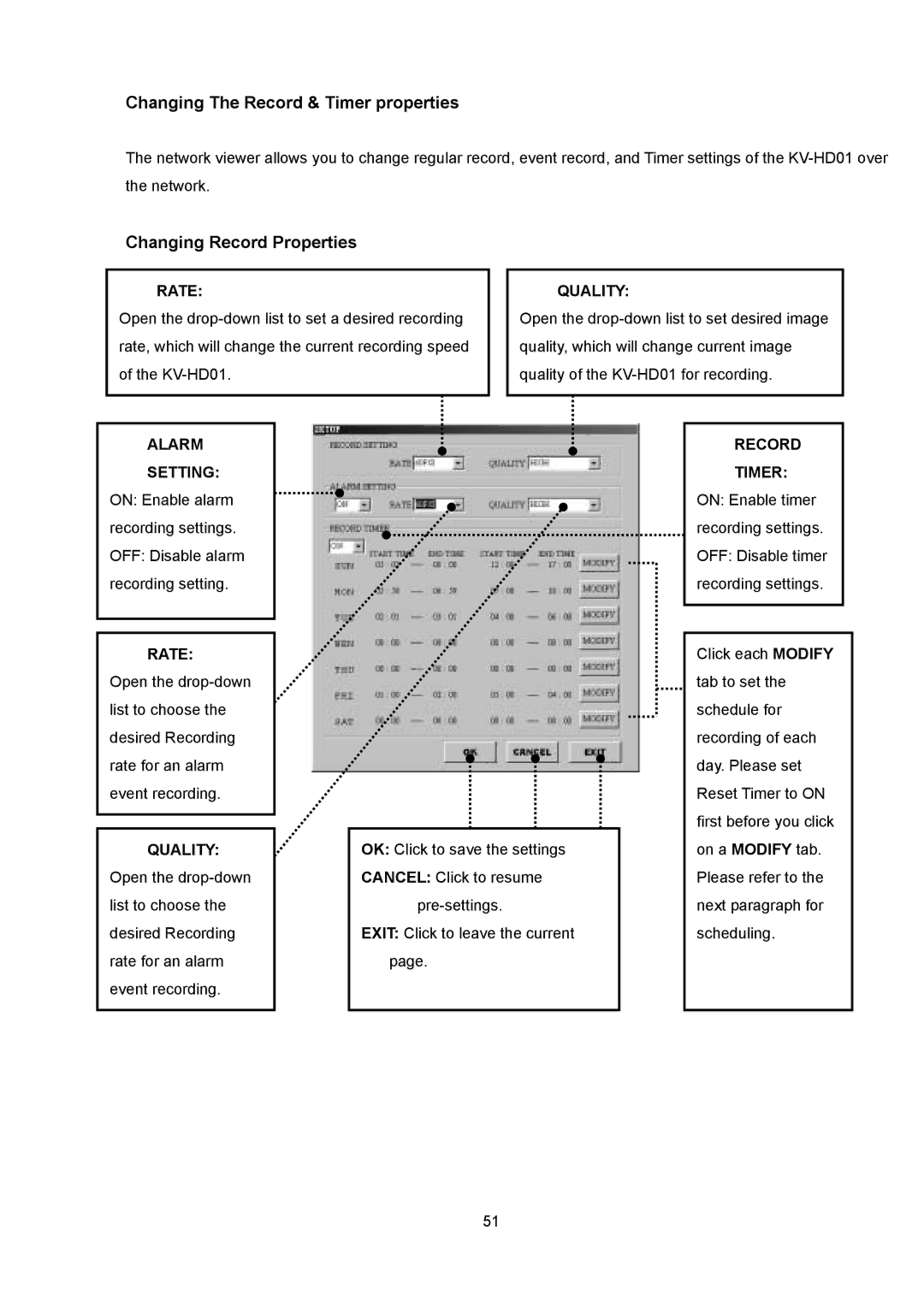Changing The Record & Timer properties
The network viewer allows you to change regular record, event record, and Timer settings of the
Changing Record Properties
RATE:
Open the
QUALITY:
Open the
ALARM
SETTING:
ON: Enable alarm recording settings. OFF: Disable alarm recording setting.
RATE:
Open the
QUALITY:
Open the
OK: Click to save the settings
CANCEL: Click to resume
EXIT: Click to leave the current page.
RECORD
TIMER:
ON: Enable timer recording settings. OFF: Disable timer recording settings.
Click each MODIFY tab to set the schedule for recording of each day. Please set Reset Timer to ON first before you click on a MODIFY tab. Please refer to the next paragraph for scheduling.
51