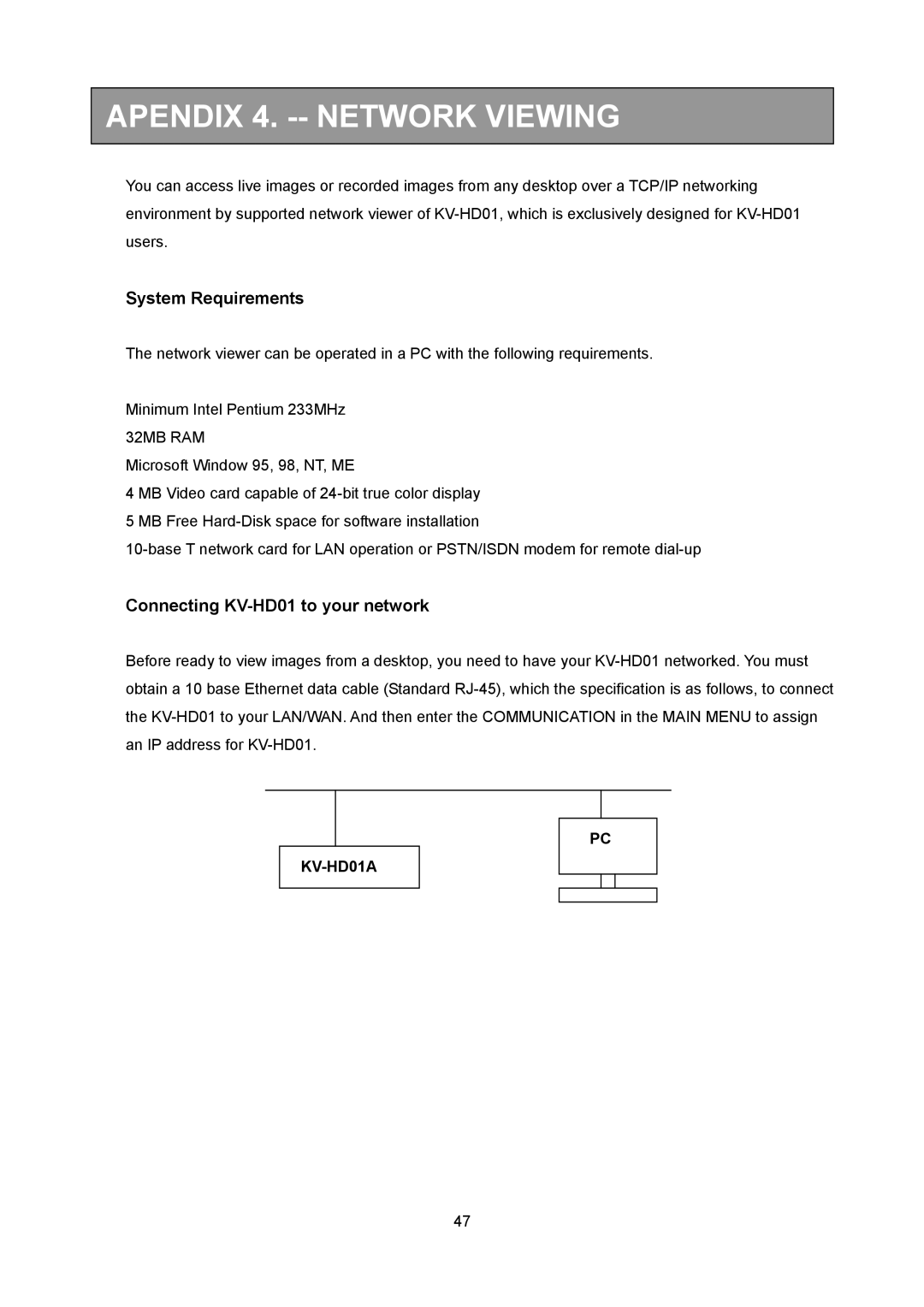APENDIX 4. -- NETWORK VIEWING
You can access live images or recorded images from any desktop over a TCP/IP networking environment by supported network viewer of
System Requirements
The network viewer can be operated in a PC with the following requirements.
Minimum Intel Pentium 233MHz 32MB RAM
Microsoft Window 95, 98, NT, ME
4 MB Video card capable of
Connecting KV-HD01 to your network
Before ready to view images from a desktop, you need to have your
KV-HD01A
PC
47