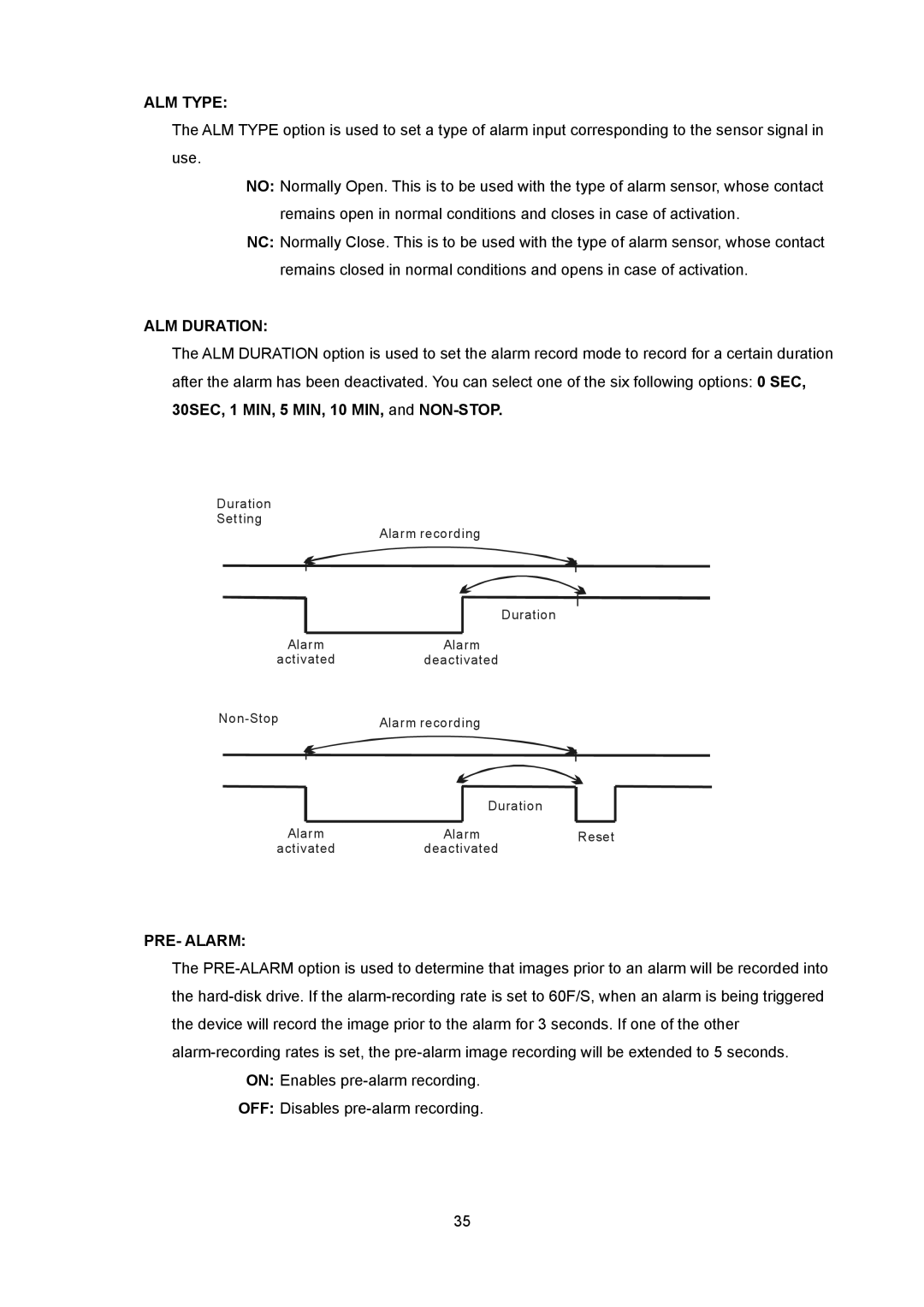ALM TYPE:
The ALM TYPE option is used to set a type of alarm input corresponding to the sensor signal in use.
NO: Normally Open. This is to be used with the type of alarm sensor, whose contact remains open in normal conditions and closes in case of activation.
NC: Normally Close. This is to be used with the type of alarm sensor, whose contact remains closed in normal conditions and opens in case of activation.
ALM DURATION:
The ALM DURATION option is used to set the alarm record mode to record for a certain duration after the alarm has been deactivated. You can select one of the six following options: 0 SEC,
30SEC, 1 MIN, 5 MIN, 10 MIN, and NON-STOP.
Duration Set ting
Alarm recording
Duration
Alarm | Alarm |
activated | deactivated |
Alarm recording |
|
|
| Duration |
|
|
|
|
|
|
Alar m | Alarm | R eset | ||
activated | deactivated |
| ||
PRE- ALARM:
The
ON: Enables
35