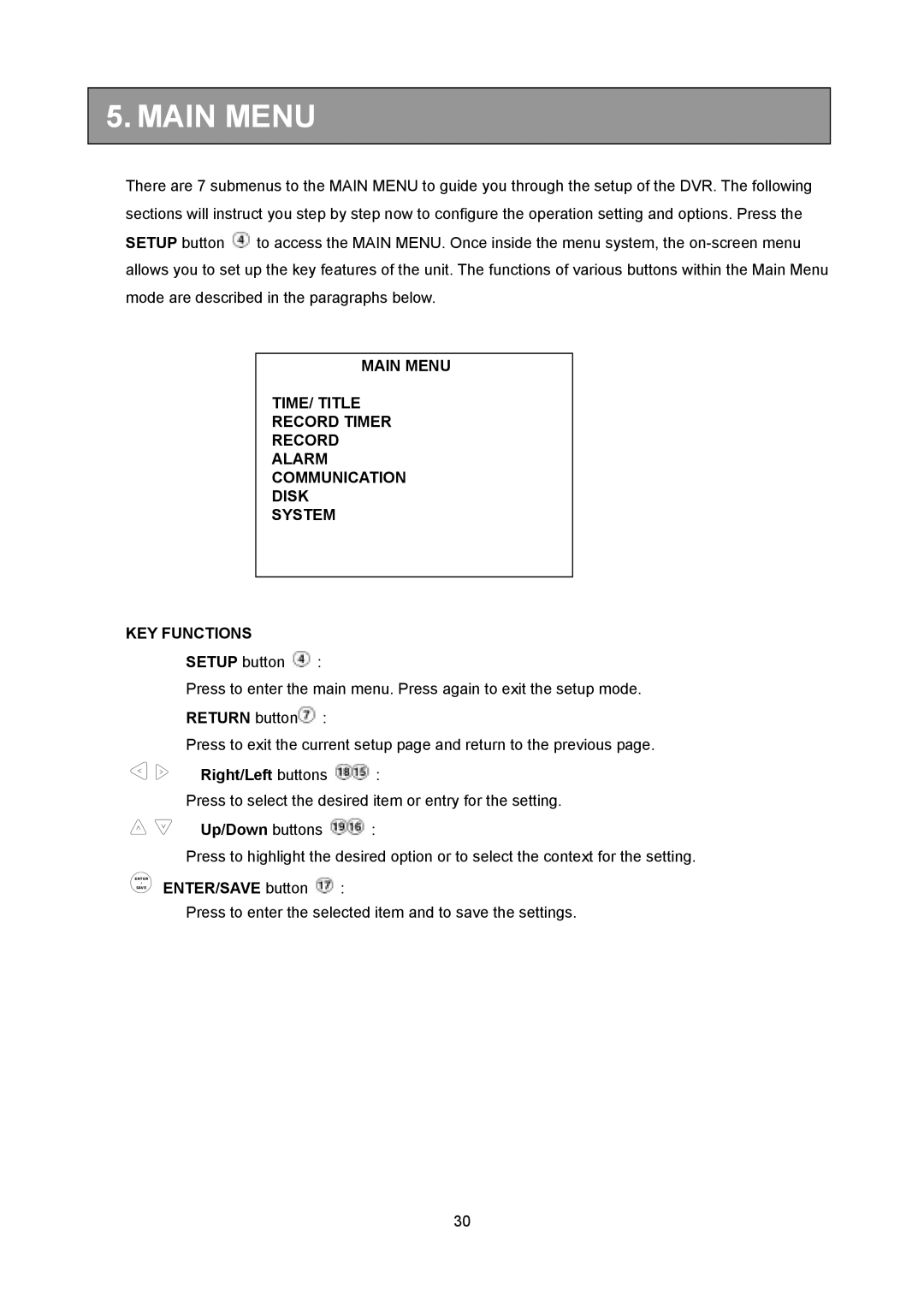5. MAIN MENU
There are 7 submenus to the MAIN MENU to guide you through the setup of the DVR. The following sections will instruct you step by step now to configure the operation setting and options. Press the SETUP button ![]() to access the MAIN MENU. Once inside the menu system, the
to access the MAIN MENU. Once inside the menu system, the
MAIN MENU
TIME/ TITLE
RECORD TIMER
RECORD
ALARM
COMMUNICATION
DISK
SYSTEM
KEY FUNCTIONS
ENTER
/
SAVE
SETUP button ![]() :
:
Press to enter the main menu. Press again to exit the setup mode. RETURN button![]() :
:
Press to exit the current setup page and return to the previous page.
Right/Left buttons  :
:
Press to select the desired item or entry for the setting.
Up/Down buttons | : |
Press to highlight the desired option or to select the context for the setting.
ENTER/SAVE button ![]() :
:
Press to enter the selected item and to save the settings.
30