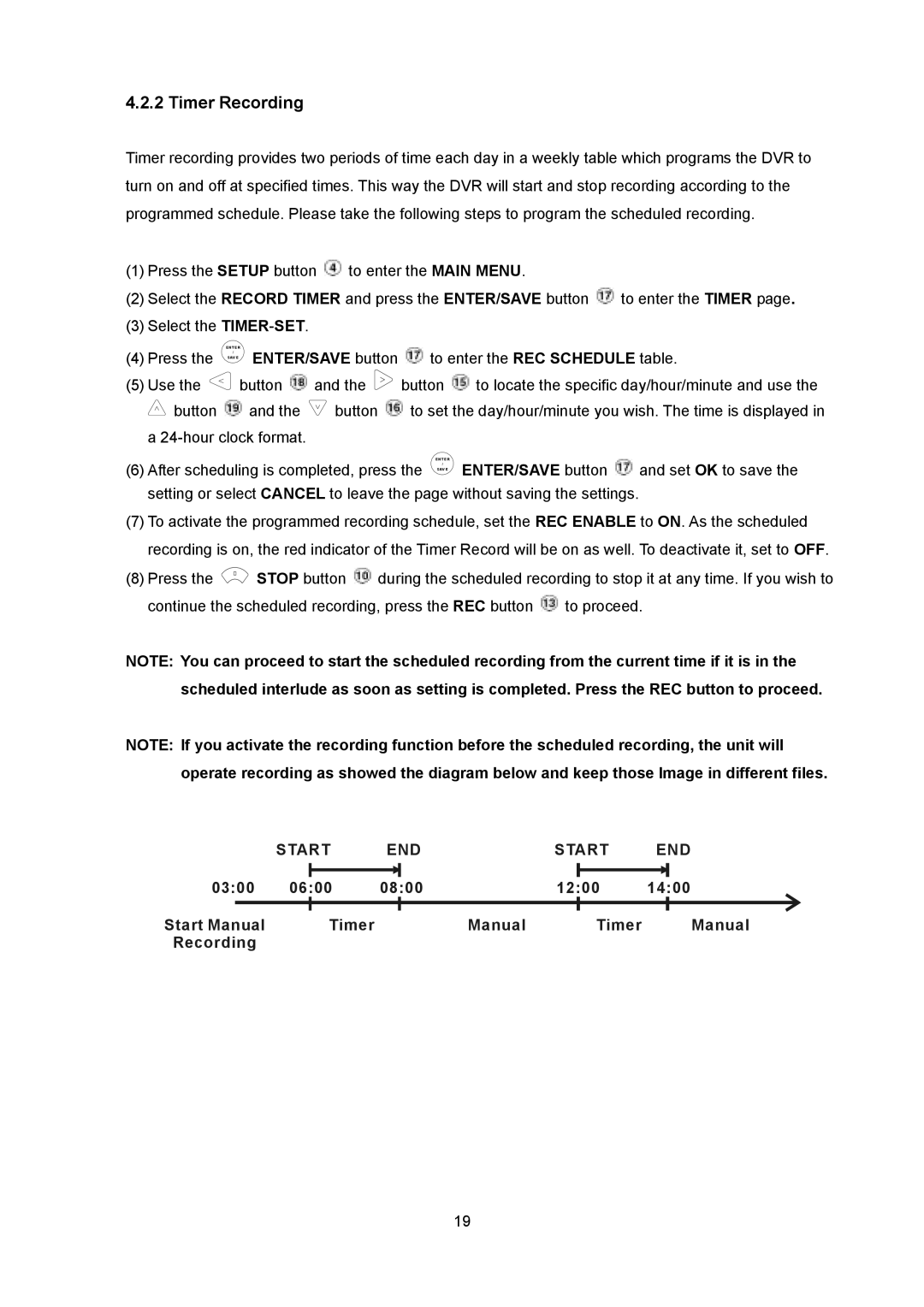4.2.2 Timer Recording
Timer recording provides two periods of time each day in a weekly table which programs the DVR to turn on and off at specified times. This way the DVR will start and stop recording according to the programmed schedule. Please take the following steps to program the scheduled recording.
(1)Press the SETUP button ![]() to enter the MAIN MENU.
to enter the MAIN MENU.
(2)Select the RECORD TIMER and press the ENTER/SAVE button ![]() to enter the TIMER page.
to enter the TIMER page.
(3)Select the
ENTER
/
(4) Press the SAVE ENTER/SAVE button to enter the REC SCHEDULE table.
(5)Use the ![]() button
button ![]() and the
and the ![]() button
button ![]() to locate the specific day/hour/minute and use the
to locate the specific day/hour/minute and use the
![]() button
button ![]() and the
and the ![]() button
button ![]() to set the day/hour/minute you wish. The time is displayed in
to set the day/hour/minute you wish. The time is displayed in
a
ENTER
/
(6) After scheduling is completed, press the SAVE ENTER/SAVE button and set OK to save the setting or select CANCEL to leave the page without saving the settings.
(7)To activate the programmed recording schedule, set the REC ENABLE to ON. As the scheduled recording is on, the red indicator of the Timer Record will be on as well. To deactivate it, set to OFF.
(8)Press the ![]() STOP button
STOP button ![]() during the scheduled recording to stop it at any time. If you wish to continue the scheduled recording, press the REC button
during the scheduled recording to stop it at any time. If you wish to continue the scheduled recording, press the REC button ![]() to proceed.
to proceed.
NOTE: You can proceed to start the scheduled recording from the current time if it is in the scheduled interlude as soon as setting is completed. Press the REC button to proceed.
NOTE: If you activate the recording function before the scheduled recording, the unit will operate recording as showed the diagram below and keep those Image in different files.
|
| START | END |
| START | END | ||||||
03:00 |
|
|
|
|
|
|
|
|
|
|
| |
|
|
|
|
|
|
|
|
|
|
| ||
06:00 | 08:00 |
| 12:00 | 14:00 | ||||||||
|
|
|
|
|
|
|
|
|
|
|
|
|
Start Manual |
| Timer |
|
|
| Manual |
| Timer |
|
| Manual | |
|
|
|
|
|
|
| ||||||
Recording |
|
|
|
|
|
|
|
|
|
|
| |
19