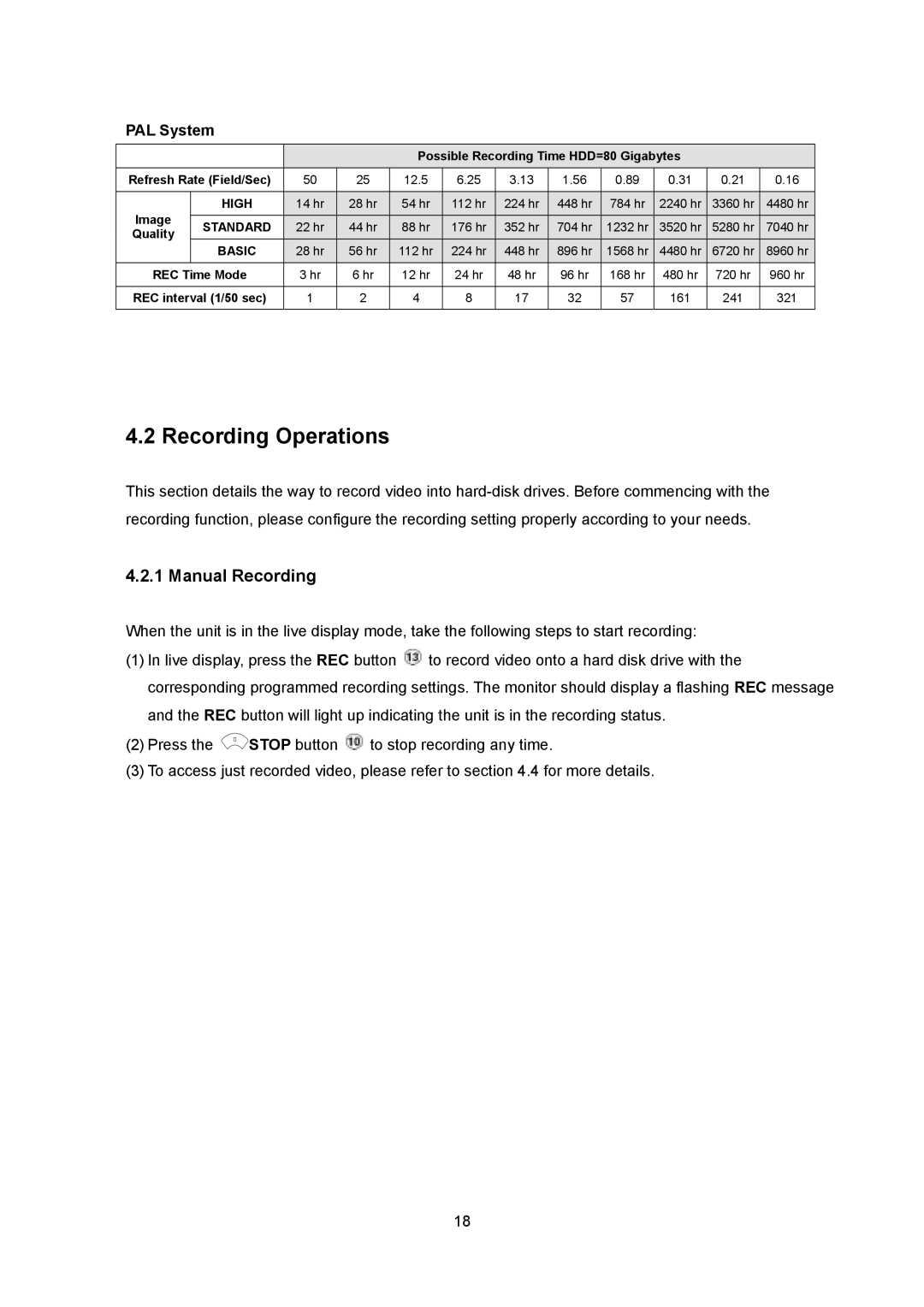PAL System
|
|
|
| Possible Recording Time HDD=80 Gigabytes |
|
| ||||||
Refresh Rate (Field/Sec) | 50 | 25 | 12.5 | 6.25 | 3.13 | 1.56 | 0.89 | 0.31 | 0.21 | 0.16 | ||
|
|
|
|
|
|
|
|
|
|
|
| |
Image | HIGH | 14 hr | 28 hr | 54 hr | 112 hr | 224 hr | 448 hr | 784 hr | 2240 hr | 3360 hr | 4480 hr | |
STANDARD | 22 hr | 44 hr | 88 hr | 176 hr | 352 hr | 704 hr | 1232 hr | 3520 hr | 5280 hr | 7040 hr | ||
Quality | ||||||||||||
| BASIC | 28 hr | 56 hr | 112 hr | 224 hr | 448 hr | 896 hr | 1568 hr | 4480 hr | 6720 hr | 8960 hr | |
REC Time Mode | 3 hr | 6 hr | 12 hr | 24 hr | 48 hr | 96 hr | 168 hr | 480 hr | 720 hr | 960 hr | ||
|
|
|
|
|
|
|
|
|
|
| ||
REC interval (1/50 sec) | 1 | 2 | 4 | 8 | 17 | 32 | 57 | 161 | 241 | 321 | ||
|
|
|
|
|
|
|
|
|
|
|
| |
4.2 Recording Operations
This section details the way to record video into
4.2.1 Manual Recording
When the unit is in the live display mode, take the following steps to start recording:
(1)In live display, press the REC button ![]() to record video onto a hard disk drive with the corresponding programmed recording settings. The monitor should display a flashing REC message and the REC button will light up indicating the unit is in the recording status.
to record video onto a hard disk drive with the corresponding programmed recording settings. The monitor should display a flashing REC message and the REC button will light up indicating the unit is in the recording status.
(2)Press the ![]() STOP button
STOP button ![]() to stop recording any time.
to stop recording any time.
(3)To access just recorded video, please refer to section 4.4 for more details.
18