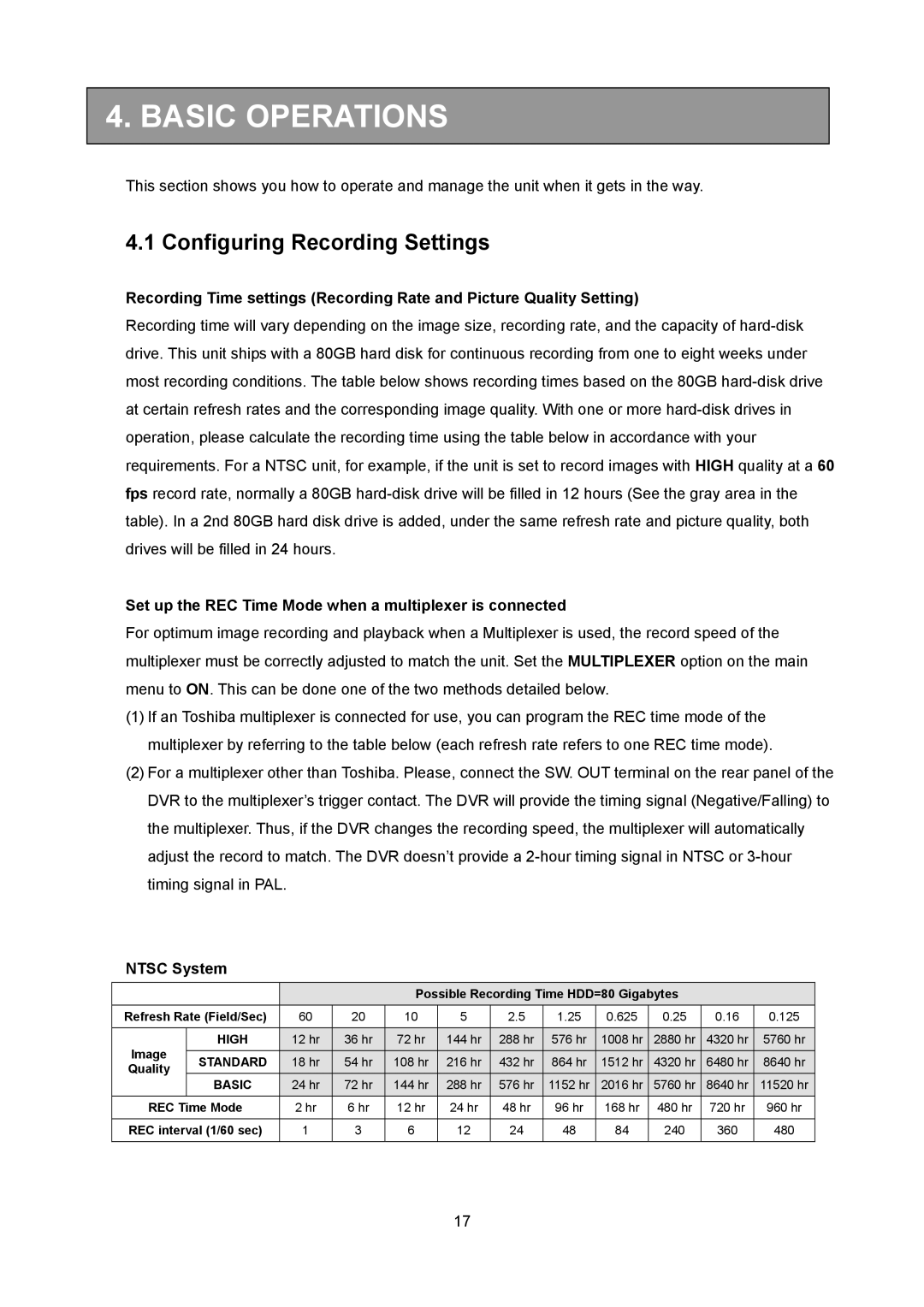4. BASIC OPERATIONS
This section shows you how to operate and manage the unit when it gets in the way.
4.1 Configuring Recording Settings
Recording Time settings (Recording Rate and Picture Quality Setting)
Recording time will vary depending on the image size, recording rate, and the capacity of
Set up the REC Time Mode when a multiplexer is connected
For optimum image recording and playback when a Multiplexer is used, the record speed of the multiplexer must be correctly adjusted to match the unit. Set the MULTIPLEXER option on the main menu to ON. This can be done one of the two methods detailed below.
(1)If an Toshiba multiplexer is connected for use, you can program the REC time mode of the multiplexer by referring to the table below (each refresh rate refers to one REC time mode).
(2)For a multiplexer other than Toshiba. Please, connect the SW. OUT terminal on the rear panel of the DVR to the multiplexer’s trigger contact. The DVR will provide the timing signal (Negative/Falling) to the multiplexer. Thus, if the DVR changes the recording speed, the multiplexer will automatically adjust the record to match. The DVR doesn’t provide a
NTSC System
|
|
|
| Possible Recording Time HDD=80 Gigabytes |
|
| ||||||
Refresh Rate (Field/Sec) | 60 | 20 | 10 | 5 | 2.5 | 1.25 | 0.625 | 0.25 | 0.16 | 0.125 | ||
|
|
|
|
|
|
|
|
|
|
|
| |
Image | HIGH | 12 hr | 36 hr | 72 hr | 144 hr | 288 hr | 576 hr | 1008 hr | 2880 hr | 4320 hr | 5760 hr | |
STANDARD | 18 hr | 54 hr | 108 hr | 216 hr | 432 hr | 864 hr | 1512 hr | 4320 hr | 6480 hr | 8640 hr | ||
Quality | ||||||||||||
| BASIC | 24 hr | 72 hr | 144 hr | 288 hr | 576 hr | 1152 hr | 2016 hr | 5760 hr | 8640 hr | 11520 hr | |
REC Time Mode | 2 hr | 6 hr | 12 hr | 24 hr | 48 hr | 96 hr | 168 hr | 480 hr | 720 hr | 960 hr | ||
|
|
|
|
|
|
|
|
|
|
| ||
REC interval (1/60 sec) | 1 | 3 | 6 | 12 | 24 | 48 | 84 | 240 | 360 | 480 | ||
|
|
|
|
|
|
|
|
|
|
|
| |
17