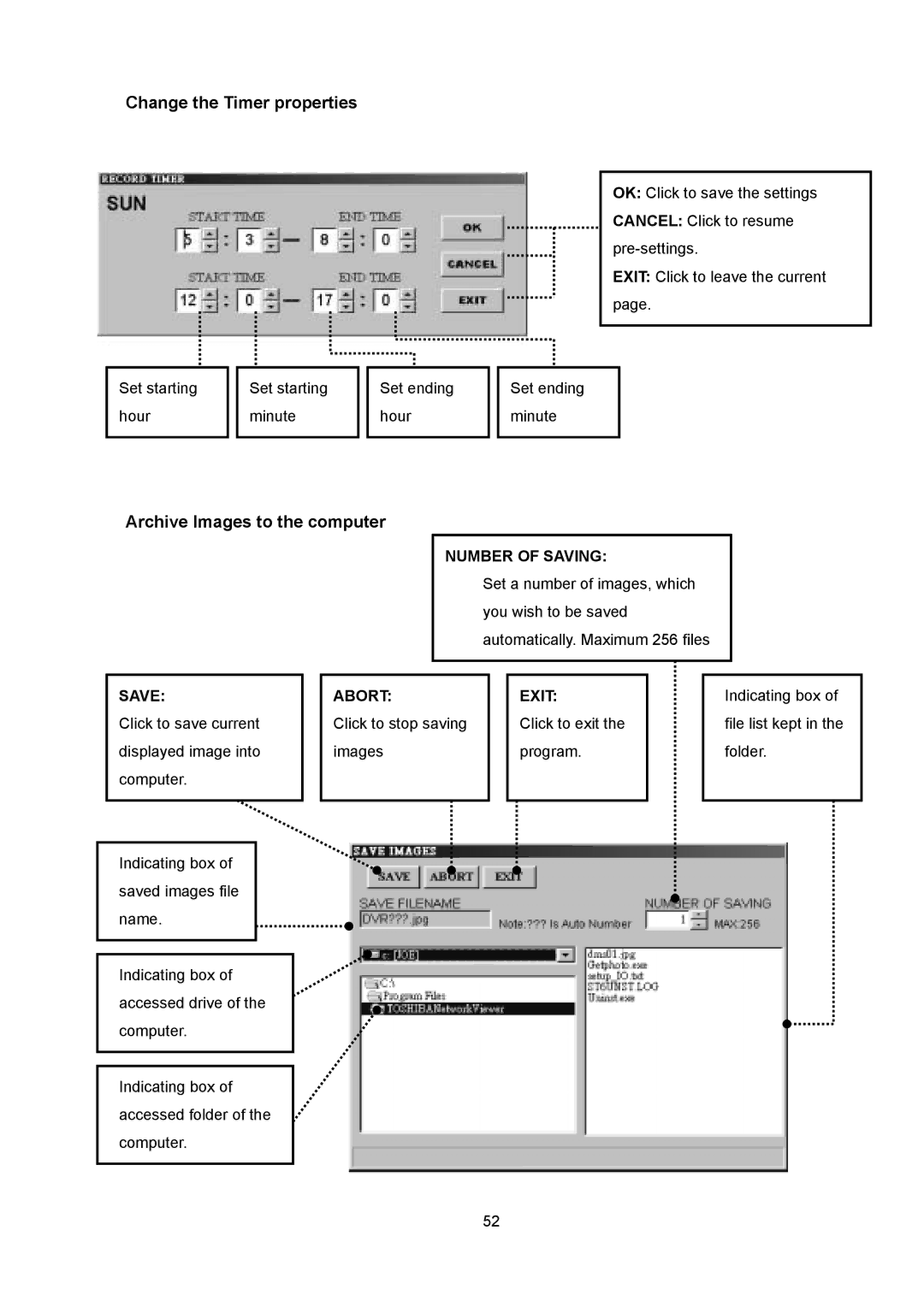Change the Timer properties
Set starting |
| Set starting |
| Set ending |
hour |
| minute |
| hour |
|
|
|
|
|
OK: Click to save the settings
CANCEL: Click to resume
EXIT: Click to leave the current page.
Set ending minute
Archive Images to the computer
NUMBER OF SAVING:
SAVE:
Click to save current displayed image into computer.
Indicating box of saved images file name.
Indicating box of accessed drive of the computer.
Indicating box of accessed folder of the computer.
Set a number of images, which you wish to be saved automatically. Maximum 256 files
ABORT: |
| EXIT: |
| Indicating box of |
Click to stop saving |
| Click to exit the |
| file list kept in the |
images |
| program. |
| folder. |
|
|
|
|
|
52