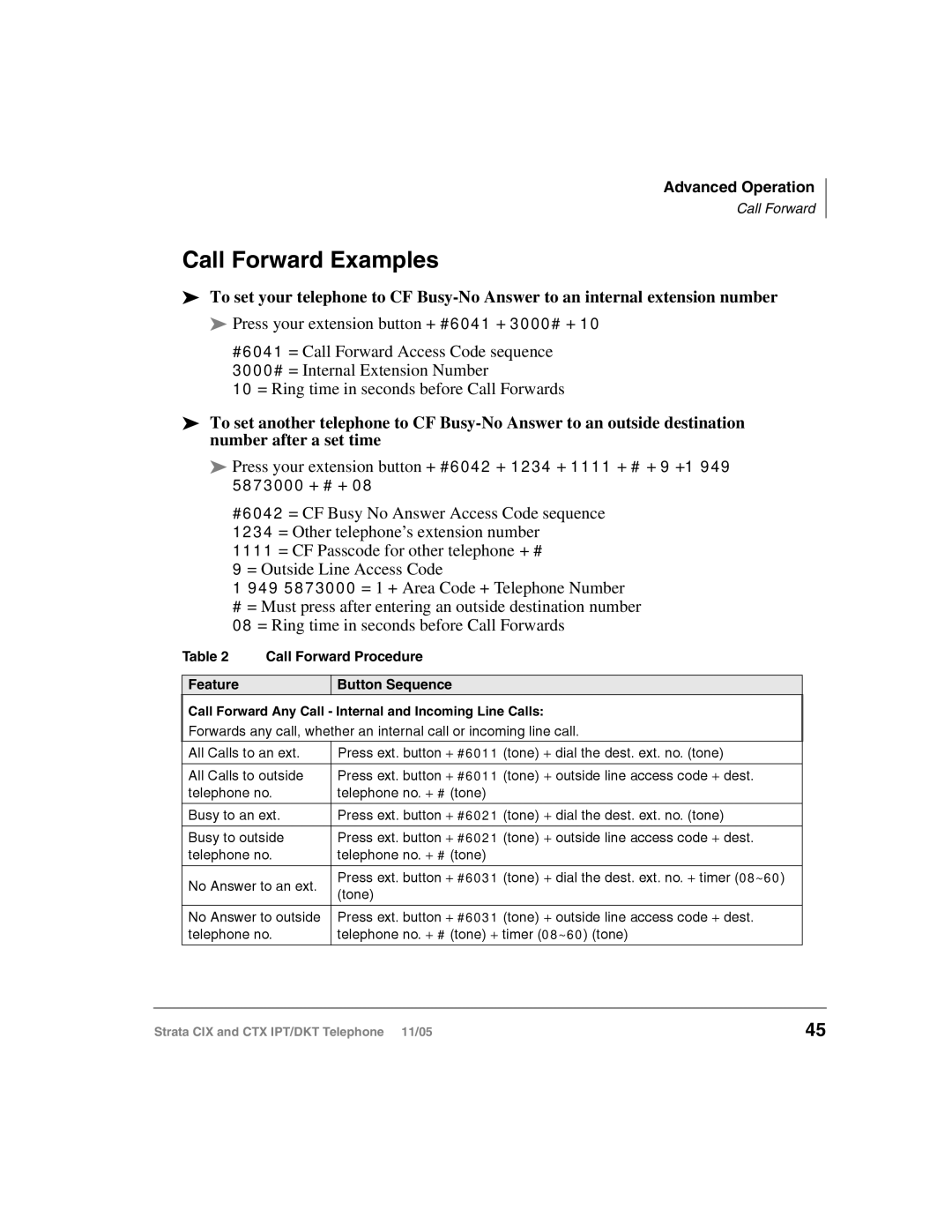Advanced Operation
Call Forward
Call Forward Examples
To set your telephone to CF
Press your extension button + #6041 + 3000# + 10
#6041 = Call Forward Access Code sequence 3000# = Internal Extension Number
10 = Ring time in seconds before Call Forwards
To set another telephone to CF
Press your extension button + #6042 + 1234 + 1111 + # + 9 +1 949
5873000 + # + 08
#6042 = CF Busy No Answer Access Code sequence 1234 = Other telephone’s extension number
1111 = CF Passcode for other telephone + #
9 = Outside Line Access Code
1 949 5873000 = 1 + Area Code + Telephone Number
#= Must press after entering an outside destination number 08 = Ring time in seconds before Call Forwards
Table 2 Call Forward Procedure
Feature | Button Sequence |
Call Forward Any Call - Internal and Incoming Line Calls:
Forwards any call, whether an internal call or incoming line call.
All Calls to an ext. | Press ext. button + #6011 (tone) + dial the dest. ext. no. (tone) | |
All Calls to outside | Press ext. button + #6011 (tone) + outside line access code + dest. | |
telephone no. | telephone no. + # (tone) | |
Busy to an ext. | Press ext. button + #6021 (tone) + dial the dest. ext. no. (tone) | |
|
| |
Busy to outside | Press ext. button + #6021 (tone) + outside line access code + dest. | |
telephone no. | telephone no. + # (tone) | |
|
| |
No Answer to an ext. | Press ext. button + #6031 (tone) + dial the dest. ext. no. + timer (08~60) | |
(tone) | ||
| ||
|
| |
No Answer to outside | Press ext. button + #6031 (tone) + outside line access code + dest. | |
telephone no. | telephone no. + # (tone) + timer (08~60) (tone) | |
|
|
Strata CIX and CTX IPT/DKT Telephone 11/05 | 45 |