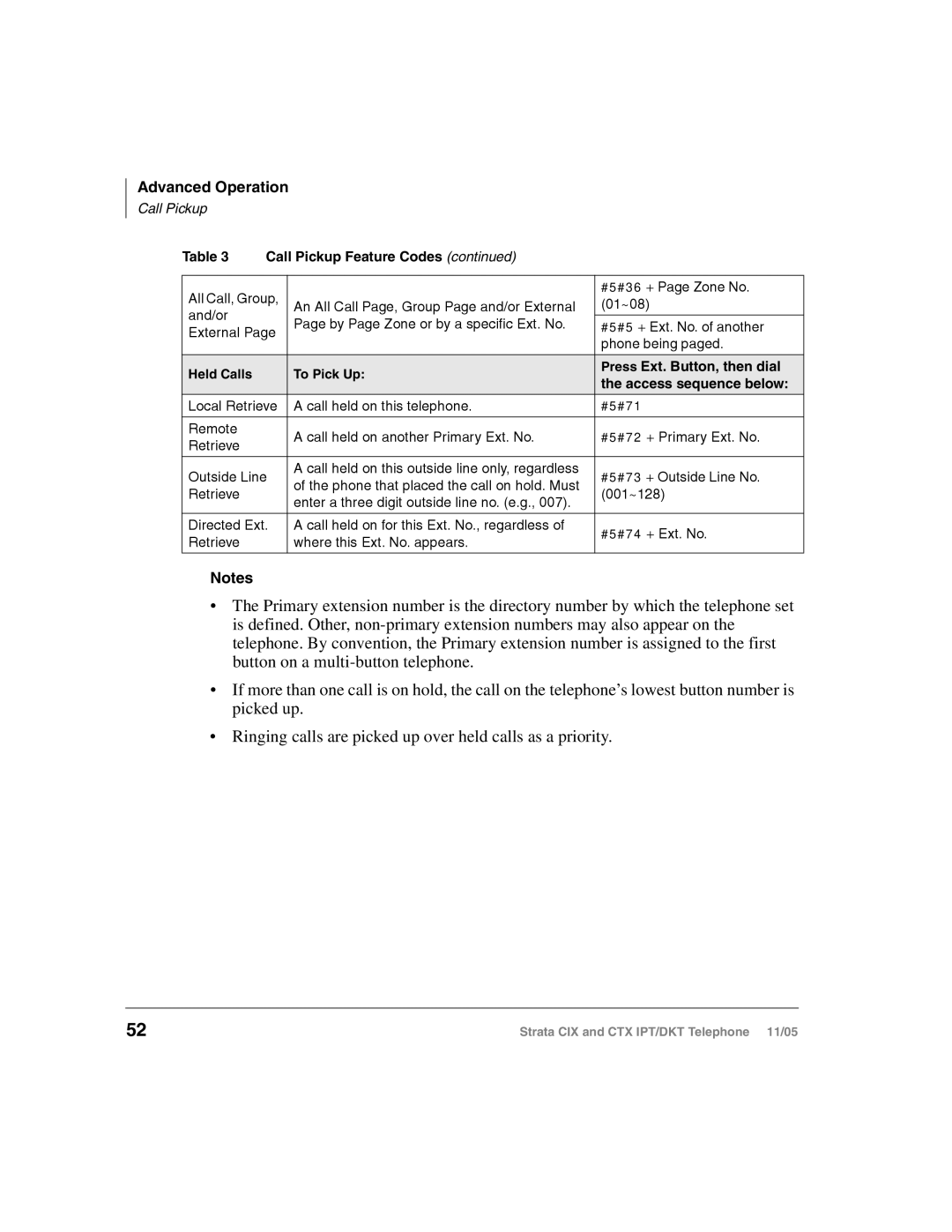Advanced Operation
Call Pickup
Table 3 | Call Pickup Feature Codes (continued) |
| ||
|
|
|
| |
All Call, Group, |
| #5#36 + Page Zone No. | ||
An All Call Page, Group Page and/or External | (01~08) | |||
and/or |
| Page by Page Zone or by a specific Ext. No. |
| |
| #5#5 + Ext. No. of another | |||
External Page | ||||
| phone being paged. | |||
|
|
| ||
|
|
|
| |
Held Calls |
| To Pick Up: | Press Ext. Button, then dial | |
| the access sequence below: | |||
|
|
| ||
Local Retrieve | A call held on this telephone. | #5#71 | ||
|
|
|
| |
Remote |
| A call held on another Primary Ext. No. | #5#72 + Primary Ext. No. | |
Retrieve |
| |||
|
|
| ||
|
|
|
| |
Outside Line | A call held on this outside line only, regardless | #5#73 + Outside Line No. | ||
of the phone that placed the call on hold. Must | ||||
Retrieve |
| (001~128) | ||
| enter a three digit outside line no. (e.g., 007). | |||
|
|
| ||
|
|
| ||
Directed Ext. | A call held on for this Ext. No., regardless of | #5#74 + Ext. No. | ||
Retrieve |
| where this Ext. No. appears. | ||
|
| |||
|
|
|
| |
Notes
•The Primary extension number is the directory number by which the telephone set is defined. Other,
•If more than one call is on hold, the call on the telephone’s lowest button number is picked up.
•Ringing calls are picked up over held calls as a priority.
52 | Strata CIX and CTX IPT/DKT Telephone 11/05 |