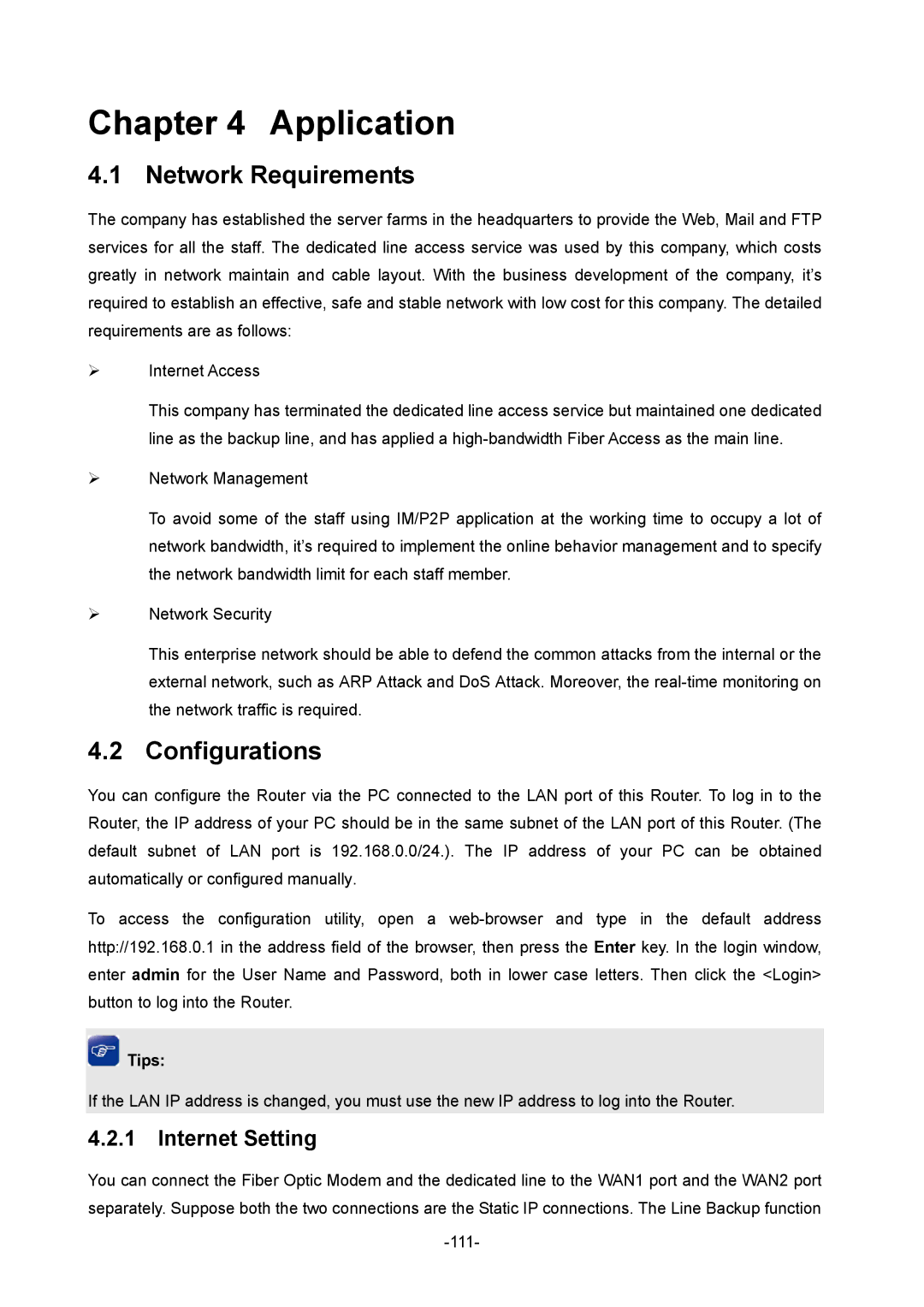Chapter 4 Application
4.1 Network Requirements
The company has established the server farms in the headquarters to provide the Web, Mail and FTP services for all the staff. The dedicated line access service was used by this company, which costs greatly in network maintain and cable layout. With the business development of the company, it’s required to establish an effective, safe and stable network with low cost for this company. The detailed requirements are as follows:
¾Internet Access
This company has terminated the dedicated line access service but maintained one dedicated line as the backup line, and has applied a
¾Network Management
To avoid some of the staff using IM/P2P application at the working time to occupy a lot of network bandwidth, it’s required to implement the online behavior management and to specify the network bandwidth limit for each staff member.
¾Network Security
This enterprise network should be able to defend the common attacks from the internal or the external network, such as ARP Attack and DoS Attack. Moreover, the
4.2 Configurations
You can configure the Router via the PC connected to the LAN port of this Router. To log in to the Router, the IP address of your PC should be in the same subnet of the LAN port of this Router. (The default subnet of LAN port is 192.168.0.0/24.). The IP address of your PC can be obtained automatically or configured manually.
To access the configuration utility, open a
![]() Tips:
Tips:
If the LAN IP address is changed, you must use the new IP address to log into the Router.
4.2.1 Internet Setting
You can connect the Fiber Optic Modem and the dedicated line to the WAN1 port and the WAN2 port separately. Suppose both the two connections are the Static IP connections. The Line Backup function