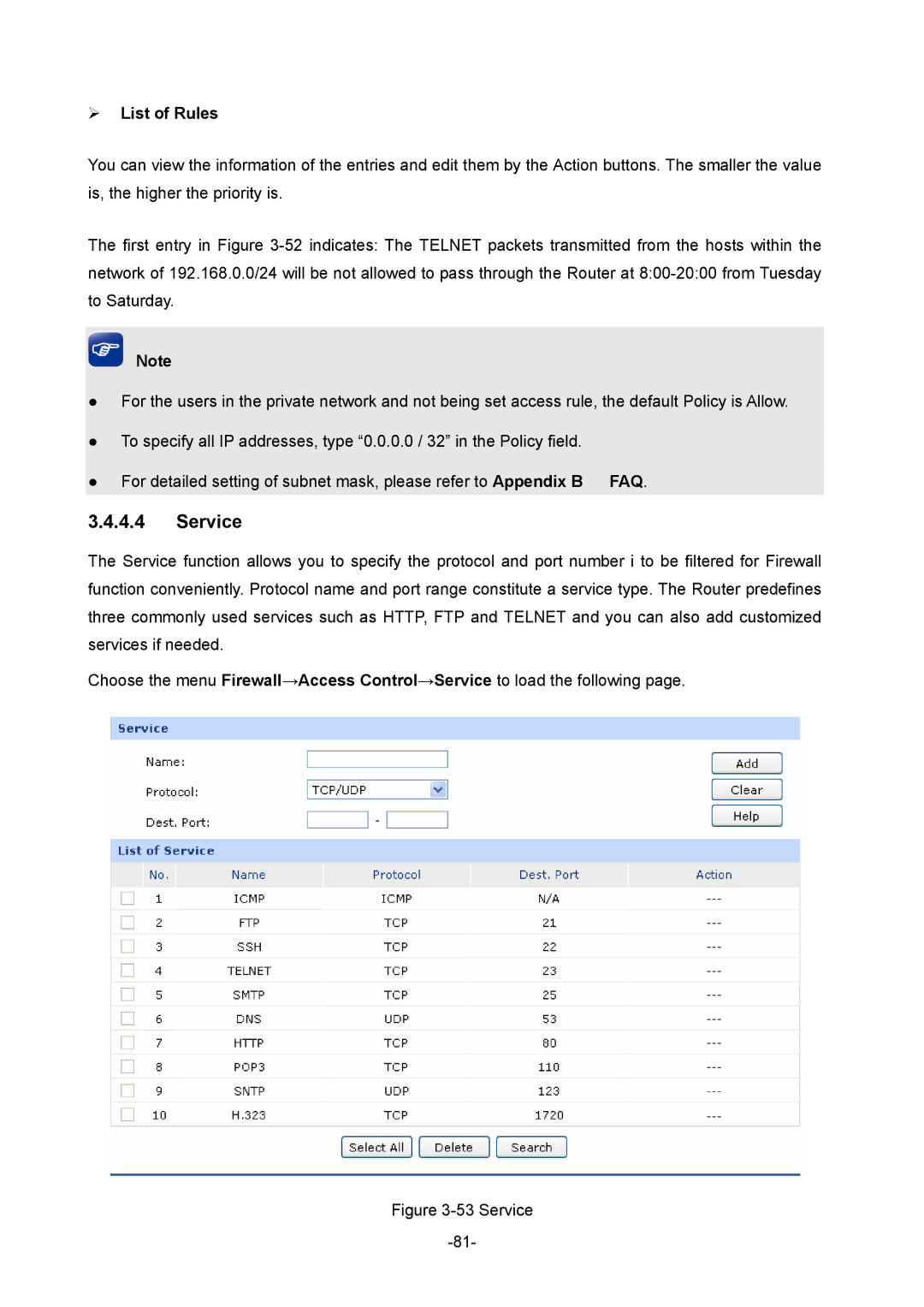¾List of Rules
You can view the information of the entries and edit them by the Action buttons. The smaller the value is, the higher the priority is.
The first entry in Figure
Note
●For the users in the private network and not being set access rule, the default Policy is Allow.
●To specify all IP addresses, type “0.0.0.0 / 32” in the Policy field.
● For detailed setting of subnet mask, please refer to Appendix B FAQ.
3.4.4.4Service
The Service function allows you to specify the protocol and port number i to be filtered for Firewall function conveniently. Protocol name and port range constitute a service type. The Router predefines three commonly used services such as HTTP, FTP and TELNET and you can also add customized services if needed.
Choose the menu Firewall→Access Control→Service to load the following page.