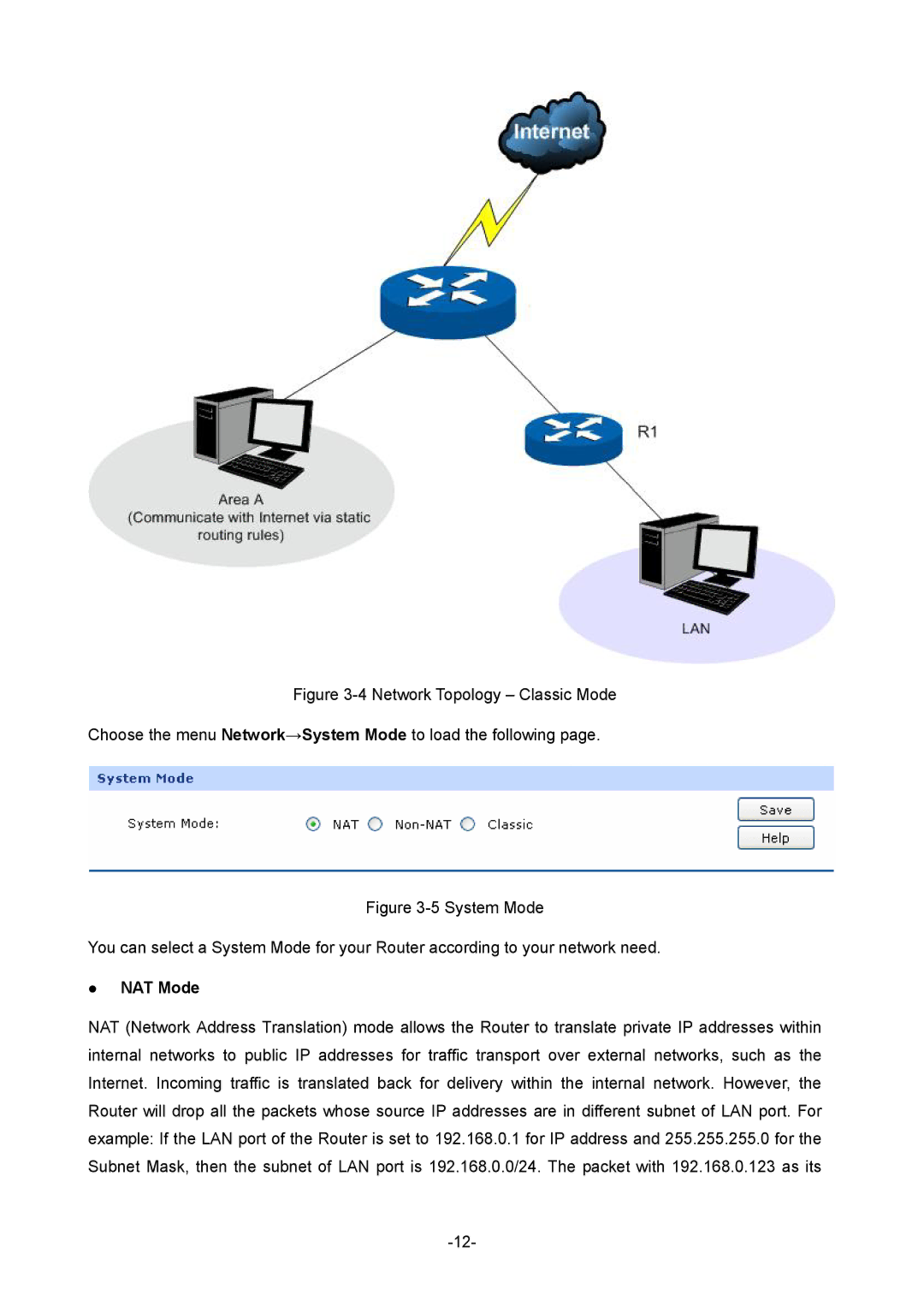Figure 3-4 Network Topology – Classic Mode
Choose the menu Network→System Mode to load the following page.
Figure 3-5 System Mode
You can select a System Mode for your Router according to your network need.
zNAT Mode
NAT (Network Address Translation) mode allows the Router to translate private IP addresses within internal networks to public IP addresses for traffic transport over external networks, such as the Internet. Incoming traffic is translated back for delivery within the internal network. However, the Router will drop all the packets whose source IP addresses are in different subnet of LAN port. For example: If the LAN port of the Router is set to 192.168.0.1 for IP address and 255.255.255.0 for the Subnet Mask, then the subnet of LAN port is 192.168.0.0/24. The packet with 192.168.0.123 as its