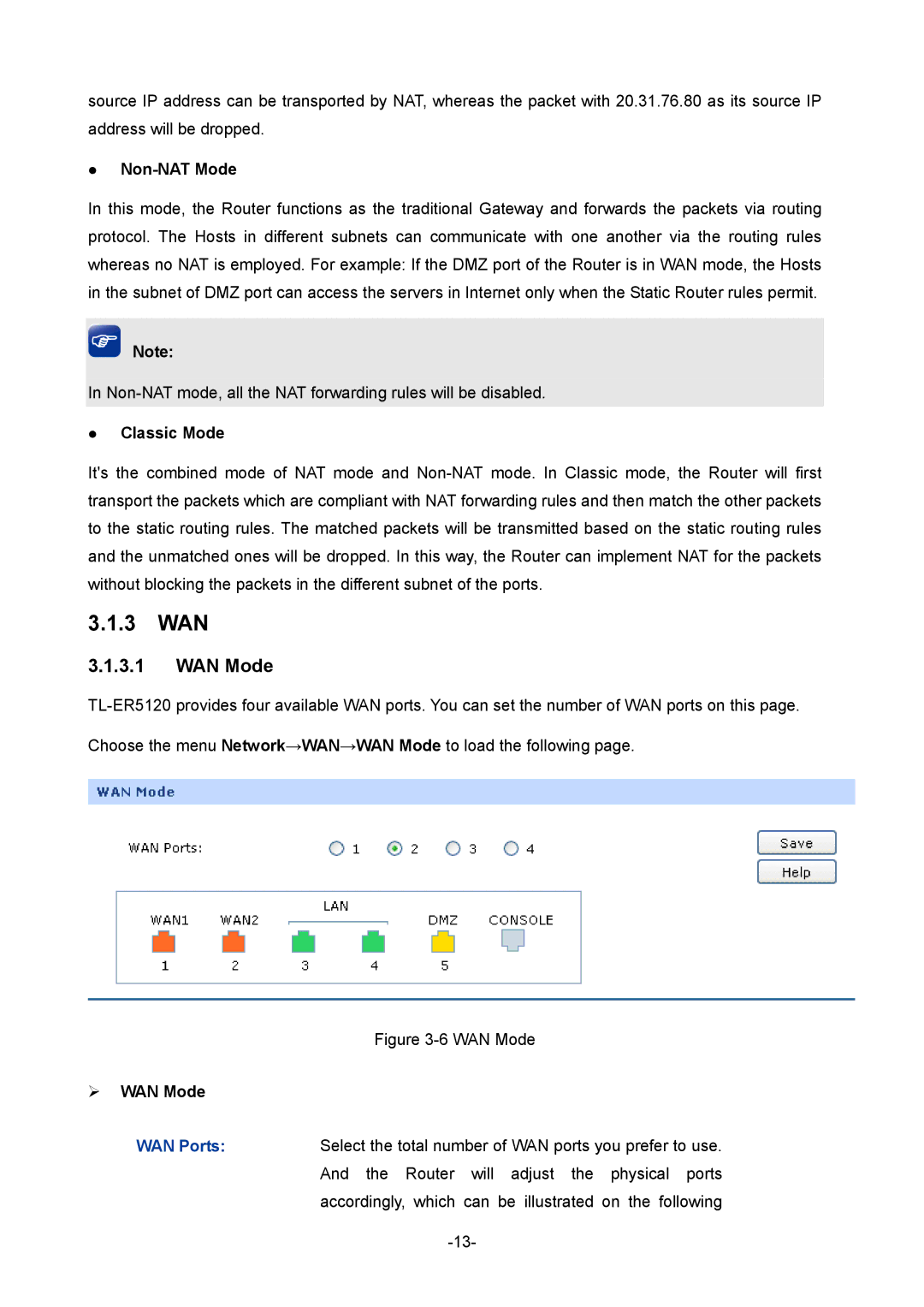source IP address can be transported by NAT, whereas the packet with 20.31.76.80 as its source IP address will be dropped.
zNon-NAT Mode
In this mode, the Router functions as the traditional Gateway and forwards the packets via routing protocol. The Hosts in different subnets can communicate with one another via the routing rules whereas no NAT is employed. For example: If the DMZ port of the Router is in WAN mode, the Hosts in the subnet of DMZ port can access the servers in Internet only when the Static Router rules permit.
Note:
In
zClassic Mode
It's the combined mode of NAT mode and
3.1.3 WAN
3.1.3.1WAN Mode
Choose the menu Network→WAN→WAN Mode to load the following page.
Figure 3-6 WAN Mode
¾WAN Mode
WAN Ports: Select the total number of WAN ports you prefer to use. And the Router will adjust the physical ports accordingly, which can be illustrated on the following