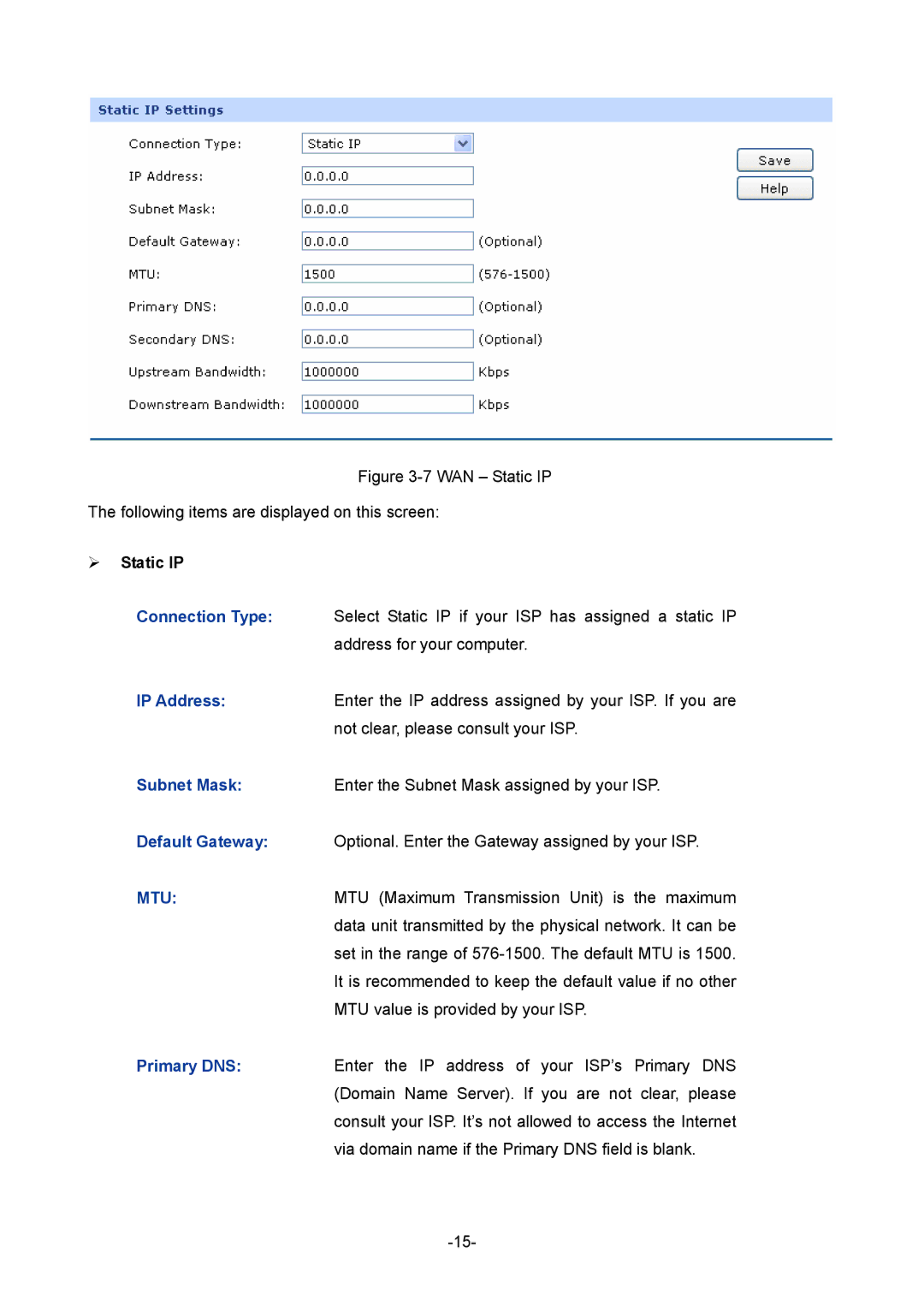Figure 3-7 WAN – Static IP
The following items are displayed on this screen:
¾Static IP
Connection Type: Select Static IP if your ISP has assigned a static IP address for your computer.
IP Address:Enter the IP address assigned by your ISP. If you are not clear, please consult your ISP.
Subnet Mask: Enter the Subnet Mask assigned by your ISP.
Default Gateway: Optional. Enter the Gateway assigned by your ISP.
MTU:MTU (Maximum Transmission Unit) is the maximum data unit transmitted by the physical network. It can be set in the range of
Primary DNS: Enter the IP address of your ISP’s Primary DNS (Domain Name Server). If you are not clear, please consult your ISP. It’s not allowed to access the Internet via domain name if the Primary DNS field is blank.