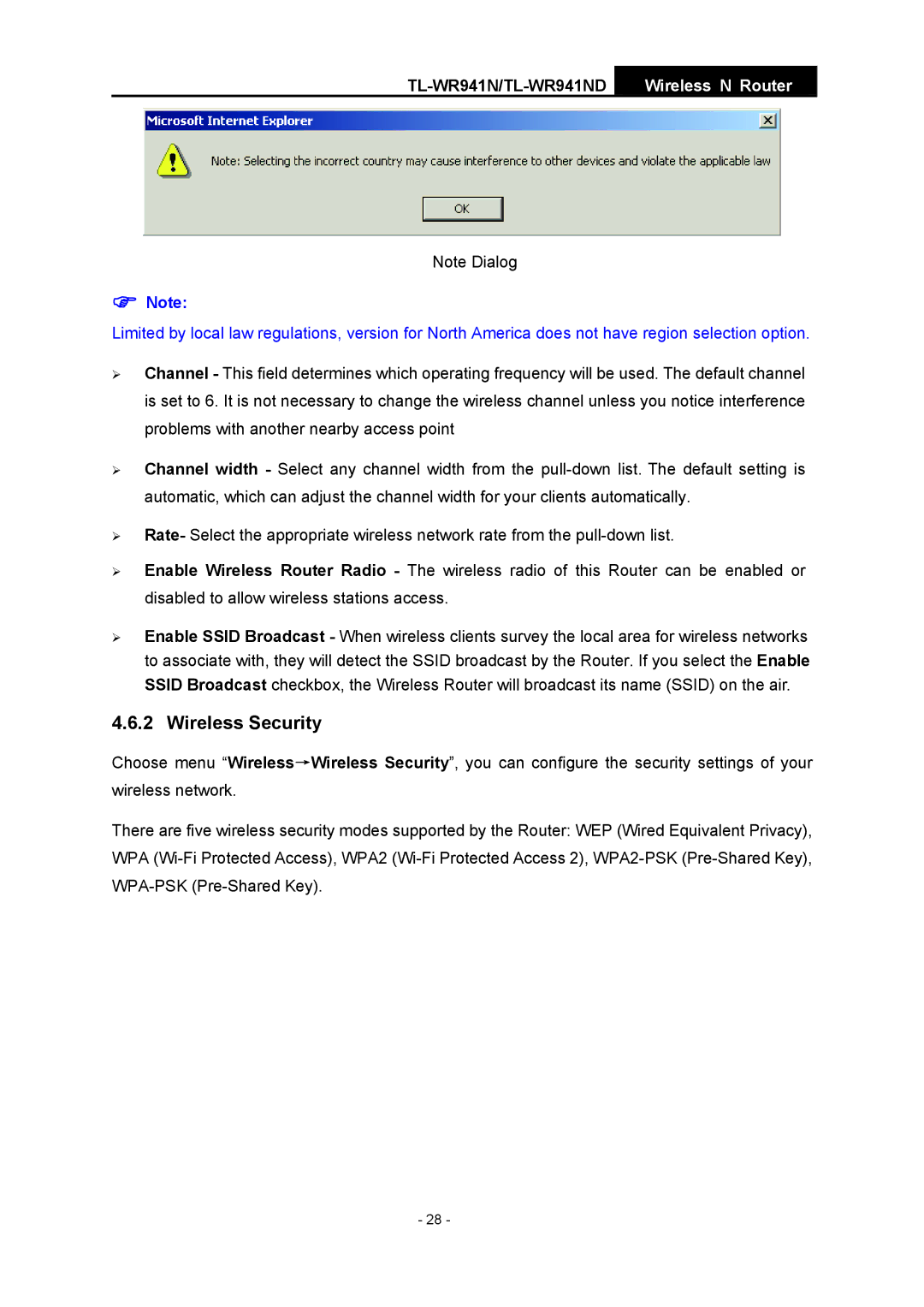TL-WR941N/TL-WR941ND
Wireless N Router
Note Dialog
)Note:
Limited by local law regulations, version for North America does not have region selection option.
¾Channel - This field determines which operating frequency will be used. The default channel is set to 6. It is not necessary to change the wireless channel unless you notice interference problems with another nearby access point
¾Channel width - Select any channel width from the
¾Rate- Select the appropriate wireless network rate from the
¾Enable Wireless Router Radio - The wireless radio of this Router can be enabled or disabled to allow wireless stations access.
¾Enable SSID Broadcast - When wireless clients survey the local area for wireless networks to associate with, they will detect the SSID broadcast by the Router. If you select the Enable SSID Broadcast checkbox, the Wireless Router will broadcast its name (SSID) on the air.
4.6.2 Wireless Security
Choose menu “Wireless→Wireless Security”, you can configure the security settings of your wireless network.
There are five wireless security modes supported by the Router: WEP (Wired Equivalent Privacy), WPA
- 28 -