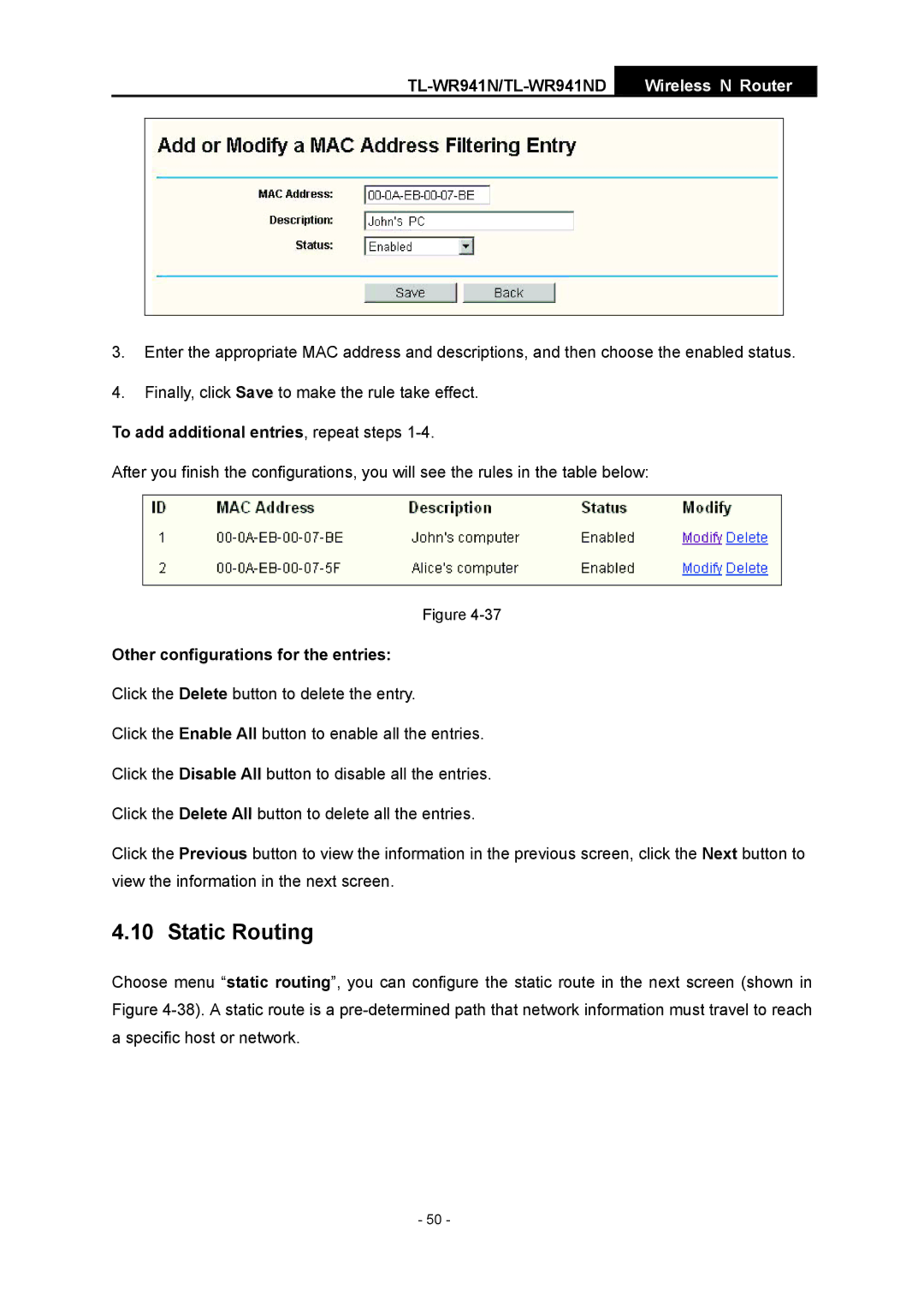TL-WR941N/TL-WR941ND
Wireless N Router
3.Enter the appropriate MAC address and descriptions, and then choose the enabled status.
4.Finally, click Save to make the rule take effect.
To add additional entries, repeat steps 1-4.
After you finish the configurations, you will see the rules in the table below:
Figure
Other configurations for the entries:
Click the Delete button to delete the entry.
Click the Enable All button to enable all the entries.
Click the Disable All button to disable all the entries.
Click the Delete All button to delete all the entries.
Click the Previous button to view the information in the previous screen, click the Next button to view the information in the next screen.
4.10 Static Routing
Choose menu “static routing”, you can configure the static route in the next screen (shown in Figure
- 50 -