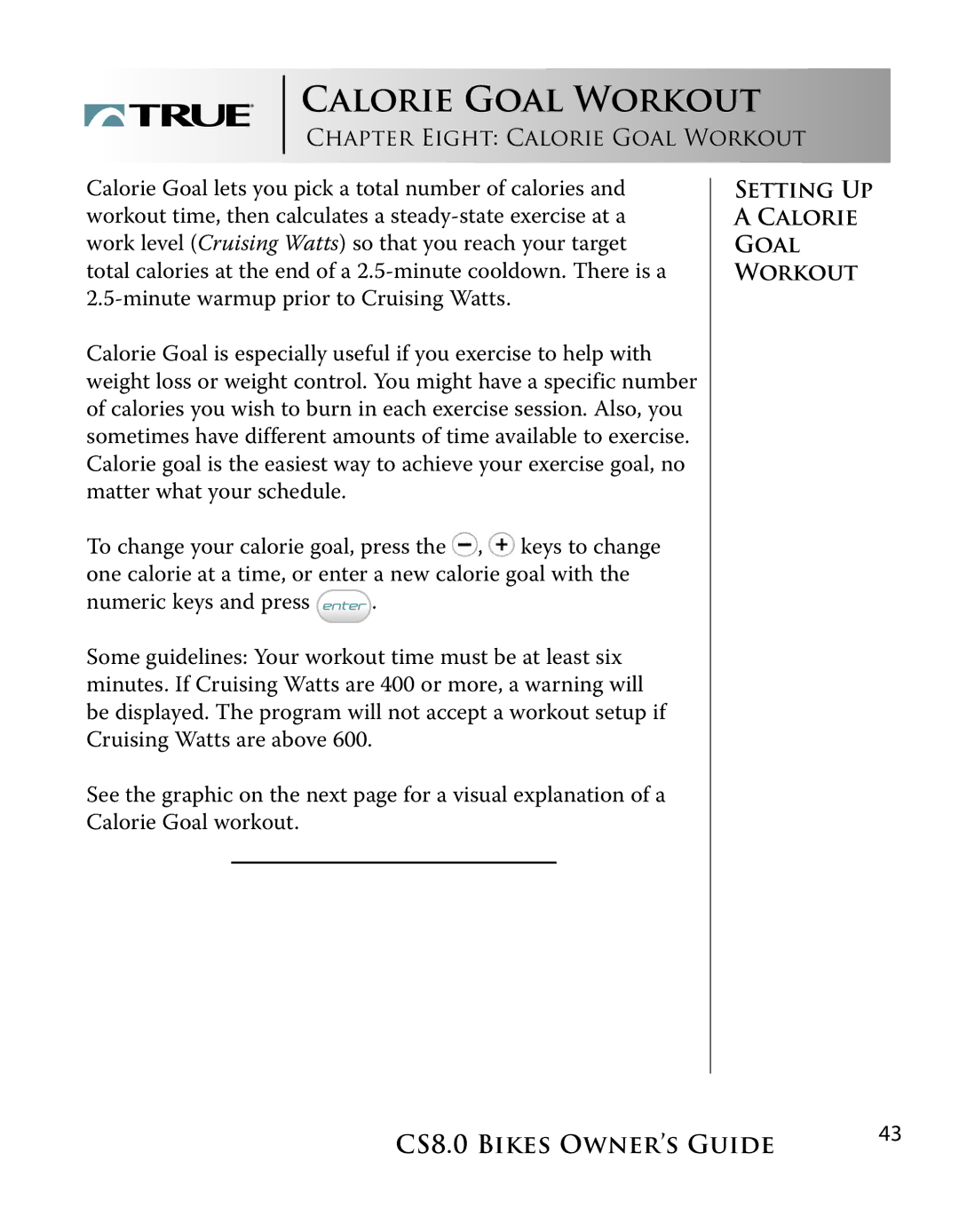CALORIE GOAL WORKOUT
CHAPTER EIGHT: CALORIE GOAL WORKOUT
Calorie Goal lets you pick a total number of calories and workout time, then calculates a
Calorie Goal is especially useful if you exercise to help with weight loss or weight control. You might have a specific number of calories you wish to burn in each exercise session. Also, you sometimes have different amounts of time available to exercise. Calorie goal is the easiest way to achieve your exercise goal, no matter what your schedule.
To change your calorie goal, press the ![]() ,
, ![]() keys to change one calorie at a time, or enter a new calorie goal with the
keys to change one calorie at a time, or enter a new calorie goal with the
numeric keys and press ![]() .
.
Some guidelines: Your workout time must be at least six minutes. If Cruising Watts are 400 or more, a warning will be displayed. The program will not accept a workout setup if Cruising Watts are above 600.
See the graphic on the next page for a visual explanation of a Calorie Goal workout.
SETTING UP
ACALORIE GOAL WORKOUT
CS8.0 BIKES OWNER’S GUIDE | 43 |
|