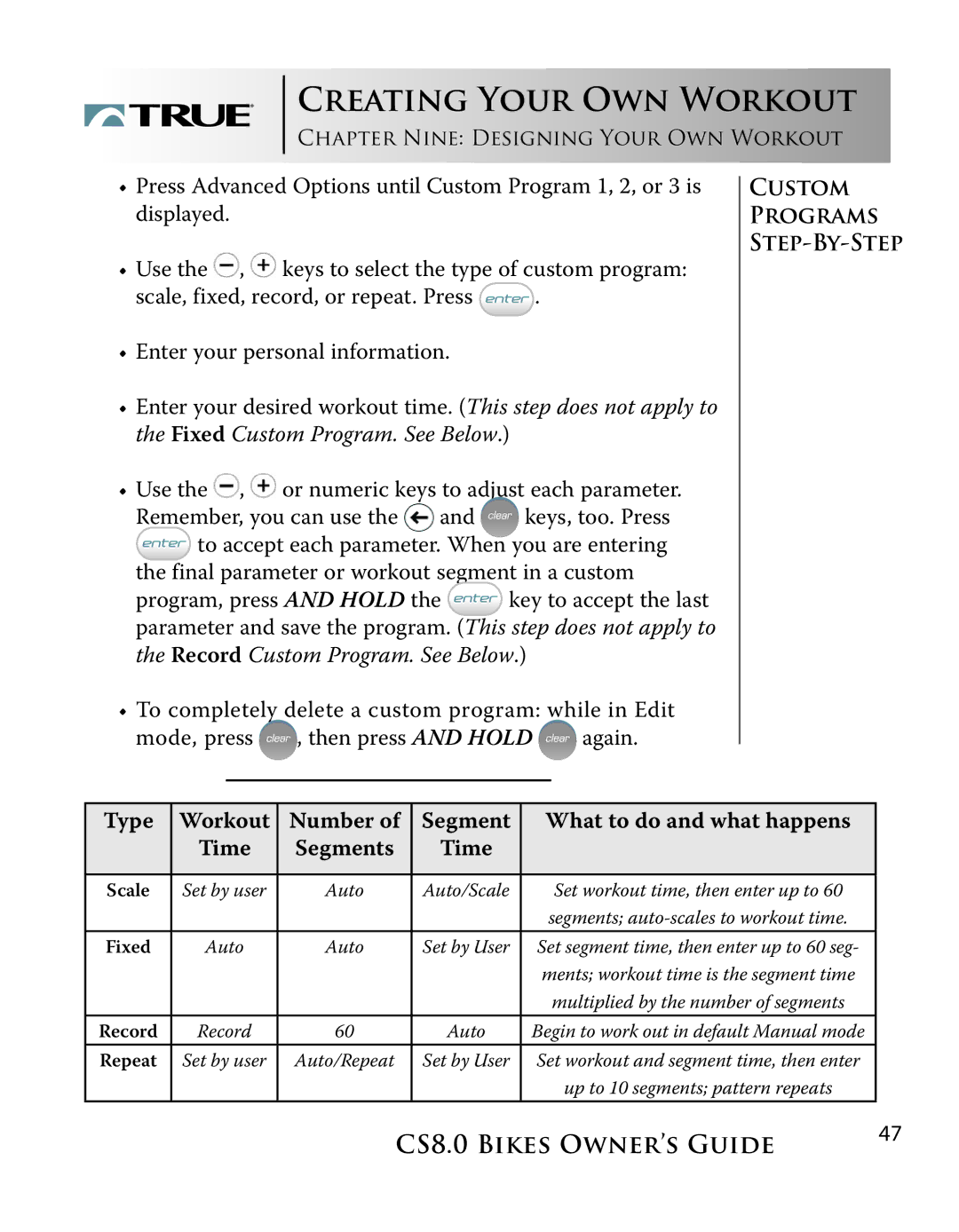CREATING YOUR OWN WORKOUT
CHAPTER NINE: DESIGNING YOUR OWN WORKOUT
•Press Advanced Options until Custom Program 1, 2, or 3 is displayed.
•Use the ![]() ,
, ![]() keys to select the type of custom program:
keys to select the type of custom program:
scale, fixed, record, or repeat. Press ![]() .
.
•Enter your personal information.
•Enter your desired workout time. (This step does not apply to the Fixed Custom Program. See Below.)
•Use the ![]() ,
, ![]() or numeric keys to adjust each parameter.
or numeric keys to adjust each parameter.
Remember, you can use the ![]() and
and ![]()
![]()
![]()
![]() keys, too. Press
keys, too. Press
![]()
![]()
![]() to accept each parameter. When you are entering the final parameter or workout segment in a custom
to accept each parameter. When you are entering the final parameter or workout segment in a custom
program, press AND HOLD the ![]()
![]()
![]() key to accept the last parameter and save the program. (This step does not apply to the Record Custom Program. See Below.)
key to accept the last parameter and save the program. (This step does not apply to the Record Custom Program. See Below.)
•To completely delete a custom program: while in Edit
mode, press ![]() , then press AND HOLD
, then press AND HOLD ![]() again.
again.
CUSTOM
PROGRAMS
Type | Workout | Number of | Segment | What to do and what happens |
|
| Time | Segments | Time |
|
|
|
|
|
|
|
|
Scale | Set by user | Auto | Auto/Scale | Set workout time, then enter up to 60 |
|
|
|
|
| segments; |
|
Fixed | Auto | Auto | Set by User | Set segment time, then enter up to 60 seg- |
|
|
|
|
| ments; workout time is the segment time |
|
|
|
|
| multiplied by the number of segments |
|
Record | Record | 60 | Auto | Begin to work out in default Manual mode |
|
Repeat | Set by user | Auto/Repeat | Set by User | Set workout and segment time, then enter |
|
|
|
|
| up to 10 segments; pattern repeats |
|
|
| CS8.0 BIKES OWNER’S GUIDE | 47 | ||
|
|
| |||